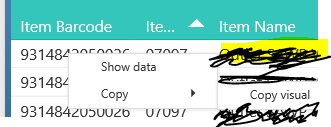Party with Power BI’s own Guy in a Cube
Power BI is turning 10! Tune in for a special live episode on July 24 with behind-the-scenes stories, product evolution highlights, and a sneak peek at what’s in store for the future.
Save the date- Power BI forums
- Get Help with Power BI
- Desktop
- Service
- Report Server
- Power Query
- Mobile Apps
- Developer
- DAX Commands and Tips
- Custom Visuals Development Discussion
- Health and Life Sciences
- Power BI Spanish forums
- Translated Spanish Desktop
- Training and Consulting
- Instructor Led Training
- Dashboard in a Day for Women, by Women
- Galleries
- Webinars and Video Gallery
- Data Stories Gallery
- Themes Gallery
- Contests Gallery
- Quick Measures Gallery
- Notebook Gallery
- Translytical Task Flow Gallery
- R Script Showcase
- Ideas
- Custom Visuals Ideas (read-only)
- Issues
- Issues
- Events
- Upcoming Events
Enhance your career with this limited time 50% discount on Fabric and Power BI exams. Ends August 31st. Request your voucher.
- Power BI forums
- Forums
- Get Help with Power BI
- Report Server
- Re: How to Copy a value of Column from Power BI Re...
- Subscribe to RSS Feed
- Mark Topic as New
- Mark Topic as Read
- Float this Topic for Current User
- Bookmark
- Subscribe
- Printer Friendly Page
- Mark as New
- Bookmark
- Subscribe
- Mute
- Subscribe to RSS Feed
- Permalink
- Report Inappropriate Content
How to Copy a value of Column from Power BI Report?
Hi All,
You got a requirment to copy the Barcode value from a Power BI Report Table.
So in Power Bi Report, We have a table and within that table we have a column called Barcode. Report User wants to copy a value from Barcode column and paste it in some other report. Barcode field is 20 digit and Currently they have to either right down or type manually. End users want to copy the barcode directly from Power BI report and use the value in some other report to filter the data. In SSRS We have option to copy a value from Report manager by just selecting the value and right click and copy. Can this be done in power BI?
I know one option is to export the data to excel and the copy but dataset is bigger and we want to avoid exporting data to excel.
Would be anyway to achive this.
Note: We are using Power BI Report Server and not Service.
- Mark as New
- Bookmark
- Subscribe
- Mute
- Subscribe to RSS Feed
- Permalink
- Report Inappropriate Content
I just now noticed that "Copy > Value" works fine when using Internet Explorer; but when using the latest Microsoft Edge, there is no right-click context menu on any visualization!
How can this be?
Using Microsoft Edge Version 80.0.361.69 (Official build) (64-bit)
- Mark as New
- Bookmark
- Subscribe
- Mute
- Subscribe to RSS Feed
- Permalink
- Report Inappropriate Content
The first thing I would suggest trying is clearing your browser cache in Edge or try testing in an InPrivate window.
I don't see this issue in the new Edge. I am running the Beta release, but that's only a little bit ahead of the one you have.
- Mark as New
- Bookmark
- Subscribe
- Mute
- Subscribe to RSS Feed
- Permalink
- Report Inappropriate Content
@Anonymous wrote:
In SSRS We have option to copy a value from Report manager by just selecting the value and right click and copy. Can this be done in power BI?
Yes, the option is almost the same, there is just one extra option to select in the right click menu, but if you choose the "Copy Value" option it will just copy the text from the selected cell. (image taken from PBI Report Server Jan 2020 release)
- Mark as New
- Bookmark
- Subscribe
- Mute
- Subscribe to RSS Feed
- Permalink
- Report Inappropriate Content
Hi,
Thanks for Response. I upgraeded Reporting Server to Latest Version and downloaded "Optimized for Power BI Report Server - January 2020". Published the Report to On-premise Report server and tried copying the data from a table, and I am not getting the options you have menstioned.
Is there anything I am missing..?
I can see it works for Matrix but not for a table.:(
- Mark as New
- Bookmark
- Subscribe
- Mute
- Subscribe to RSS Feed
- Permalink
- Report Inappropriate Content
I don't know. I see the same options for table and matrix visuals. Have you tried clearing the browser cache or running in a private window? Do you see the same thing in PBI Desktop?
- Mark as New
- Bookmark
- Subscribe
- Mute
- Subscribe to RSS Feed
- Permalink
- Report Inappropriate Content
In the Data view, click the cell. Right-click the same cell and choose Copy.
Follow on LinkedIn
@ me in replies or I'll lose your thread!!!
Instead of a Kudo, please vote for this idea
Become an expert!: Enterprise DNA
External Tools: MSHGQM
YouTube Channel!: Microsoft Hates Greg
Latest book!: DAX For Humans
DAX is easy, CALCULATE makes DAX hard...
Helpful resources

Power BI Monthly Update - July 2025
Check out the July 2025 Power BI update to learn about new features.

| User | Count |
|---|---|
| 5 | |
| 4 | |
| 1 | |
| 1 | |
| 1 |
| User | Count |
|---|---|
| 9 | |
| 5 | |
| 4 | |
| 4 | |
| 2 |