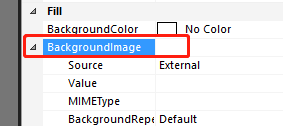FabCon is coming to Atlanta
Join us at FabCon Atlanta from March 16 - 20, 2026, for the ultimate Fabric, Power BI, AI and SQL community-led event. Save $200 with code FABCOMM.
Register now!- Power BI forums
- Get Help with Power BI
- Desktop
- Service
- Report Server
- Power Query
- Mobile Apps
- Developer
- DAX Commands and Tips
- Custom Visuals Development Discussion
- Health and Life Sciences
- Power BI Spanish forums
- Translated Spanish Desktop
- Training and Consulting
- Instructor Led Training
- Dashboard in a Day for Women, by Women
- Galleries
- Data Stories Gallery
- Themes Gallery
- Contests Gallery
- QuickViz Gallery
- Quick Measures Gallery
- Visual Calculations Gallery
- Notebook Gallery
- Translytical Task Flow Gallery
- TMDL Gallery
- R Script Showcase
- Webinars and Video Gallery
- Ideas
- Custom Visuals Ideas (read-only)
- Issues
- Issues
- Events
- Upcoming Events
Get Fabric Certified for FREE during Fabric Data Days. Don't miss your chance! Request now
- Power BI forums
- Forums
- Get Help with Power BI
- Report Server
- How do I overlay a report parameter value over a l...
- Subscribe to RSS Feed
- Mark Topic as New
- Mark Topic as Read
- Float this Topic for Current User
- Bookmark
- Subscribe
- Printer Friendly Page
- Mark as New
- Bookmark
- Subscribe
- Mute
- Subscribe to RSS Feed
- Permalink
- Report Inappropriate Content
How do I overlay a report parameter value over a logo image on report header?
We are converting an in-house Crystal Report to Power BI Paginated. The client wants this where the report date changes monthly:
I have tried to overlay a text box over the header image, adjusting the z-order to bring the text box on top of the image. However, when I run the report, the text box gets pushed into an open area, refusing to stick inside the yellow area:
Here is what happens when I run the report, the text box is pushed down below the image:
I have never observed this behavior in other contexts such as Access Reports, ASP.NET pages, etc. Since there is the ability to adjust z-order (stacking) I am thinking there is an obscure property which may help.
Solved! Go to Solution.
- Mark as New
- Bookmark
- Subscribe
- Mute
- Subscribe to RSS Feed
- Permalink
- Report Inappropriate Content
Hi, @tommy_g
In paginated report, the data cannot overlap with the image.
One solution is set background image for the text box itself (instead of stacking text and images):
Mark this answer as a solution if this helps, thanks!
- Mark as New
- Bookmark
- Subscribe
- Mute
- Subscribe to RSS Feed
- Permalink
- Report Inappropriate Content
I found that the image worked better as background in a rectangle. This allowed me to place the text box at the desired location.
- Mark as New
- Bookmark
- Subscribe
- Mute
- Subscribe to RSS Feed
- Permalink
- Report Inappropriate Content
Hi, @tommy_g
In paginated report, the data cannot overlap with the image.
One solution is set background image for the text box itself (instead of stacking text and images):
Mark this answer as a solution if this helps, thanks!
Helpful resources

Power BI Monthly Update - November 2025
Check out the November 2025 Power BI update to learn about new features.

Fabric Data Days
Advance your Data & AI career with 50 days of live learning, contests, hands-on challenges, study groups & certifications and more!

| User | Count |
|---|---|
| 11 | |
| 4 | |
| 4 | |
| 3 | |
| 3 |