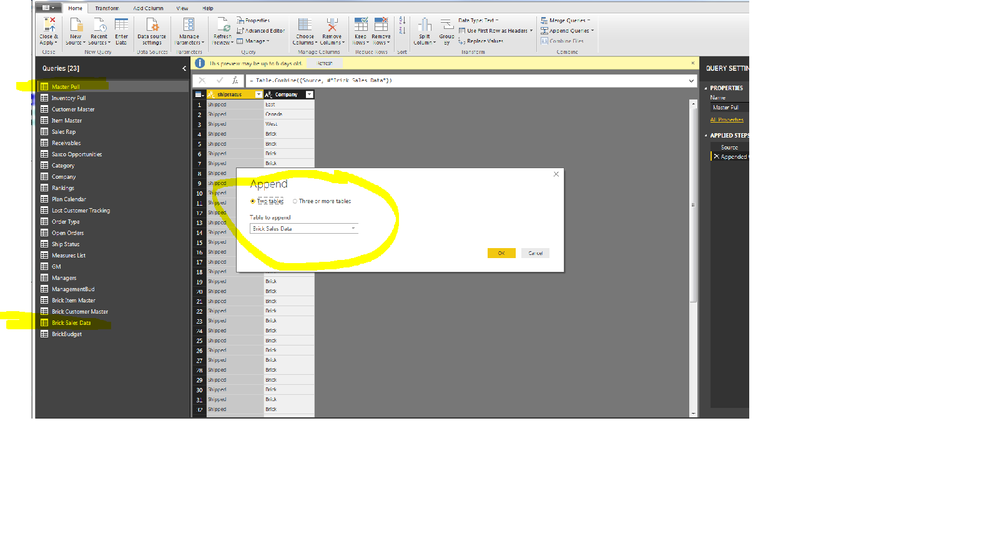Party with Power BI’s own Guy in a Cube
Power BI is turning 10! Tune in for a special live episode on July 24 with behind-the-scenes stories, product evolution highlights, and a sneak peek at what’s in store for the future.
Save the date- Power BI forums
- Get Help with Power BI
- Desktop
- Service
- Report Server
- Power Query
- Mobile Apps
- Developer
- DAX Commands and Tips
- Custom Visuals Development Discussion
- Health and Life Sciences
- Power BI Spanish forums
- Translated Spanish Desktop
- Training and Consulting
- Instructor Led Training
- Dashboard in a Day for Women, by Women
- Galleries
- Data Stories Gallery
- Themes Gallery
- Contests Gallery
- Quick Measures Gallery
- Notebook Gallery
- Translytical Task Flow Gallery
- TMDL Gallery
- R Script Showcase
- Webinars and Video Gallery
- Ideas
- Custom Visuals Ideas (read-only)
- Issues
- Issues
- Events
- Upcoming Events
Enhance your career with this limited time 50% discount on Fabric and Power BI exams. Ends August 31st. Request your voucher.
- Power BI forums
- Forums
- Get Help with Power BI
- Report Server
- one Re: Getting a data Mashup error in a union que...
- Subscribe to RSS Feed
- Mark Topic as New
- Mark Topic as Read
- Float this Topic for Current User
- Bookmark
- Subscribe
- Printer Friendly Page
- Mark as New
- Bookmark
- Subscribe
- Mute
- Subscribe to RSS Feed
- Permalink
- Report Inappropriate Content
Getting a data Mashup error in a union query between an azure table and a SQL Table
I have two tables that Im querying. One table in Azure the other in a local SQL Table. Im doing a Union Append on the two tables which works fine on the desktop version of Power BI.
When I load it to the cloud I get a data Mashup error. the gateway is properly set because if I remove the Union I dont get the data mashup error in my dataset setting of my on premise gateway.
Any ideas? my fields match exactly in both alignment and field type.
- Mark as New
- Bookmark
- Subscribe
- Mute
- Subscribe to RSS Feed
- Permalink
- Report Inappropriate Content
As you are trying to combine the two different data sources, this may occur.
Have you adjusted the privacy level settings in the PQ Editor.
Check out the documentation:
https://docs.microsoft.com/en-us/power-bi/desktop-privacy-levels
Thanks
Bhavesh
Bhavesh
Love the Self Service BI.
Please use the 'Mark as answer' link to mark a post that answers your question. If you find a reply helpful, please remember to give Kudos.
- Mark as New
- Bookmark
- Subscribe
- Mute
- Subscribe to RSS Feed
- Permalink
- Report Inappropriate Content
Thanks for the reply. My settings were set to Ignore. I also went through each db and set the privacy level permissions to none so they were all the same. I cant even join an excel spreadsheet to the azure db. I keep getting this error
Also does it matter that one table is using organizational credentials the other windows credentials?
Helpful resources

Power BI Monthly Update - July 2025
Check out the July 2025 Power BI update to learn about new features.

| User | Count |
|---|---|
| 5 | |
| 4 | |
| 1 | |
| 1 | |
| 1 |
| User | Count |
|---|---|
| 9 | |
| 5 | |
| 4 | |
| 4 | |
| 2 |