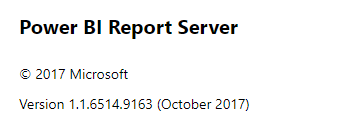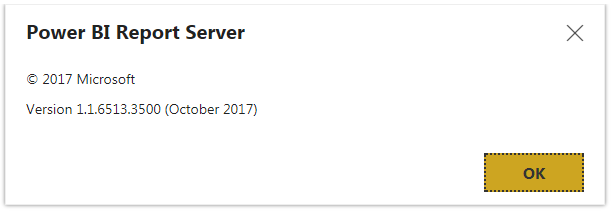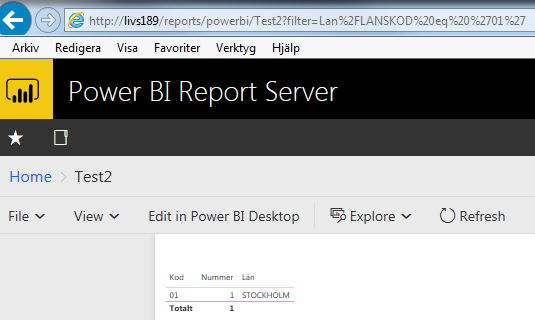FabCon is coming to Atlanta
Join us at FabCon Atlanta from March 16 - 20, 2026, for the ultimate Fabric, Power BI, AI and SQL community-led event. Save $200 with code FABCOMM.
Register now!- Power BI forums
- Get Help with Power BI
- Desktop
- Service
- Report Server
- Power Query
- Mobile Apps
- Developer
- DAX Commands and Tips
- Custom Visuals Development Discussion
- Health and Life Sciences
- Power BI Spanish forums
- Translated Spanish Desktop
- Training and Consulting
- Instructor Led Training
- Dashboard in a Day for Women, by Women
- Galleries
- Data Stories Gallery
- Themes Gallery
- Contests Gallery
- QuickViz Gallery
- Quick Measures Gallery
- Visual Calculations Gallery
- Notebook Gallery
- Translytical Task Flow Gallery
- TMDL Gallery
- R Script Showcase
- Webinars and Video Gallery
- Ideas
- Custom Visuals Ideas (read-only)
- Issues
- Issues
- Events
- Upcoming Events
The Power BI Data Visualization World Championships is back! Get ahead of the game and start preparing now! Learn more
- Power BI forums
- Forums
- Get Help with Power BI
- Report Server
- Filter report with URL query paramaters
- Subscribe to RSS Feed
- Mark Topic as New
- Mark Topic as Read
- Float this Topic for Current User
- Bookmark
- Subscribe
- Printer Friendly Page
- Mark as New
- Bookmark
- Subscribe
- Mute
- Subscribe to RSS Feed
- Permalink
- Report Inappropriate Content
Filter report with URL query paramaters
I cannot get the newly added feature to filter reports through URL query paramters to work.
I have created a report with a manually entered table with the name Table1. Columns are Column1 and Column2. In these columns i enter the vauels (1, A), (2, B), (3, C) and (4, D). I add a simple table visual the show all rows from Table1. Then I pulish the report on my updated report server and enter the URL: http://server/reports/powerbi/TestReport?filter=Table1/Column1 eq 1. All lines are showing. I allso tried surrounding the 1 in single quotes but I get same result.
Help needed!
Solved! Go to Solution.
- Mark as New
- Bookmark
- Subscribe
- Mute
- Subscribe to RSS Feed
- Permalink
- Report Inappropriate Content
Hi @Anonymous,
I really dont know if that is the case, but I had some problems with visualizations that were solved after I cleaned the Chrome's browser cache.
Filters here works with Chrome...
- Mark as New
- Bookmark
- Subscribe
- Mute
- Subscribe to RSS Feed
- Permalink
- Report Inappropriate Content
hello @Anonymous,
please be aware of the following limitations:
The same restrictions that apply to the Power BI service apply to the Report Server as well:
- Table and Field names are case sensitive, value is not.
- Fields that are hidden from report view can still be filtered.
- Value has to be enclosed with single quotes.
- Field type has to be string.
- Table and field names cannot have any spaces.
- Mark as New
- Bookmark
- Subscribe
- Mute
- Subscribe to RSS Feed
- Permalink
- Report Inappropriate Content
Hi @Anonymous,
The issue should be the Column1 data type is number, while it requires field to be string. You can filter via this URL:
http://server/reports/powerbi/TestReport?filter=Table1/Column2 eq 'A'
For more infomration, see:
https://powerbi.microsoft.com/en-us/documentation/powerbi-service-url-filters/
Best Regards,
Qiuyun Yu
If this post helps, then please consider Accept it as the solution to help the other members find it more quickly.
- Mark as New
- Bookmark
- Subscribe
- Mute
- Subscribe to RSS Feed
- Permalink
- Report Inappropriate Content
Thanks but this did not solve the problem. I changed the name of the tabel to T and the columns to C1 and C2. Both columns are type text.
I have tried this:
http://rerver/reports/powerbi/TestReport?filter=T/C1 eq '1'
http://rerver/reports/powerbi/TestReport?filter=T/C2 eq 'A'
http://rerver/reports/powerbi/TestReport?filter=T/C2 eq 'a'
Nothing seems to work. Im begining to doubt I have installed the latest version of PBI Report Server. How do I check that?
- Mark as New
- Bookmark
- Subscribe
- Mute
- Subscribe to RSS Feed
- Permalink
- Report Inappropriate Content
well, your sintax seems to be corect. I just tested in one of my reports and here it works well.
You can check the version on the ? menu from the report portal:
- Mark as New
- Bookmark
- Subscribe
- Mute
- Subscribe to RSS Feed
- Permalink
- Report Inappropriate Content
Here is my version:
Seems like you have a more reacent version. Will try to download and install the latest version.
- Mark as New
- Bookmark
- Subscribe
- Mute
- Subscribe to RSS Feed
- Permalink
- Report Inappropriate Content
Now I have the latest version of the server installed and still unable to filter. I have now tested to import a small table and filtered on that. Nothing works! In Chrome...
I really need this feature for ALL browsers!
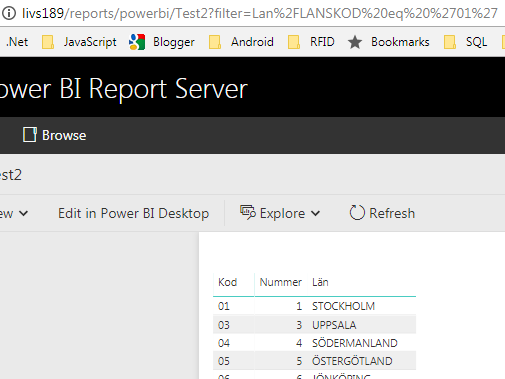

- Mark as New
- Bookmark
- Subscribe
- Mute
- Subscribe to RSS Feed
- Permalink
- Report Inappropriate Content
Hi @Anonymous,
I really dont know if that is the case, but I had some problems with visualizations that were solved after I cleaned the Chrome's browser cache.
Filters here works with Chrome...
- Mark as New
- Bookmark
- Subscribe
- Mute
- Subscribe to RSS Feed
- Permalink
- Report Inappropriate Content
Helpful resources

Power BI Dataviz World Championships
The Power BI Data Visualization World Championships is back! Get ahead of the game and start preparing now!

| User | Count |
|---|---|
| 5 | |
| 3 | |
| 3 | |
| 2 | |
| 2 |
| User | Count |
|---|---|
| 7 | |
| 5 | |
| 5 | |
| 4 | |
| 3 |