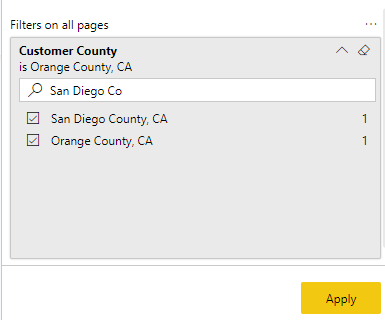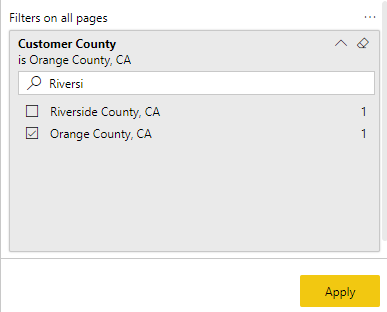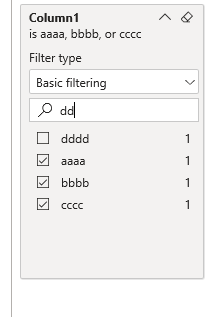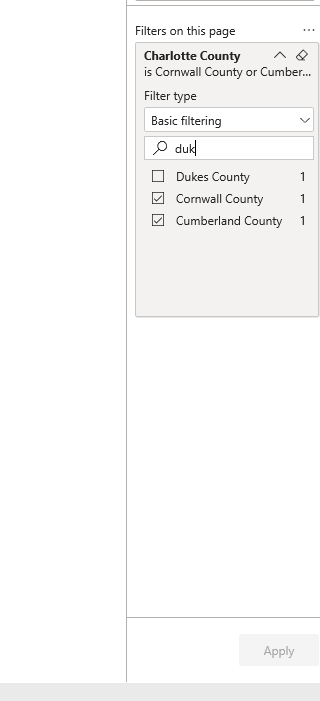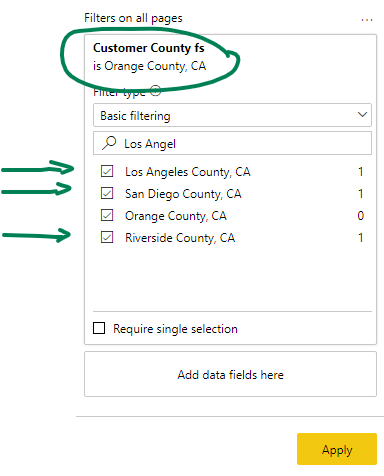Fabric Data Days starts November 4th!
Advance your Data & AI career with 50 days of live learning, dataviz contests, hands-on challenges, study groups & certifications and more!
Get registered- Power BI forums
- Get Help with Power BI
- Desktop
- Service
- Report Server
- Power Query
- Mobile Apps
- Developer
- DAX Commands and Tips
- Custom Visuals Development Discussion
- Health and Life Sciences
- Power BI Spanish forums
- Translated Spanish Desktop
- Training and Consulting
- Instructor Led Training
- Dashboard in a Day for Women, by Women
- Galleries
- Data Stories Gallery
- Themes Gallery
- Contests Gallery
- QuickViz Gallery
- Quick Measures Gallery
- Visual Calculations Gallery
- Notebook Gallery
- Translytical Task Flow Gallery
- TMDL Gallery
- R Script Showcase
- Webinars and Video Gallery
- Ideas
- Custom Visuals Ideas (read-only)
- Issues
- Issues
- Events
- Upcoming Events
Get Fabric Certified for FREE during Fabric Data Days. Don't miss your chance! Request now
- Power BI forums
- Forums
- Get Help with Power BI
- Report Server
- Re: Filter Pane Loses Selection when Selecting Mul...
- Subscribe to RSS Feed
- Mark Topic as New
- Mark Topic as Read
- Float this Topic for Current User
- Bookmark
- Subscribe
- Printer Friendly Page
- Mark as New
- Bookmark
- Subscribe
- Mute
- Subscribe to RSS Feed
- Permalink
- Report Inappropriate Content
Filter Pane Loses Selection when Selecting Multiple Items Using Search with Apply Button
Hi,
When using the Apply button with the Filter pane, as you search for and add selections to the filter, previously added selections are lost. This occurs in the latedst release of Power Bi Report Server (January 2021 version 15.0.1105.230).
For example, if I have Orange County selected in my County filter, I can search for and add San Diego County, which enables the Apply button. If I then search for Riverside County, San Diego County disappears from the list (although if I hit Apply at this point, it will be filtered) and Riverside appears (unselected) in the list. If I then select Riverside County and hit Apply, only Orange County and Riverside are selected in the filter.
Searching and selecting when using the Apply button will only add the last selected item to the filter.
This fuctionality works correctly (i.e., selections are not lost as you add more) in Power BI Desktop optimized for Report Server (2.88.2361.0 64-bit).
Any help would be appreciated.
Thanks,
Ken
- Mark as New
- Bookmark
- Subscribe
- Mute
- Subscribe to RSS Feed
- Permalink
- Report Inappropriate Content
I am also facing the same issue.
I have also have single Apply button for all my filters.
Also noticed that when multiple items are selected and if you scroll through the list and only last selected values retained into selection.
- Mark as New
- Bookmark
- Subscribe
- Mute
- Subscribe to RSS Feed
- Permalink
- Report Inappropriate Content
Hi @KenCBowman ,
I can't reproduce your issue. It works well based on my test:
Best Regards,
Dedmon Dai
- Mark as New
- Bookmark
- Subscribe
- Mute
- Subscribe to RSS Feed
- Permalink
- Report Inappropriate Content
Hi Dedmon,
Thank you for taking the time to try to replicating the issue. Can you please verify the following, as I am experiencing this issue on two different servers (I was able to replicate on my dev what my users are experiencing on our production server):
- Are you using the latest version of Power BI Report Server (i.e., 15.0.1105.230)?
- Do you have the "Add a single Apply button to the filter pane to apply changes at once" option enabled?
- Are you using a long enough list (like counties) where you have to search in order to add the next selection (there isn't an issue if the list is short enough to display all options or you are picking off multiple selection from the same search criteria)?
Again, this works fine in Power Bi optimized for Report Server(2.88.2361.0 64-bit).
Thanks,
Ken
- Mark as New
- Bookmark
- Subscribe
- Mute
- Subscribe to RSS Feed
- Permalink
- Report Inappropriate Content
Hi @KenCBowman ,
- Are you using the latest version of Power BI Report Server (i.e., 15.0.1105.230)?
- Do you have the "Add a single Apply button to the filter pane to apply changes at once" option enabled?
- Are you using a long enough list (like counties) where you have to search in order to add the next selection (there isn't an issue if the list is short enough to display all options or you are picking off multiple selection from the same search criteria)?
Yes , all the things are the same to you. But I still can't reproduce your issue. All the things work well. Would you please check if you have click apply button after you select more items every time.
Best Regards,
Dedmon Dai
- Mark as New
- Bookmark
- Subscribe
- Mute
- Subscribe to RSS Feed
- Permalink
- Report Inappropriate Content
Hi Dedmon,
Yes, the Apply button is enabled as I add selections to the filter, however, I am not applying after each selection. I'm trying to search for and select several items before hitting the Apply button to reduce the number of queries sent to the server. This is what is not working in Report Server, but is in Power BI Desktop optimized for Report Server.
Thank you for continuing to look at this,
Ken
- Mark as New
- Bookmark
- Subscribe
- Mute
- Subscribe to RSS Feed
- Permalink
- Report Inappropriate Content
Hi @KenCBowman ,
Yes, I test it in the report server. If you could provide us sample pbix with the issue?
Best Regards,
Dedmon Dai
- Mark as New
- Bookmark
- Subscribe
- Mute
- Subscribe to RSS Feed
- Permalink
- Report Inappropriate Content
Hi Dedmon,
I can create a pbix, but the issue isn't the data or the model.
I've noticed that in both of your screenshots that you do not show having multiple items selected prior to hitting the Apply button. Your screenshots show multiple items filtered and searching for one item... which works fine.
What is not working is having an item filtered (e.g., see Orange County in the screenshot below) and then adding multiple items (e.g., Los Angeles, San Diego and Riverside counties) before hitting the Apply button.
This screenshot was done in Power BI Desktop optimized for Report Server. I have found that the issue is intermittent in that application.
Can you confirm that you can have an item filtered and then search for and select multiple items before hitting the Apply button?
Thanks,
Ken
- Mark as New
- Bookmark
- Subscribe
- Mute
- Subscribe to RSS Feed
- Permalink
- Report Inappropriate Content
Hi @KenCBowman ,
Sorry for misunderstanding your issue. I can reproduce your issue. It seems that when we use search bar and apply icon, we could only add one selection for one time.
Best Regards,
Dedmon Dai
- Mark as New
- Bookmark
- Subscribe
- Mute
- Subscribe to RSS Feed
- Permalink
- Report Inappropriate Content
Hi Dedmon,
To clarify, this query reduction feature works correctly only in certain instances when selecting multiple items to filter on.
For example, if there are no items currently filtered, you can search for and select multiple items without losing the previous selections or having to hit Apply after each selection. It stops working correctly once there is an item that has been filtered.
For now, I'm removing the Apply button from my dashboards as it is too confusing to explain to my users that it will only work correctly in certain instances or that they have to hit Apply after every selection (which defeats the purpose of query reduction). Hopefully it will be fixed in a future release.
Thanks,
Ken
- Mark as New
- Bookmark
- Subscribe
- Mute
- Subscribe to RSS Feed
- Permalink
- Report Inappropriate Content
Hi @KenCBowman ,
So as a workaround, you should select the first option “Instantly apply basic filter changes” in the Power BI desktop for RS.
Best Regards,
Dedmon Dai
- Mark as New
- Bookmark
- Subscribe
- Mute
- Subscribe to RSS Feed
- Permalink
- Report Inappropriate Content
Hi @v-deddai1-msft ,
But itsn't selecting the instant apply will request multiple queries to the server..?
Like for every selection of items it will send a separate request. which will impact performance it dataset is too large.
- Mark as New
- Bookmark
- Subscribe
- Mute
- Subscribe to RSS Feed
- Permalink
- Report Inappropriate Content
Yes, that's what he's saying. Its not really a workaround. The new feature doesn't work to reduce queries when selecting multiple items, so its best not to use it (at least if you don't want your users getting confused).
I'm hoping they fix it, becasue it would be a great way to improve performance.
Ken
Helpful resources

Power BI Monthly Update - November 2025
Check out the November 2025 Power BI update to learn about new features.

Fabric Data Days
Advance your Data & AI career with 50 days of live learning, contests, hands-on challenges, study groups & certifications and more!

| User | Count |
|---|---|
| 3 | |
| 3 | |
| 2 | |
| 2 | |
| 1 |
| User | Count |
|---|---|
| 13 | |
| 7 | |
| 6 | |
| 5 | |
| 4 |