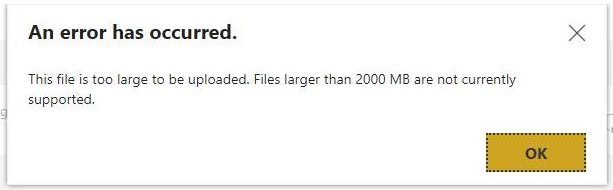Join us at FabCon Vienna from September 15-18, 2025
The ultimate Fabric, Power BI, SQL, and AI community-led learning event. Save €200 with code FABCOMM.
Get registered- Power BI forums
- Get Help with Power BI
- Desktop
- Service
- Report Server
- Power Query
- Mobile Apps
- Developer
- DAX Commands and Tips
- Custom Visuals Development Discussion
- Health and Life Sciences
- Power BI Spanish forums
- Translated Spanish Desktop
- Training and Consulting
- Instructor Led Training
- Dashboard in a Day for Women, by Women
- Galleries
- Data Stories Gallery
- Themes Gallery
- Contests Gallery
- Quick Measures Gallery
- Notebook Gallery
- Translytical Task Flow Gallery
- TMDL Gallery
- R Script Showcase
- Webinars and Video Gallery
- Ideas
- Custom Visuals Ideas (read-only)
- Issues
- Issues
- Events
- Upcoming Events
Enhance your career with this limited time 50% discount on Fabric and Power BI exams. Ends September 15. Request your voucher.
- Power BI forums
- Forums
- Get Help with Power BI
- Report Server
- File Size Limits - File is too large to upload
- Subscribe to RSS Feed
- Mark Topic as New
- Mark Topic as Read
- Float this Topic for Current User
- Bookmark
- Subscribe
- Printer Friendly Page
- Mark as New
- Bookmark
- Subscribe
- Mute
- Subscribe to RSS Feed
- Permalink
- Report Inappropriate Content
File Size Limits - File is too large to upload
Hi,
i m using Power BI On-Premises solution and now my file size exceed from 2 GB so while upload report using report server getting following error
pls also guide what could be other solution.
thx
- Mark as New
- Bookmark
- Subscribe
- Mute
- Subscribe to RSS Feed
- Permalink
- Report Inappropriate Content
@Anonymous wrote:pls also guide what could be other solution.
For an on-prem scenario you really only have 2 options.
1. Look at reducing the size of your model. You could use the Vertipaq Analyzer tool to help do this. see:
https://guyinacube.com/2019/10/29/quickly-review-your-power-bi-data-model-with-vertipaq-analyzer/
2. You could move your model to an Analysis Services tabular instance and connect your pbix reports to this in live connect mode
- Mark as New
- Bookmark
- Subscribe
- Mute
- Subscribe to RSS Feed
- Permalink
- Report Inappropriate Content
with reference to below link, file size upto 10 GB in premium version. Premium On-Premisescan be implemented using SQL Server enterprise edition correct me if wron.
https://docs.microsoft.com/en-us/power-bi/service-premium-what-is#large-datasets
is this applicable to on-premises, how can we set.
Thx
- Mark as New
- Bookmark
- Subscribe
- Mute
- Subscribe to RSS Feed
- Permalink
- Report Inappropriate Content
@Anonymous wrote:
with reference to below link, file size upto 10 GB in premium version. Premium On-Premisescan be implemented using SQL Server enterprise edition correct me if wron.
https://docs.microsoft.com/en-us/power-bi/service-premium-what-is#large-datasets
is this applicable to on-premises, how can we set.
Thx
No that link is clearly for the service (app.powerbi.com) based capacities. It does not apply to the on-premise server which unfortunately has the 2Gb maximum. Mind you if it's structured well you can fit a lot of data into 2Gb. I have a 1Gb file with 250 million records in it.
- Mark as New
- Bookmark
- Subscribe
- Mute
- Subscribe to RSS Feed
- Permalink
- Report Inappropriate Content
Hi,
Thanks, can u pls share link / guide how to optimized structured. thx
- Mark as New
- Bookmark
- Subscribe
- Mute
- Subscribe to RSS Feed
- Permalink
- Report Inappropriate Content
File upload is limited to 2gb. https://docs.microsoft.com/en-us/power-bi/report-server/whats-new#large-file-uploaddownload
Helpful resources
| User | Count |
|---|---|
| 4 | |
| 3 | |
| 2 | |
| 1 | |
| 1 |
| User | Count |
|---|---|
| 5 | |
| 4 | |
| 3 | |
| 2 | |
| 2 |