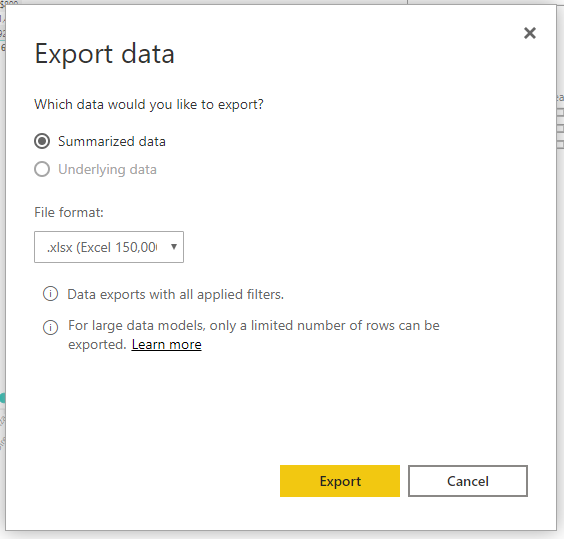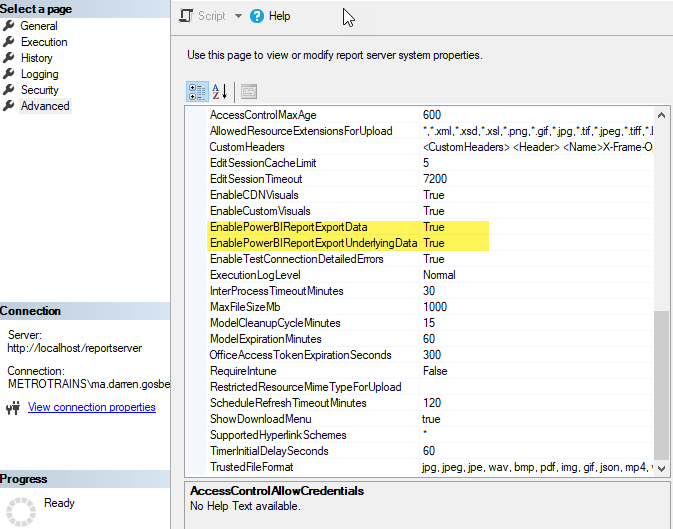Join the Fabric User Panel to shape the future of Fabric.
Share feedback directly with Fabric product managers, participate in targeted research studies and influence the Fabric roadmap.
Sign up now- Power BI forums
- Get Help with Power BI
- Desktop
- Service
- Report Server
- Power Query
- Mobile Apps
- Developer
- DAX Commands and Tips
- Custom Visuals Development Discussion
- Health and Life Sciences
- Power BI Spanish forums
- Translated Spanish Desktop
- Training and Consulting
- Instructor Led Training
- Dashboard in a Day for Women, by Women
- Galleries
- Data Stories Gallery
- Themes Gallery
- Contests Gallery
- QuickViz Gallery
- Quick Measures Gallery
- Visual Calculations Gallery
- Notebook Gallery
- Translytical Task Flow Gallery
- TMDL Gallery
- R Script Showcase
- Webinars and Video Gallery
- Ideas
- Custom Visuals Ideas (read-only)
- Issues
- Issues
- Events
- Upcoming Events
Get Fabric certified for FREE! Don't miss your chance! Learn more
- Power BI forums
- Forums
- Get Help with Power BI
- Report Server
- Exporting Tabular
- Subscribe to RSS Feed
- Mark Topic as New
- Mark Topic as Read
- Float this Topic for Current User
- Bookmark
- Subscribe
- Printer Friendly Page
- Mark as New
- Bookmark
- Subscribe
- Mute
- Subscribe to RSS Feed
- Permalink
- Report Inappropriate Content
Exporting Tabular
Hi,
Does anybody know if the new feature that was listed for the January 2020 update
"Ability to export data to Excel from a tabular visual in the Power BI Report Server so that users can analyze data"
Is included or has it been left out?
Thanks in advance
Liam
Solved! Go to Solution.
- Mark as New
- Bookmark
- Subscribe
- Mute
- Subscribe to RSS Feed
- Permalink
- Report Inappropriate Content
Thats strange - After publishing a graph on to the report and removing, its now displaying the three dots for the table.
Thanks again @d_gosbell
- Mark as New
- Bookmark
- Subscribe
- Mute
- Subscribe to RSS Feed
- Permalink
- Report Inappropriate Content
- Select the ellipsis from the upper-right corner of the visualization. Select Export data.
- From Export data, select Underlying data, and then select Export. Power BI exports the data.
- When you select Export, your browser prompts you to save the file. Once saved, open the file in Excel.
- Mark as New
- Bookmark
- Subscribe
- Mute
- Subscribe to RSS Feed
- Permalink
- Report Inappropriate Content
@Anonymous
Hi Lewis,
Many thanks for the reply! Would it be possible to send a screenshot of it?
Im just wondering whether it's if the update hasn't gone through for me, or if im missing it completely.
Thanks again.
Liam
- Mark as New
- Bookmark
- Subscribe
- Mute
- Subscribe to RSS Feed
- Permalink
- Report Inappropriate Content
I just checked on my Jan 2020 install and when I choose Export Data it now comes up with the following dialog which lets me choose between xlsx or csv for the file format (defaulting to xlsx)
- Mark as New
- Bookmark
- Subscribe
- Mute
- Subscribe to RSS Feed
- Permalink
- Report Inappropriate Content
Hi @d_gosbell ,
Just to confirm, is this on the report server?
I have the January 2020 install and I have no elipsis on my table to select export?
Thanks
Liam
- Mark as New
- Bookmark
- Subscribe
- Mute
- Subscribe to RSS Feed
- Permalink
- Report Inappropriate Content
Yes, this is on the report server.
But you can turn off the access to the ellipsis by turning off the Visual Header on the visual from the properties pane when you edit the report in Power BI Desktop.
- Mark as New
- Bookmark
- Subscribe
- Mute
- Subscribe to RSS Feed
- Permalink
- Report Inappropriate Content
Hi @d_gosbell
Is there anything else that could affect this?
I have report server: Version 1.6.7327.3007 (January 2020)
With no option to edit the table in any way.
Thanks
Liam
- Mark as New
- Bookmark
- Subscribe
- Mute
- Subscribe to RSS Feed
- Permalink
- Report Inappropriate Content
@Anonymous wrote:Is there anything else that could affect this?
All I did was to run the upgrade on my instance and this new feature started working on existing reports, I did not have to do anything to enable it.
For PBIRS I think you can either turn off the Visual Header entirely or just turning off the More Options setting for an individual visual. Or Exporting can be disabled at the server level, but I would not expect that to hide the ... menu as there are other options in there.
If you (or an admin) connect to your PBIRS server using SSMS to connect to http://<servername/ReportServer you can right click on the server and view it's properties, under the advanced settings you can see the following options. The highlighted options show where you can turn off exporting at the server level.
- Mark as New
- Bookmark
- Subscribe
- Mute
- Subscribe to RSS Feed
- Permalink
- Report Inappropriate Content
Thats strange - After publishing a graph on to the report and removing, its now displaying the three dots for the table.
Thanks again @d_gosbell
- Mark as New
- Bookmark
- Subscribe
- Mute
- Subscribe to RSS Feed
- Permalink
- Report Inappropriate Content
Hi @d_gosbell
Many thanks for all of your replies.
It seems it doesn't work for exporting a table - which is what I was aiming for.
It let's me export from a graph, but not table matrix.
Thanks
Liam
- Mark as New
- Bookmark
- Subscribe
- Mute
- Subscribe to RSS Feed
- Permalink
- Report Inappropriate Content
This is strange, they were all turned on.
I have two tables with no sign of elipsis. I have it on the desktop version but not report server.
Could it be anything else?
Thanks for your help with this.
Liam
Helpful resources

Join our Community Sticker Challenge 2026
If you love stickers, then you will definitely want to check out our Community Sticker Challenge!

Power BI Monthly Update - January 2026
Check out the January 2026 Power BI update to learn about new features.

| User | Count |
|---|---|
| 3 | |
| 3 | |
| 1 | |
| 1 | |
| 1 |
| User | Count |
|---|---|
| 8 | |
| 5 | |
| 4 | |
| 3 | |
| 3 |