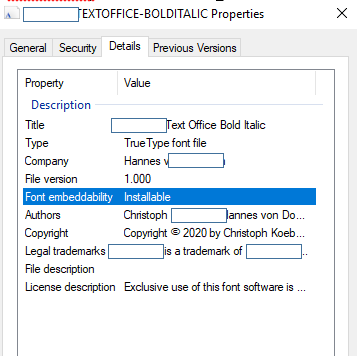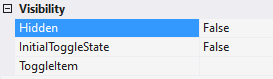Join us at the 2025 Microsoft Fabric Community Conference
March 31 - April 2, 2025, in Las Vegas, Nevada. Use code MSCUST for a $150 discount! Early bird discount ends December 31.
Register Now- Power BI forums
- Get Help with Power BI
- Desktop
- Service
- Report Server
- Power Query
- Mobile Apps
- Developer
- DAX Commands and Tips
- Custom Visuals Development Discussion
- Health and Life Sciences
- Power BI Spanish forums
- Translated Spanish Desktop
- Training and Consulting
- Instructor Led Training
- Dashboard in a Day for Women, by Women
- Galleries
- Community Connections & How-To Videos
- COVID-19 Data Stories Gallery
- Themes Gallery
- Data Stories Gallery
- R Script Showcase
- Webinars and Video Gallery
- Quick Measures Gallery
- 2021 MSBizAppsSummit Gallery
- 2020 MSBizAppsSummit Gallery
- 2019 MSBizAppsSummit Gallery
- Events
- Ideas
- Custom Visuals Ideas
- Issues
- Issues
- Events
- Upcoming Events
Be one of the first to start using Fabric Databases. View on-demand sessions with database experts and the Microsoft product team to learn just how easy it is to get started. Watch now
- Power BI forums
- Forums
- Get Help with Power BI
- Report Server
- Re: Export a SSRS report to PDF - specific font lo...
- Subscribe to RSS Feed
- Mark Topic as New
- Mark Topic as Read
- Float this Topic for Current User
- Bookmark
- Subscribe
- Printer Friendly Page
- Mark as New
- Bookmark
- Subscribe
- Mute
- Subscribe to RSS Feed
- Permalink
- Report Inappropriate Content
Export a SSRS report to PDF - specific font lost
Hello the community,
We are now using a specific font in our SSRS reports.
However, on the PBIReportServer when we extract the report to PDF : the specific font is lost and replaced by Arial.
Of course, the font has been imported on the PBIReportServer server.
When we extract to Word this is fine.
This is really specific to PDF.
Do you know what could be missing ?
Thank you and best regards
Robin
Solved! Go to Solution.
- Mark as New
- Bookmark
- Subscribe
- Mute
- Subscribe to RSS Feed
- Permalink
- Report Inappropriate Content
Hello, Try this please:
on the report server > right click on font file > Install for all users > restart reporting service.
- Mark as New
- Bookmark
- Subscribe
- Mute
- Subscribe to RSS Feed
- Permalink
- Report Inappropriate Content
Yes I restarted the ReportServer service, and the server that hosts the ReportServer, and the result is still the same 😞 The font is still converted into MS Sans serif and Segoe.
An insight : the special font kept when extracting in Word from the report server.
Does that help to find what is wrong?
Thanks again
Robin
- Mark as New
- Bookmark
- Subscribe
- Mute
- Subscribe to RSS Feed
- Permalink
- Report Inappropriate Content
Hi @robinboes ,
Did you restart the report server after installing the fonts? This step is required.
Hope it helps,
Community Support Team _ Caitlyn
If this post helps then please consider Accept it as the solution to help the other members find it more quickly.
- Mark as New
- Bookmark
- Subscribe
- Mute
- Subscribe to RSS Feed
- Permalink
- Report Inappropriate Content
Yes I restarted the ReportServer service, and the server that hosts the ReportServer, and the result is still the same. The font is still converted into MS Sans serif and Segoe.
An insight : the special font kept when extracting in Word from the report server.
Does that help to find what is wrong?
Thanks again
Robin
- Mark as New
- Bookmark
- Subscribe
- Mute
- Subscribe to RSS Feed
- Permalink
- Report Inappropriate Content
Hello
Thank you for your fast reply.
I checked the parameters that you mentioned :
- The font embeddability is not set to EMBED_NOEMBEDDING, but Installable
- The font Type is true type
- In the SSRS report all my items (titles, boards) are visible of course with the hidden setting at False :
Did I missed something in your explanation?
Thank again
Kind regards
Robin
- Mark as New
- Bookmark
- Subscribe
- Mute
- Subscribe to RSS Feed
- Permalink
- Report Inappropriate Content
Hi @robinboes ,
Fonts are embedded in the PDF file when the following conditions apply:
-
Font embedding privileges are granted by the font author. Installed fonts include a property that indicates whether the font author intends to allow embedding a font in a document. If the property value is EMBED_NOEMBEDDING, the font is not embedded in the PDF file. For more information, see "TTGetEmbeddingType" on msdn.microsoft.com.
-
The Font is TrueType.
-
Fonts are referenced by visible items in a report. If a font is referenced by an item that has the Hidden property set to True, the font is not needed to display rendered data and will not be included in the file. Fonts are embedded only when they are needed to display the rendered report data.
If all of these conditions are met for a font, the font is embedded in the PDF file. If one or more of these conditions is not met, the font is not embedded in the PDF file.
Note:If the fonts used are the ones in the PDF specification that are commonly known as standard type 1 fonts or the base fourteen fonts, then fonts are not embedded for ANSI content.
For more information,you can refer to Export a paginated report to a PDF File
Hope it helps,
Community Support Team _ Caitlyn
If this post helps then please consider Accept it as the solution to help the other members find it more quickly.
- Mark as New
- Bookmark
- Subscribe
- Mute
- Subscribe to RSS Feed
- Permalink
- Report Inappropriate Content
You find something?
- Mark as New
- Bookmark
- Subscribe
- Mute
- Subscribe to RSS Feed
- Permalink
- Report Inappropriate Content
Hi ! unfortunately no 😞
the solution proposed by ms was not enough. so i'm still not able to use additionnal font.
If you have some hints i am interested!
- Mark as New
- Bookmark
- Subscribe
- Mute
- Subscribe to RSS Feed
- Permalink
- Report Inappropriate Content
Hello, Try this please:
on the report server > right click on font file > Install for all users > restart reporting service.
- Mark as New
- Bookmark
- Subscribe
- Mute
- Subscribe to RSS Feed
- Permalink
- Report Inappropriate Content
I´m having the same problem right now, did you find something?