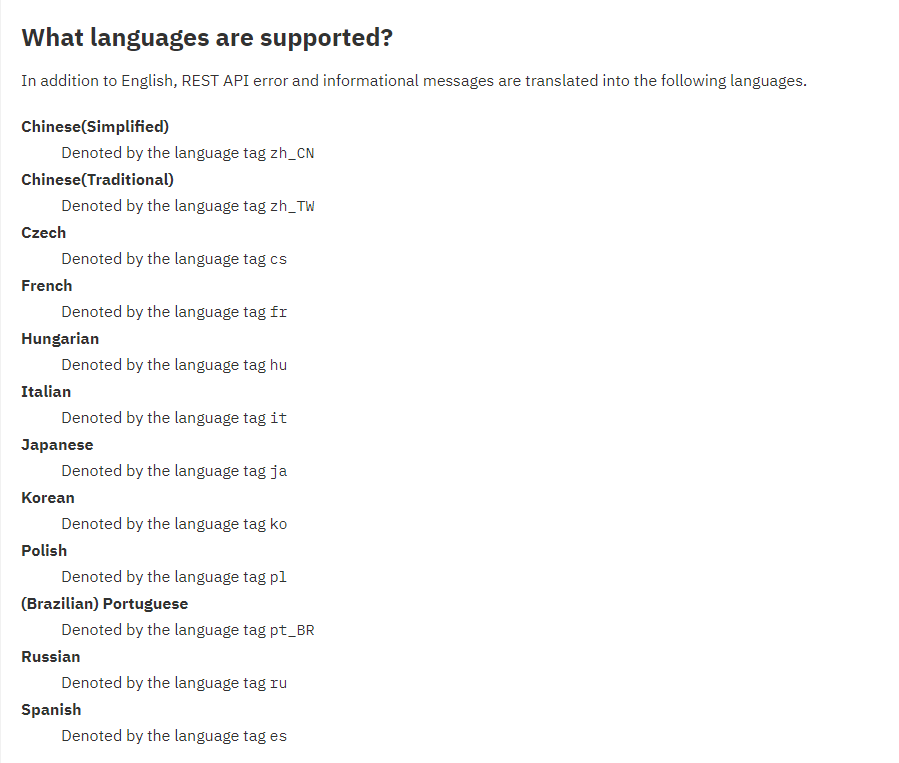Join us at FabCon Vienna from September 15-18, 2025
The ultimate Fabric, Power BI, SQL, and AI community-led learning event. Save €200 with code FABCOMM.
Get registered- Power BI forums
- Get Help with Power BI
- Desktop
- Service
- Report Server
- Power Query
- Mobile Apps
- Developer
- DAX Commands and Tips
- Custom Visuals Development Discussion
- Health and Life Sciences
- Power BI Spanish forums
- Translated Spanish Desktop
- Training and Consulting
- Instructor Led Training
- Dashboard in a Day for Women, by Women
- Galleries
- Data Stories Gallery
- Themes Gallery
- Contests Gallery
- Quick Measures Gallery
- Notebook Gallery
- Translytical Task Flow Gallery
- TMDL Gallery
- R Script Showcase
- Webinars and Video Gallery
- Ideas
- Custom Visuals Ideas (read-only)
- Issues
- Issues
- Events
- Upcoming Events
Enhance your career with this limited time 50% discount on Fabric and Power BI exams. Ends September 15. Request your voucher.
- Power BI forums
- Forums
- Get Help with Power BI
- Report Server
- Error when trying to change PowerBI report paramet...
- Subscribe to RSS Feed
- Mark Topic as New
- Mark Topic as Read
- Float this Topic for Current User
- Bookmark
- Subscribe
- Printer Friendly Page
- Mark as New
- Bookmark
- Subscribe
- Mute
- Subscribe to RSS Feed
- Permalink
- Report Inappropriate Content
Error when trying to change PowerBI report parameters with the API
Hi,
I am trying the new option within the API with Reporter Server October 2020 version to update parameters. The idea is that the PowerBI report is deployed to different servers and I will update the parameter "servername" with the matching server name.
I am following the guide here: https://docs.microsoft.com/en-us/power-bi/report-server/connect-data-source-apis
This works fine unless the parameter contains a special character. In my case Swedish characters like (å). When I want to change the parameter and the parameter value contains this character it shows me this error:
Anyone else seen this issue and found a solution?
Stefan
- Mark as New
- Bookmark
- Subscribe
- Mute
- Subscribe to RSS Feed
- Permalink
- Report Inappropriate Content
- Mark as New
- Bookmark
- Subscribe
- Mute
- Subscribe to RSS Feed
- Permalink
- Report Inappropriate Content
Hi @ssce
With PBI RS May 2022, I had the same issue when I tried to update parameter value with the character 'é'. It seems that the REST API DataModelParameters can't handle character with unicode > 127 (\u007f). I sent a Support Request to Microsoft and they answered:
short update: I was able to fully reproduce your issue. I will check internally if there is a workaround or potential fix. Please understand that this will take some time. |
I will keep you posted.
Have an amzing day!
- Mark as New
- Bookmark
- Subscribe
- Mute
- Subscribe to RSS Feed
- Permalink
- Report Inappropriate Content
I have tested the call to the API using Postman as well with the same error as a result.
So it seems like a bug or is there any setting in the Power BI Report server which I need to set that the API can accept swedish caracters?
- Mark as New
- Bookmark
- Subscribe
- Mute
- Subscribe to RSS Feed
- Permalink
- Report Inappropriate Content
Hi, @ssce
Is the type of the parameter text? If the problem can be resolved by changing into universal characters, it should not support Swedish characters. Thanks.
Best Regards
Janey Guo
If this post helps, then please consider Accept it as the solution to help the other members find it more quickly.
- Mark as New
- Bookmark
- Subscribe
- Mute
- Subscribe to RSS Feed
- Permalink
- Report Inappropriate Content
Hi,
Yes the parameter is text. Can you suggest a code fragment how to change the text to universal characters and how to post it to the RestAPI?
Thx.
Stefan
- Mark as New
- Bookmark
- Subscribe
- Mute
- Subscribe to RSS Feed
- Permalink
- Report Inappropriate Content
Hi, @ssce
If it is a incompatibility problem, it is difficult to change, but we can change ourselves. The most direct and quick way is to change server name which doesn't contain incompatible characters.
Best Regards
Janey Guo
If this post helps, then please consider Accept it as the solution to help the other members find it more quickly.
- Mark as New
- Bookmark
- Subscribe
- Mute
- Subscribe to RSS Feed
- Permalink
- Report Inappropriate Content
It is working fine when the parameter is set when uploaded directly from Power BI Desktop. It seems like it is a bug within the RestAPI.
I can work around the issue in this situtation but I can imagine that this is not always possible to do that.
- Mark as New
- Bookmark
- Subscribe
- Mute
- Subscribe to RSS Feed
- Permalink
- Report Inappropriate Content
Hi, @ssce
I find some information about support language.
REST API national language support (ibm.com)
Best Regards
Janey Guo
If this post helps, then please consider Accept it as the solution to help the other members find it more quickly.