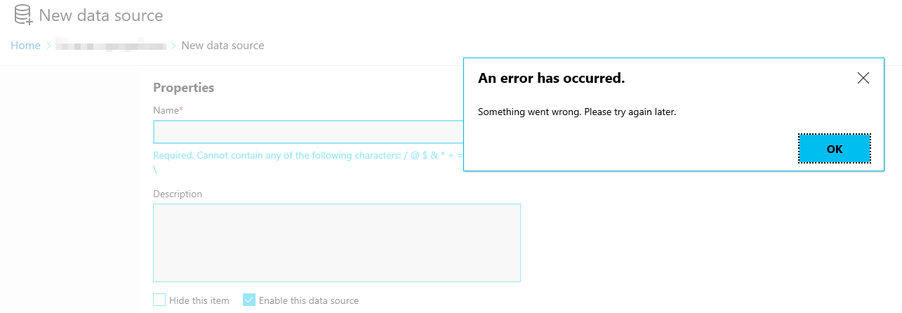Fabric Data Days starts November 4th!
Advance your Data & AI career with 50 days of live learning, dataviz contests, hands-on challenges, study groups & certifications and more!
Get registered- Power BI forums
- Get Help with Power BI
- Desktop
- Service
- Report Server
- Power Query
- Mobile Apps
- Developer
- DAX Commands and Tips
- Custom Visuals Development Discussion
- Health and Life Sciences
- Power BI Spanish forums
- Translated Spanish Desktop
- Training and Consulting
- Instructor Led Training
- Dashboard in a Day for Women, by Women
- Galleries
- Data Stories Gallery
- Themes Gallery
- Contests Gallery
- QuickViz Gallery
- Quick Measures Gallery
- Visual Calculations Gallery
- Notebook Gallery
- Translytical Task Flow Gallery
- TMDL Gallery
- R Script Showcase
- Webinars and Video Gallery
- Ideas
- Custom Visuals Ideas (read-only)
- Issues
- Issues
- Events
- Upcoming Events
Get Fabric Certified for FREE during Fabric Data Days. Don't miss your chance! Request now
- Power BI forums
- Forums
- Get Help with Power BI
- Report Server
- Error when creating/editing a scheduled refresh or...
- Subscribe to RSS Feed
- Mark Topic as New
- Mark Topic as Read
- Float this Topic for Current User
- Bookmark
- Subscribe
- Printer Friendly Page
- Mark as New
- Bookmark
- Subscribe
- Mute
- Subscribe to RSS Feed
- Permalink
- Report Inappropriate Content
Error when creating/editing a scheduled refresh or check data source connection
Hello!
We have 2 servers where Report Server is located:
- On server 1 everything works fine.
- On server 2 the following errors occurs when users 1) try to create or edit scheduled refresh plan or 2) check data source connection:
We had the similar problem earlier, and it was resolved by several ways:
1) We changed the name in Report Server Configuration Manager (virtual service account and domain account). Did that now and it didn't help
2) Changed config files. On broken server, we removed the authentication type <RSWindowsKerberos/> in the rsreportserver.config file:
<AuthenticationTypes>.
<RSWindowsNTLM/>.
<RSWindowsKerberos/>.
</AuthenticationTypes>.
Saved the config, waited half a minute and then created a new plan. It worked last time and then it was possible to create scheduled refresh, etc.
Now we have tried both of the options, but nothing has changed.
Could anybody please tell where the problem lies or where ot start looking?
Thank you in advance!
- Mark as New
- Bookmark
- Subscribe
- Mute
- Subscribe to RSS Feed
- Permalink
- Report Inappropriate Content
This problem seems more related to the ReportServer database. If you have some reports that exist in DB. you can take a backup of it and back of the Encryption key from the Configuration Manager.
Then you need to restore this database with New Name, and then change the database of the Report Server using the Report Server Configuration manager and restore the encryption keys to sync the values.
Did I answer your question? Mark my post as a solution! Appreciate your Kudos!!
Proud to be a Super User!
Helpful resources

Fabric Data Days
Advance your Data & AI career with 50 days of live learning, contests, hands-on challenges, study groups & certifications and more!

Power BI Monthly Update - October 2025
Check out the October 2025 Power BI update to learn about new features.

| User | Count |
|---|---|
| 4 | |
| 3 | |
| 2 | |
| 2 | |
| 1 |
| User | Count |
|---|---|
| 10 | |
| 5 | |
| 5 | |
| 5 | |
| 4 |