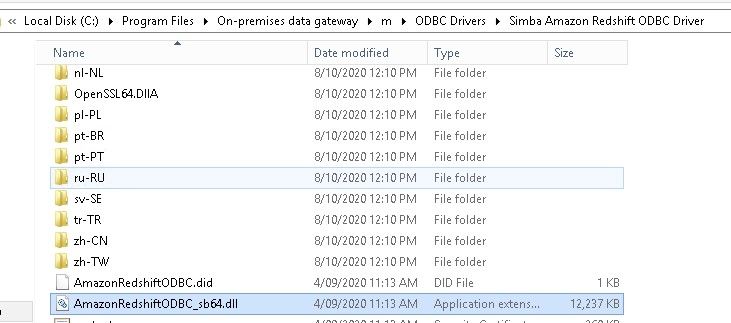FabCon is coming to Atlanta
Join us at FabCon Atlanta from March 16 - 20, 2026, for the ultimate Fabric, Power BI, AI and SQL community-led event. Save $200 with code FABCOMM.
Register now!- Power BI forums
- Get Help with Power BI
- Desktop
- Service
- Report Server
- Power Query
- Mobile Apps
- Developer
- DAX Commands and Tips
- Custom Visuals Development Discussion
- Health and Life Sciences
- Power BI Spanish forums
- Translated Spanish Desktop
- Training and Consulting
- Instructor Led Training
- Dashboard in a Day for Women, by Women
- Galleries
- Data Stories Gallery
- Themes Gallery
- Contests Gallery
- QuickViz Gallery
- Quick Measures Gallery
- Visual Calculations Gallery
- Notebook Gallery
- Translytical Task Flow Gallery
- TMDL Gallery
- R Script Showcase
- Webinars and Video Gallery
- Ideas
- Custom Visuals Ideas (read-only)
- Issues
- Issues
- Events
- Upcoming Events
Vote for your favorite vizzies from the Power BI Dataviz World Championship submissions. Vote now!
- Power BI forums
- Forums
- Get Help with Power BI
- Report Server
- Error when adding AWS Redshift data source to exis...
- Subscribe to RSS Feed
- Mark Topic as New
- Mark Topic as Read
- Float this Topic for Current User
- Bookmark
- Subscribe
- Printer Friendly Page
- Mark as New
- Bookmark
- Subscribe
- Mute
- Subscribe to RSS Feed
- Permalink
- Report Inappropriate Content
Error when adding AWS Redshift data source to existing PBI gateway
Hi,
I've hit an error which seem to be at odds with, well, itself.
I'm testing PBI integration with AWS Redshift. Redshift sits within a private VPC/Subnet so it's not publically accesible but according to documentation and PBI Gateway UI, this should be ok. All is working fine with Power BI desktop as I'm able to access the Redshift endpoint via a VPN connection. I can publish fine to my Workspace.
As per documentation from both Microsoft and AWS, I've followed the steps to add a Redshift data source to my PBI gateway. Specifically,
points to this: https://aws.amazon.com/blogs/big-data/integrate-power-bi-with-amazon-redshift-for-insights-and-analy...
All works fine until the adding 'Applying' the new data source to the gateway. The following error is returned:
ODBC: ERROR [IM003] Specified driver could not be loaded due to system error 126: The specified module could not be found. (Simba Amazon Redshift ODBC Driver, C:\Program Files\On-premises data gateway\m\ODBC Drivers\Simba Amazon Redshift ODBC Driver\AmazonRedshiftODBC_sb64.dll).
Here's the odd bit. The file does exisit as I've installed the Simba Amazon Redshift driver. Any help would be appreciated
- Mark as New
- Bookmark
- Subscribe
- Mute
- Subscribe to RSS Feed
- Permalink
- Report Inappropriate Content
Hi @Anonymous ,
do we talk about RedShift with Power BI Reports Server, because this isn't supported until know. If not than shift this topic to "Dekstop" I guess the you will be get an answer soon :).
Best,
Kathrin
If this post has helped you, please give it a thumbs up!
Did I answer your question? Mark my post as a solution!
Helpful resources

Power BI Dataviz World Championships
Vote for your favorite vizzies from the Power BI World Championship submissions!

Join our Community Sticker Challenge 2026
If you love stickers, then you will definitely want to check out our Community Sticker Challenge!

Power BI Monthly Update - January 2026
Check out the January 2026 Power BI update to learn about new features.

| User | Count |
|---|---|
| 6 | |
| 4 | |
| 4 | |
| 3 | |
| 2 |