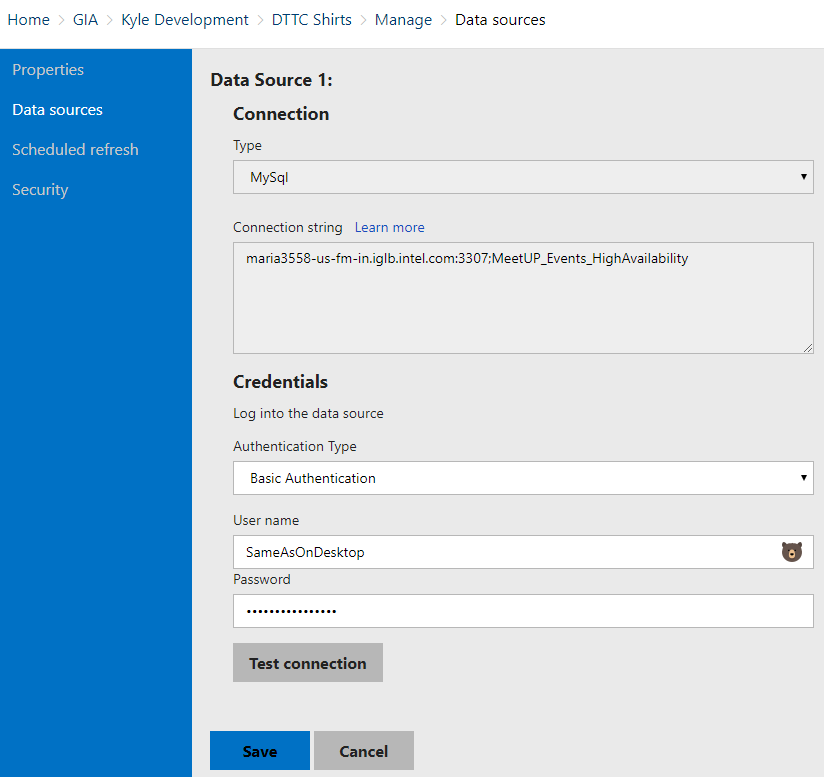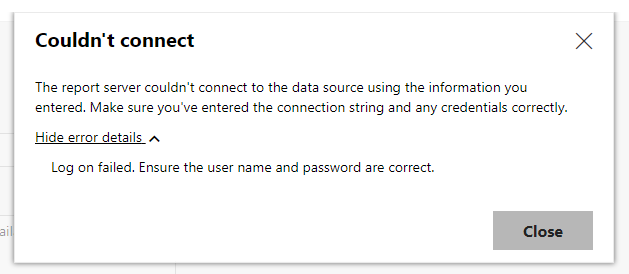FabCon is coming to Atlanta
Join us at FabCon Atlanta from March 16 - 20, 2026, for the ultimate Fabric, Power BI, AI and SQL community-led event. Save $200 with code FABCOMM.
Register now!- Power BI forums
- Get Help with Power BI
- Desktop
- Service
- Report Server
- Power Query
- Mobile Apps
- Developer
- DAX Commands and Tips
- Custom Visuals Development Discussion
- Health and Life Sciences
- Power BI Spanish forums
- Translated Spanish Desktop
- Training and Consulting
- Instructor Led Training
- Dashboard in a Day for Women, by Women
- Galleries
- Data Stories Gallery
- Themes Gallery
- Contests Gallery
- QuickViz Gallery
- Quick Measures Gallery
- Visual Calculations Gallery
- Notebook Gallery
- Translytical Task Flow Gallery
- TMDL Gallery
- R Script Showcase
- Webinars and Video Gallery
- Ideas
- Custom Visuals Ideas (read-only)
- Issues
- Issues
- Events
- Upcoming Events
Learn from the best! Meet the four finalists headed to the FINALS of the Power BI Dataviz World Championships! Register now
- Power BI forums
- Forums
- Get Help with Power BI
- Report Server
- kyRe: Enable MySQL Data Source Encryption on Repor...
- Subscribe to RSS Feed
- Mark Topic as New
- Mark Topic as Read
- Float this Topic for Current User
- Bookmark
- Subscribe
- Printer Friendly Page
- Mark as New
- Bookmark
- Subscribe
- Mute
- Subscribe to RSS Feed
- Permalink
- Report Inappropriate Content
Enable MySQL Data Source Encryption on Reporting Server
I have created a simple power bi report in desktop, connected to an internal MySQL (MariaDB) database, which enforces connecting using SSL (but does not require certificate files). On desktop, the data load works correctly. When this report gets saved to our reporting server, I cannot configure the data source for the file to connect using the same credentials & authentication mode. I am guessing that it isn't using encryption, but needs to, and I can't find a parameter to enable to inform the server to do so. On the desktop, there is a single checkbox to use encryption, but I cannot find the same option anywhere within the reporting server.
Reporting Server & Desktop Version: August 2018
- Mark as New
- Bookmark
- Subscribe
- Mute
- Subscribe to RSS Feed
- Permalink
- Report Inappropriate Content
I know this is an old thread. I had the same issue as @Anonymous but couldn't find the solution when using mySQL driver and SSL in PBI. I already had the CA cert installed on the box, the relevent mySQL drivers etc and it all worked perfectly from the PBI desktop client, just not working from report server.
In the end my solution was to create a system DSN (windows start menu --> ODBC), then in PowerBI use ODBC as your data source rather than mySQL. Do this ensures that the system DSN is able to take care of the SSL cert needed, and specify the default database to connect to.
Hope this helps anyone else who stumbles across this post.
- Mark as New
- Bookmark
- Subscribe
- Mute
- Subscribe to RSS Feed
- Permalink
- Report Inappropriate Content
Wanted to report that I did the same as @RobThrive but didn't think to update this feed. Still - I'd love it if it was enabled within PBI directly. In my company, we share SSAS resources and I need to make a request to have DSN's setup for each and every little connection I need, which isn't ideal for such a common data source.
Helpful resources

Join our Fabric User Panel
Share feedback directly with Fabric product managers, participate in targeted research studies and influence the Fabric roadmap.

Power BI Monthly Update - February 2026
Check out the February 2026 Power BI update to learn about new features.

| User | Count |
|---|---|
| 3 | |
| 3 | |
| 1 | |
| 1 | |
| 1 |
| User | Count |
|---|---|
| 6 | |
| 5 | |
| 4 | |
| 3 | |
| 3 |