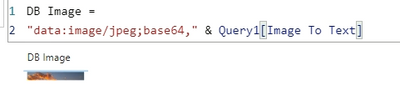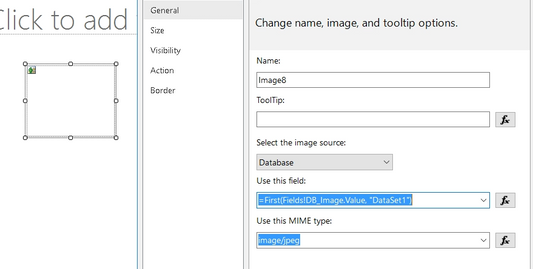Huge last-minute discounts for FabCon Vienna from September 15-18, 2025
Supplies are limited. Contact info@espc.tech right away to save your spot before the conference sells out.
Get your discount- Power BI forums
- Get Help with Power BI
- Desktop
- Service
- Report Server
- Power Query
- Mobile Apps
- Developer
- DAX Commands and Tips
- Custom Visuals Development Discussion
- Health and Life Sciences
- Power BI Spanish forums
- Translated Spanish Desktop
- Training and Consulting
- Instructor Led Training
- Dashboard in a Day for Women, by Women
- Galleries
- Data Stories Gallery
- Themes Gallery
- Contests Gallery
- Quick Measures Gallery
- Notebook Gallery
- Translytical Task Flow Gallery
- TMDL Gallery
- R Script Showcase
- Webinars and Video Gallery
- Ideas
- Custom Visuals Ideas (read-only)
- Issues
- Issues
- Events
- Upcoming Events
Score big with last-minute savings on the final tickets to FabCon Vienna. Secure your discount
- Power BI forums
- Forums
- Get Help with Power BI
- Report Server
- Display Images In Report Bulder using PowerBI data...
- Subscribe to RSS Feed
- Mark Topic as New
- Mark Topic as Read
- Float this Topic for Current User
- Bookmark
- Subscribe
- Printer Friendly Page
- Mark as New
- Bookmark
- Subscribe
- Mute
- Subscribe to RSS Feed
- Permalink
- Report Inappropriate Content
Display Images In Report Bulder using PowerBI dataset
Hello,
My goal is the following: I have to display images, stored in PowerBI dataset into SSRS Report.
The images were converted to Base 64 format and they are displaying correctly in PowerBI desktop.
When I try to load them in Report Builder it's not possible and I receive error.
This is what I've tried so far:
- First - I select insert image --> the value of the Image with base 64 format. The source is "Database" and MIME type "image/jpeg"
- Second - the same thing but instead of the base 64 image I select the text value of the image.
Both give no result.
I also tried the solutions from this post but they didn't work for me -->https://community.powerbi.com/t5/Report-Server/How-to-display-Base-64-PNG-images-from-a-database/m-p...
Can you plese help with this?
Regards,
Vassil
- Mark as New
- Bookmark
- Subscribe
- Mute
- Subscribe to RSS Feed
- Permalink
- Report Inappropriate Content
Hey I know this is a borderline dead thread but posting what worked for me just in case someone else needs a solution.
As we know Power Query doesn't allow for the full text of a base64 image if its characters exceed a certain size, so the dataset for images in my company has the image text split into multiple columns that are later concatenated (w the "data:image/jpg;base64,") in the Desktop (that can handle full text of base64 images). This is recategorized as a Image URL and then works well in Power BI Desktop and the Service. However, Power BI Report Builder is a different animal.
I had the same problem of getting that red x and read the same forums that didn't seem to help. Eventually I just started trying #### and this specific combination worked for me:
1. Building the full base64 text as a Calculated Field without the leading "data:image/jpg;base64," that I learned from the same forum you provided.
2. Using these settings for the image options:
3. And then this lookup Expression to pull the correct image based on the given parameters:
I can't promise this will work for every use case but it worked for me.
- Mark as New
- Bookmark
- Subscribe
- Mute
- Subscribe to RSS Feed
- Permalink
- Report Inappropriate Content
"and I receive an error"
please provide more details and maybe share the error message.
- Mark as New
- Bookmark
- Subscribe
- Mute
- Subscribe to RSS Feed
- Permalink
- Report Inappropriate Content
Hello,
Apologies I didn't give enough details.
There isn't error message. I got this red "X"
In a nutshell --> I've got Power BI datasource with images, stored in base 64 format. I wan't to display them in paginated report.
I've tried the solution from this post but it is not working for me -->https://community.powerbi.com/t5/Report-Server/How-to-display-Base-64-PNG-images-from-a-database/m-p...
Regards,
Vassil