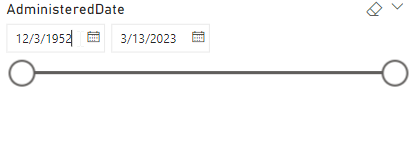New Offer! Become a Certified Fabric Data Engineer
Check your eligibility for this 50% exam voucher offer and join us for free live learning sessions to get prepared for Exam DP-700.
Get Started- Power BI forums
- Get Help with Power BI
- Desktop
- Service
- Report Server
- Power Query
- Mobile Apps
- Developer
- DAX Commands and Tips
- Custom Visuals Development Discussion
- Health and Life Sciences
- Power BI Spanish forums
- Translated Spanish Desktop
- Training and Consulting
- Instructor Led Training
- Dashboard in a Day for Women, by Women
- Galleries
- Community Connections & How-To Videos
- COVID-19 Data Stories Gallery
- Themes Gallery
- Data Stories Gallery
- R Script Showcase
- Webinars and Video Gallery
- Quick Measures Gallery
- 2021 MSBizAppsSummit Gallery
- 2020 MSBizAppsSummit Gallery
- 2019 MSBizAppsSummit Gallery
- Events
- Ideas
- Custom Visuals Ideas
- Issues
- Issues
- Events
- Upcoming Events
Don't miss out! 2025 Microsoft Fabric Community Conference, March 31 - April 2, Las Vegas, Nevada. Use code MSCUST for a $150 discount. Prices go up February 11th. Register now.
- Power BI forums
- Forums
- Get Help with Power BI
- Report Server
- Re: Date Slicer after January 2023 Update
- Subscribe to RSS Feed
- Mark Topic as New
- Mark Topic as Read
- Float this Topic for Current User
- Bookmark
- Subscribe
- Printer Friendly Page
- Mark as New
- Bookmark
- Subscribe
- Mute
- Subscribe to RSS Feed
- Permalink
- Report Inappropriate Content
Date Slicer after January 2023 Update
The January 2023 update was going to fix some issues with the date slicer that appeared after the September 2022 update. Those appear to be fixed if you are creating a new report and adding the date slicer. This is what the date slicer looks like when adding to a new report:
You can see the Calendar icon is available when previously that was gone. Additionally, when I click into the first date field you can see it put the cursor to the end of the date. I can then delete the date and manually type a new date. Previously when you clicked in the first date field it would highlight the whole date and allow you to type. So that is still missing.
But on previously created reports the date slicer is still having issues:
You can see that the calendar icons are missing and when I click into the first date field, it opens the calendar instead of putting the cursor into the date field. To put the cursor in you have to right click.
How do I get the date slicer from the January 2023 update in reports created from a previous version?
Any help would be appreciated.
Solved! Go to Solution.
- Mark as New
- Bookmark
- Subscribe
- Mute
- Subscribe to RSS Feed
- Permalink
- Report Inappropriate Content
Found a solution to upgrade the date slicers on this post:
Solved: Re: How to Upgrade Date Slicers to the Most Recent... - Microsoft Power BI Community
Thanks @v-yueyunzh-msft for your solution #1 in this post! Clicking the default view updated the date slicer! It also updated everything on the report, but that is an easier clean-up versus creating a brand-new report!
- Mark as New
- Bookmark
- Subscribe
- Mute
- Subscribe to RSS Feed
- Permalink
- Report Inappropriate Content
Found a solution to upgrade the date slicers on this post:
Solved: Re: How to Upgrade Date Slicers to the Most Recent... - Microsoft Power BI Community
Thanks @v-yueyunzh-msft for your solution #1 in this post! Clicking the default view updated the date slicer! It also updated everything on the report, but that is an easier clean-up versus creating a brand-new report!