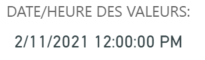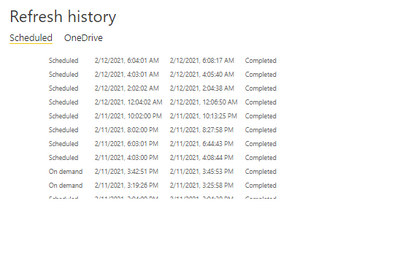Fabric Data Days starts November 4th!
Advance your Data & AI career with 50 days of live learning, dataviz contests, hands-on challenges, study groups & certifications and more!
Get registered- Power BI forums
- Get Help with Power BI
- Desktop
- Service
- Report Server
- Power Query
- Mobile Apps
- Developer
- DAX Commands and Tips
- Custom Visuals Development Discussion
- Health and Life Sciences
- Power BI Spanish forums
- Translated Spanish Desktop
- Training and Consulting
- Instructor Led Training
- Dashboard in a Day for Women, by Women
- Galleries
- Data Stories Gallery
- Themes Gallery
- Contests Gallery
- QuickViz Gallery
- Quick Measures Gallery
- Visual Calculations Gallery
- Notebook Gallery
- Translytical Task Flow Gallery
- TMDL Gallery
- R Script Showcase
- Webinars and Video Gallery
- Ideas
- Custom Visuals Ideas (read-only)
- Issues
- Issues
- Events
- Upcoming Events
Get Fabric Certified for FREE during Fabric Data Days. Don't miss your chance! Request now
- Power BI forums
- Forums
- Get Help with Power BI
- Report Server
- Data refreshing error: Power BI service shows data...
- Subscribe to RSS Feed
- Mark Topic as New
- Mark Topic as Read
- Float this Topic for Current User
- Bookmark
- Subscribe
- Printer Friendly Page
- Mark as New
- Bookmark
- Subscribe
- Mute
- Subscribe to RSS Feed
- Permalink
- Report Inappropriate Content
Data refreshing error: Power BI service shows data until a specific date
Hello Dear community,
I have a Power BI report configured to show the last value, connected to an Oracle Data Base that stores new data each 30 minutes. On Power BI Desktop, I am able to obtain and show that last value with no issues:
However, in Power BI server, the reports always shows the data of an specific day and date (12 January at 11:30 pm):
I set up data refresh each 30 min and there seems to be no issue with that (Gateway is good to go and I am getting no errors when refresh occurs). I have tried deleting and re-uploading the report, deleting the gateway and manually refreshing the report from in the app but it seems not working.
Has anybody encountered this issue? Have you any advice or solution ?
Thank you in advance for your help! Cheers!
Solved! Go to Solution.
- Mark as New
- Bookmark
- Subscribe
- Mute
- Subscribe to RSS Feed
- Permalink
- Report Inappropriate Content
Hello, issue solved:
It was apparently an issue between both Power Bi desktop and web browser language and time format.
I just changed the PBI report to match browser's language.
Thanks for your help!
- Mark as New
- Bookmark
- Subscribe
- Mute
- Subscribe to RSS Feed
- Permalink
- Report Inappropriate Content
The refresh is successful in the server? Do you have the logs from the server when the refresh happens that you could share?
Also I assume you refresh the browser as well after the refresh happens to fetch the new model?
- Mark as New
- Bookmark
- Subscribe
- Mute
- Subscribe to RSS Feed
- Permalink
- Report Inappropriate Content
Hello, thanks for your answer. I'm attaching the server refresh logs:
yes, I do refresh the broswer after update. I have also clear the broswe history.
I'm guessing there has to be some issue related to the date, I'll try to change the date type of my data. Is it possible that the on-premises server date and the report dates are in conflict?
thanks again for your time
- Mark as New
- Bookmark
- Subscribe
- Mute
- Subscribe to RSS Feed
- Permalink
- Report Inappropriate Content
Hello, issue solved:
It was apparently an issue between both Power Bi desktop and web browser language and time format.
I just changed the PBI report to match browser's language.
Thanks for your help!
Helpful resources

Fabric Data Days
Advance your Data & AI career with 50 days of live learning, contests, hands-on challenges, study groups & certifications and more!

Power BI Monthly Update - October 2025
Check out the October 2025 Power BI update to learn about new features.

| User | Count |
|---|---|
| 6 | |
| 3 | |
| 2 | |
| 2 | |
| 1 |
| User | Count |
|---|---|
| 11 | |
| 7 | |
| 5 | |
| 5 | |
| 4 |