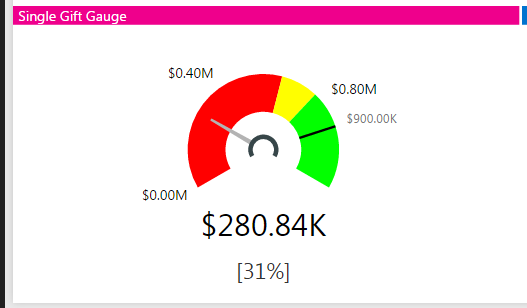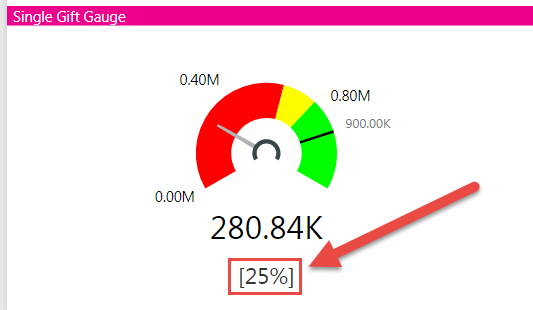FabCon is coming to Atlanta
Join us at FabCon Atlanta from March 16 - 20, 2026, for the ultimate Fabric, Power BI, AI and SQL community-led event. Save $200 with code FABCOMM.
Register now!- Power BI forums
- Get Help with Power BI
- Desktop
- Service
- Report Server
- Power Query
- Mobile Apps
- Developer
- DAX Commands and Tips
- Custom Visuals Development Discussion
- Health and Life Sciences
- Power BI Spanish forums
- Translated Spanish Desktop
- Training and Consulting
- Instructor Led Training
- Dashboard in a Day for Women, by Women
- Galleries
- Data Stories Gallery
- Themes Gallery
- Contests Gallery
- Quick Measures Gallery
- Notebook Gallery
- Translytical Task Flow Gallery
- TMDL Gallery
- R Script Showcase
- Webinars and Video Gallery
- Ideas
- Custom Visuals Ideas (read-only)
- Issues
- Issues
- Events
- Upcoming Events
Calling all Data Engineers! Fabric Data Engineer (Exam DP-700) live sessions are back! Starting October 16th. Sign up.
- Power BI forums
- Forums
- Get Help with Power BI
- Report Server
- Custom Visual - Tachometer showing old Number on R...
- Subscribe to RSS Feed
- Mark Topic as New
- Mark Topic as Read
- Float this Topic for Current User
- Bookmark
- Subscribe
- Printer Friendly Page
- Mark as New
- Bookmark
- Subscribe
- Mute
- Subscribe to RSS Feed
- Permalink
- Report Inappropriate Content
Custom Visual - Tachometer showing old Number on Report Server Only
Hello,
We are currently using Power BI Desktop and publishhing to the web.
We just installed our Power BI Report Server last night.
I am moving my 1st report from Web to Power BI Report Server.
I have a custom Visual called Tachometer in a Power BI Dashboard.
This was created using the Power BI Desktop [Version: 2.53.4954.621 64-bit (December 2017)]
I am using the Power BI Desktop RS [Version: 2.51.4885.1423 64-bit (October 2017)] to match my Power BI Report Server.
Both look like this in Power BI Desktop for Web & Power BI Desktop for Report Server. And after publishing to Web, looks same.
However, when I put it on the new Power BI Report Server, it reverts to wrong calculation, I can get this Percent
by changing the 'Callout Percent' from Target (correct) to End Value (incorrect).
Any reason why the Report Server cannot show the 31% even though the desktop shows the correct value?
PAW
Solved! Go to Solution.
- Mark as New
- Bookmark
- Subscribe
- Mute
- Subscribe to RSS Feed
- Permalink
- Report Inappropriate Content
Well, not what I expected.
The answer was I had Tachometer.2.0.1.0.pbiviz in Report Server, and Tachometer.3.0.1.0.pbiviz for my web one.
I have successfully updated my Tachometer to the latest version from the store found here:
Now both work.
Cheers,
PAW
- Mark as New
- Bookmark
- Subscribe
- Mute
- Subscribe to RSS Feed
- Permalink
- Report Inappropriate Content
Hi @PAWBI5,
In my test, I did get the same result in Power BI Desktop (December 2017), Power BI Desktop RS (October 2017), Power BI service and Power BI report servre.
Did you make any changeor filter on Power BI Report Server which might returned different result? Please try to directly upload .pbix file from web portal to see whether it can show correct value.
If possible, share your .pbix file so that I can publish it to my report server for a test.
Regards,
Yuliana Gu
If this post helps, then please consider Accept it as the solution to help the other members find it more quickly.
- Mark as New
- Bookmark
- Subscribe
- Mute
- Subscribe to RSS Feed
- Permalink
- Report Inappropriate Content
Yuliana,
I cannot share, as the info is sensitive, however,
I am going to do a simple test.
I will make a new dashboard using only this Widget with some new data.
I will create in both versions of Power BI, publish to both Web & report server and see what happens.
Let you know soon.
Cheers,
PAW
- Mark as New
- Bookmark
- Subscribe
- Mute
- Subscribe to RSS Feed
- Permalink
- Report Inappropriate Content
Well, not what I expected.
The answer was I had Tachometer.2.0.1.0.pbiviz in Report Server, and Tachometer.3.0.1.0.pbiviz for my web one.
I have successfully updated my Tachometer to the latest version from the store found here:
Now both work.
Cheers,
PAW
Helpful resources

FabCon Global Hackathon
Join the Fabric FabCon Global Hackathon—running virtually through Nov 3. Open to all skill levels. $10,000 in prizes!

Power BI Monthly Update - September 2025
Check out the September 2025 Power BI update to learn about new features.

| User | Count |
|---|---|
| 11 | |
| 3 | |
| 3 | |
| 3 | |
| 2 |