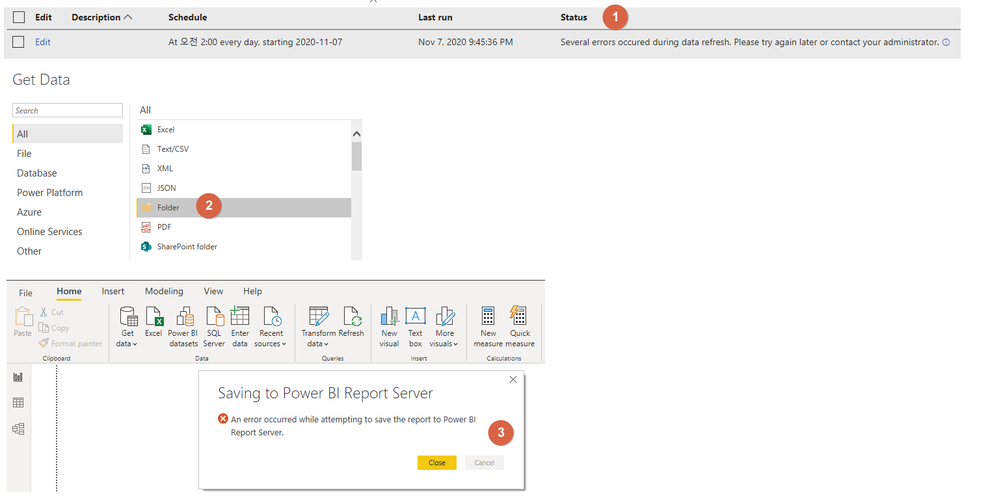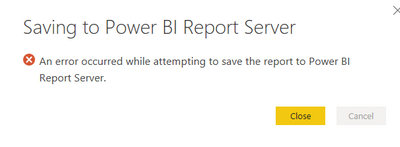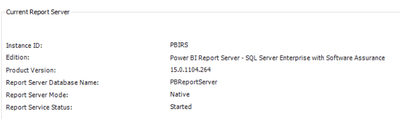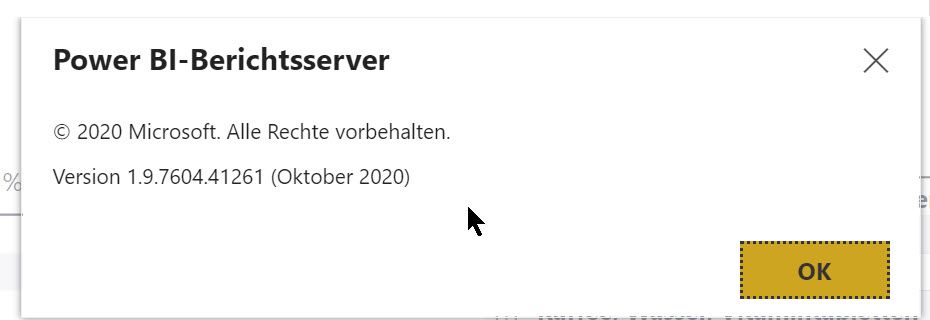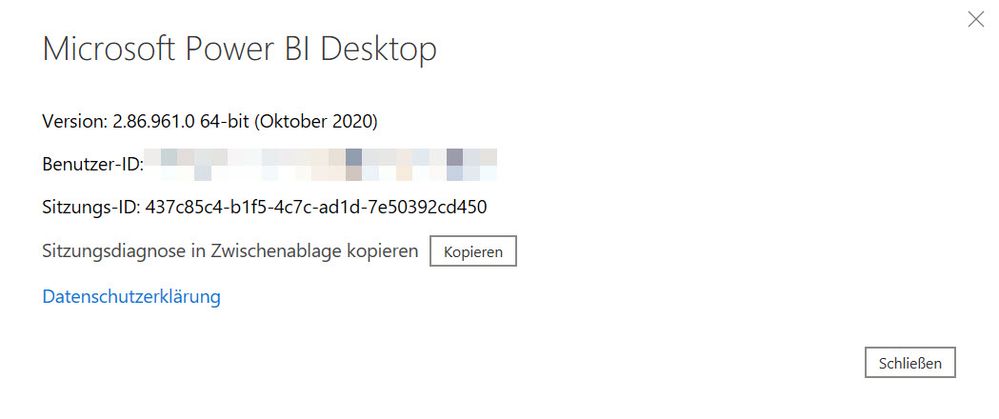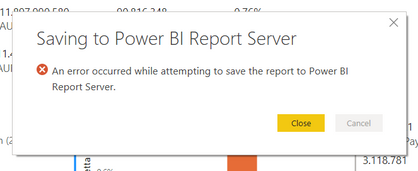FabCon is coming to Atlanta
Join us at FabCon Atlanta from March 16 - 20, 2026, for the ultimate Fabric, Power BI, AI and SQL community-led event. Save $200 with code FABCOMM.
Register now!- Power BI forums
- Get Help with Power BI
- Desktop
- Service
- Report Server
- Power Query
- Mobile Apps
- Developer
- DAX Commands and Tips
- Custom Visuals Development Discussion
- Health and Life Sciences
- Power BI Spanish forums
- Translated Spanish Desktop
- Training and Consulting
- Instructor Led Training
- Dashboard in a Day for Women, by Women
- Galleries
- Data Stories Gallery
- Themes Gallery
- Contests Gallery
- QuickViz Gallery
- Quick Measures Gallery
- Visual Calculations Gallery
- Notebook Gallery
- Translytical Task Flow Gallery
- TMDL Gallery
- R Script Showcase
- Webinars and Video Gallery
- Ideas
- Custom Visuals Ideas (read-only)
- Issues
- Issues
- Events
- Upcoming Events
The Power BI Data Visualization World Championships is back! Get ahead of the game and start preparing now! Learn more
- Power BI forums
- Forums
- Get Help with Power BI
- Report Server
- Re: Critical issue with Report Server and Power bi...
- Subscribe to RSS Feed
- Mark Topic as New
- Mark Topic as Read
- Float this Topic for Current User
- Bookmark
- Subscribe
- Printer Friendly Page
- Mark as New
- Bookmark
- Subscribe
- Mute
- Subscribe to RSS Feed
- Permalink
- Report Inappropriate Content
Critical issue with Report Server and Power bi desktop with the version of October 2020
Hello.
I upgraded Report Server and Power bi desktop to version of October 2020
After that, Some pbix files on the report sever fail to refresh. ( picture No.1 )
Finially I have found that the files are ones which I edited with the new version of Power bi desktop.
More over, with the new version of Power bi desktop, when getting the Data through “Folder” ( picture No.2 ) connecting to the Sharepoint URL,
the file cannot be saved to the server. ( picture No.3 )
What happen with the version of October 2020. What is the problem.
And how can I reover the files which is edited with the new version Power bi desktop to previous version.
- Mark as New
- Bookmark
- Subscribe
- Mute
- Subscribe to RSS Feed
- Permalink
- Report Inappropriate Content
Hello I have setup new PBReport Server with last update october 2020.
But i cannot deploy a report on the local server please help.
I got this below error
- Mark as New
- Bookmark
- Subscribe
- Mute
- Subscribe to RSS Feed
- Permalink
- Report Inappropriate Content
I just installed the PBIRS bug fix update (11/18/20 release date) and the corresponding Desktop update in my TEST environment and the problem is gone. I can save a report with a folder data source to the server and can upload it from the portal. I also tested the scheduled refresh for the report and it ran successfully. Thanks @Petebro and team!
- Mark as New
- Bookmark
- Subscribe
- Mute
- Subscribe to RSS Feed
- Permalink
- Report Inappropriate Content
For me this mthod works:
PowerBI Desktop> Options> Preview features> Enhanced metadata option unchecked, error doesn't occurs any more.
- Mark as New
- Bookmark
- Subscribe
- Mute
- Subscribe to RSS Feed
- Permalink
- Report Inappropriate Content
We were able to reproduce the issue seen by several people in this thread and have released a fix to the Report Server that should address it.
- Mark as New
- Bookmark
- Subscribe
- Mute
- Subscribe to RSS Feed
- Permalink
- Report Inappropriate Content
I think the error is really clear. Now its your turn microsoft team to fix that asap and release a hotfix besides solving also the sheduled refresh problem discussed in different other threads. it does look like the quality of the October release is not as it should be.
- Mark as New
- Bookmark
- Subscribe
- Mute
- Subscribe to RSS Feed
- Permalink
- Report Inappropriate Content
I have the same issue as @MarcusF - a report that loads multiple Excel files from a Folder data source which will no longer save to the report server after upgrading to October 2020 GA. In addition, when I try to upload directly to the report server from the portal, I get an error stating "Can’t upload this report: We're not able to upload this report. The report was created with a recent version of Power BI Desktop that is not yet supported by this server." This seems to imply that PBIRS cannot make sense of an existing report that was "converted" upon opening with the October 2020 PBI Desktop.
I have triple-checked the PBIRS and Desktop versions and they are both the same as the latest releases for October 2020 as listed in https://docs.microsoft.com/en-us/power-bi/report-server/changelog .
I also tried unchecking the Preview Feature for saving datasets in enhanced meta data format, closed and restarted PBI Desktop, refreshed the data in the report, and tried saving it to the server, but I got the same errors.
I checked the Trace folder for the PBIDesktop*.log files, of which there are several from today, but no error messages in any of them.
Situations that have worked so far:
- Create a brand new report with a one-time load from an Excel file, deploy to the October 2020 report server, and run the report.
- Use the May 2020 PBI Desktop (on another machine) to open an existing report and save it to the upgraded report server.
- Open an existing report (pre-October 2020 GA) that only pulls data from SQL Server, save it to the report server, and then run the report from the portal.
So the bug seems to be specifically with PBI Desktop for RS 64-bit and reports that source their data from a Folder.
UPDATE: I was able to resurrect the broken report. From another post online, I found the C:\Users\[username]\AppData\Local\Microsoft\Power BI Desktop SSRS\TempSaves\Backups folder, in which I found multiple backups of the report with "(20.05)" in the file name. I grabbed one, opened it in the May 2020 PBI Desktop, refreshed the data, and saved it to the October 2020 report server without error. I also recreated the scheduled refresh on the server and tested it successfully. So, for those reports using a Folder data source, the May 2020 PBI Desktop RS version must continue being used until the bug is fixed.
- Mark as New
- Bookmark
- Subscribe
- Mute
- Subscribe to RSS Feed
- Permalink
- Report Inappropriate Content
Quick follow up.
- Can you refresh inside desktop?
- Can you save the pbix to your desktop and manually upload your PBI Report Server?
- In your desktop logs do you have the same "UnprocessableEntity" error.
Also YonghunLee I am trying to find a way to collect the full log, but the snippet from the log was useful thank you.
- Mark as New
- Bookmark
- Subscribe
- Mute
- Subscribe to RSS Feed
- Permalink
- Report Inappropriate Content
In desktop, refresh is ok.
Do you want Full log?? How can I give you?
- Mark as New
- Bookmark
- Subscribe
- Mute
- Subscribe to RSS Feed
- Permalink
- Report Inappropriate Content
Hello there,
i opened a topic but saw that same issue is discussed here. So here is what we discovered so far:
Since we've updated our Report Server and Desktop Versions to October 2020 Release we've discovered Problems with different Reports. It is not possible to Upload or save different Reports while error Massage is quit useless as it only says "Upload not possible". In some cases it says that the PBIX file seems damaged.
So far we tested Reports and it does look like that the error only appears for reports which have a folder as data source. These folders usually contain several excel files (XLSX) with the same structure. When we import the xlsx files file by file and join them together in power query, all works fine.
Collogues which didn’t upgraded to October 2020 Release and still working with May 2020 Release do not experience any issues with this kind of data source and publishing/uploading. Only if the report containing a folder as data source is opened with the Power BI Desktop for Report Server - October 2020 version it is not possible to save or upload the report to the Server anymore.
- Mark as New
- Bookmark
- Subscribe
- Mute
- Subscribe to RSS Feed
- Permalink
- Report Inappropriate Content
Could you look at the PBIDesktop*.log file for any error messages?
To get to the log go to the options dialog, then the diagnostics tab. There is a link to the traces folder there.
I'm still unable to reproduce this with the same versions (and even tried creating pbix with previous versions and then load resave with current version)
- Mark as New
- Bookmark
- Subscribe
- Mute
- Subscribe to RSS Feed
- Permalink
- Report Inappropriate Content
In log, ther is error message.
How can I give you full log file??
just copyed the some part of the log.
and I have found that when the enhanced metadata option unchecked, error doesn't occurs.
DataMashup.Trace Warning: 24579 : {"Start":"2020-11-13T08:23:49.6513334Z","Action":"PBI.Win.SaveReportToSSRS","result":"UnprocessableEntity","parentId":"5e9e72ff-5efc-483c-909e-7b4ce3fde1b8","isError":"True","sessionId":"b79c2ecc-7a5a-4532-b18e-4ec9f4585c56","deviceId":"114fc3ec","userId":"1949616c-5354-4ea7-80ce-95e9b8df4c22","isInternal":"False","authenticatedUserId":"831d44e8-ee60-456a-a452-63169061b371","ProductVersion":"2.86.961.0 (20.10)","ActivityId":"1ad94753-4830-4e9d-a611-8ef2f7405891","Process":"PBIDesktop","Pid":28172,"Tid":4,"Duration":"00:00:00.6490866"}
DataMashup.Trace Warning: 24579 : {"Start":"2020-11-13T08:23:50.3065823Z","Action":"PBI.PQ.SaveDiscardInternal","actionId":"SaveDocumentInternal","entryPoint":"EditorRibbonButtonFileMenuSaveDocument","errorCode":"UnprocessableEntity","message":" at Microsoft.PowerBI.Client.Windows.SSRSService.SSRSPbixFile.<Save>d__28.MoveNext()\r\n--- End of stack trace from previous location where exception was thrown ---\r\n at System.Runtime.ExceptionServices.ExceptionDispatchInfo.Throw()\r\n at System.Runtime.CompilerServices.TaskAwaiter.HandleNonSuccessAndDebuggerNotification(Task task)\r\n at Microsoft.PowerBI.Client.Windows.Services.FileManager.<CopyTempToFile>d__33.MoveNext()\r\n--- End of stack trace from previous location where exception was thrown ---\r\n at System.Runtime.ExceptionServices.ExceptionDispatchInfo.Throw()\r\n at System.Runtime.CompilerServices.TaskAwaiter.HandleNonSuccessAndDebuggerNotification(Task task)\r\n at Microsoft.PowerBI.Client.Windows.Services.FileManager.<TrySaveBIPackage>d__28.MoveNext()","wasRetried":"False","retryReason":"","parentId":"5e9e72ff-5efc-483c-909e-7b4ce3fde1b8","isError":"True","sessionId":"b79c2ecc-7a5a-4532-b18e-4ec9f4585c56","deviceId":"114fc3ec","userId":"1949616c-5354-4ea7-80ce-95e9b8df4c22","isInternal":"False","authenticatedUserId":"831d44e8-ee60-456a-a452-63169061b371","ProductVersion":"2.86.961.0 (20.10)","ActivityId":"a442af26-1d48-471f-ab35-04754fce1acb","Process":"PBIDesktop","Pid":28172,"Tid":4,"Duration":"00:00:00.0013182"}
- Mark as New
- Bookmark
- Subscribe
- Mute
- Subscribe to RSS Feed
- Permalink
- Report Inappropriate Content
In log, ther is error message.
How can I give you full log file??
just copyed the some part of the log.
and I have found that when the enhanced metadata option unchecked, error doesn't occurs.
DataMashup.Trace Warning: 24579 : {"Start":"2020-11-13T08:23:49.6513334Z","Action":"PBI.Win.SaveReportToSSRS","result":"UnprocessableEntity","parentId":"5e9e72ff-5efc-483c-909e-7b4ce3fde1b8","isError":"True","sessionId":"b79c2ecc-7a5a-4532-b18e-4ec9f4585c56","deviceId":"114fc3ec","userId":"1949616c-5354-4ea7-80ce-95e9b8df4c22","isInternal":"False","authenticatedUserId":"831d44e8-ee60-456a-a452-63169061b371","ProductVersion":"2.86.961.0 (20.10)","ActivityId":"1ad94753-4830-4e9d-a611-8ef2f7405891","Process":"PBIDesktop","Pid":28172,"Tid":4,"Duration":"00:00:00.6490866"}
DataMashup.Trace Warning: 24579 : {"Start":"2020-11-13T08:23:50.3065823Z","Action":"PBI.PQ.SaveDiscardInternal","actionId":"SaveDocumentInternal","entryPoint":"EditorRibbonButtonFileMenuSaveDocument","errorCode":"UnprocessableEntity","message":" at Microsoft.PowerBI.Client.Windows.SSRSService.SSRSPbixFile.<Save>d__28.MoveNext()\r\n--- End of stack trace from previous location where exception was thrown ---\r\n at System.Runtime.ExceptionServices.ExceptionDispatchInfo.Throw()\r\n at System.Runtime.CompilerServices.TaskAwaiter.HandleNonSuccessAndDebuggerNotification(Task task)\r\n at Microsoft.PowerBI.Client.Windows.Services.FileManager.<CopyTempToFile>d__33.MoveNext()\r\n--- End of stack trace from previous location where exception was thrown ---\r\n at System.Runtime.ExceptionServices.ExceptionDispatchInfo.Throw()\r\n at System.Runtime.CompilerServices.TaskAwaiter.HandleNonSuccessAndDebuggerNotification(Task task)\r\n at Microsoft.PowerBI.Client.Windows.Services.FileManager.<TrySaveBIPackage>d__28.MoveNext()","wasRetried":"False","retryReason":"","parentId":"5e9e72ff-5efc-483c-909e-7b4ce3fde1b8","isError":"True","sessionId":"b79c2ecc-7a5a-4532-b18e-4ec9f4585c56","deviceId":"114fc3ec","userId":"1949616c-5354-4ea7-80ce-95e9b8df4c22","isInternal":"False","authenticatedUserId":"831d44e8-ee60-456a-a452-63169061b371","ProductVersion":"2.86.961.0 (20.10)","ActivityId":"a442af26-1d48-471f-ab35-04754fce1acb","Process":"PBIDesktop","Pid":28172,"Tid":4,"Duration":"00:00:00.0013182"}
- Mark as New
- Bookmark
- Subscribe
- Mute
- Subscribe to RSS Feed
- Permalink
- Report Inappropriate Content
Hello
I have the same problem when I publish report to server (October 2020)
the pbix was created with the may (2020) release after the update of Power bi desktop (october 2020) the report fails.
the data source is an excel
if I create a new report I have no problem
- Mark as New
- Bookmark
- Subscribe
- Mute
- Subscribe to RSS Feed
- Permalink
- Report Inappropriate Content
Please, can you provide more details?
On my test enviroment (after update report server and install latest desktop rs version) I try open existing report (with working refresh), refresh in Desktop, save back to report server, and run scheduled refresh. It is work fine for me.
Please provide more details, e.g. detailed error message of failed refresh.
I can try second sceneario, but I not understand, Folder connector not support URL address, it must be network address e.g. \\server\share...
- Mark as New
- Bookmark
- Subscribe
- Mute
- Subscribe to RSS Feed
- Permalink
- Report Inappropriate Content
connet to collrabration exploerer. It works as folder
Helpful resources

Power BI Monthly Update - November 2025
Check out the November 2025 Power BI update to learn about new features.

Fabric Data Days
Advance your Data & AI career with 50 days of live learning, contests, hands-on challenges, study groups & certifications and more!

| User | Count |
|---|---|
| 7 | |
| 2 | |
| 2 | |
| 2 | |
| 2 |