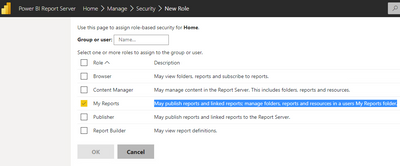FabCon is coming to Atlanta
Join us at FabCon Atlanta from March 16 - 20, 2026, for the ultimate Fabric, Power BI, AI and SQL community-led event. Save $200 with code FABCOMM.
Register now!- Power BI forums
- Get Help with Power BI
- Desktop
- Service
- Report Server
- Power Query
- Mobile Apps
- Developer
- DAX Commands and Tips
- Custom Visuals Development Discussion
- Health and Life Sciences
- Power BI Spanish forums
- Translated Spanish Desktop
- Training and Consulting
- Instructor Led Training
- Dashboard in a Day for Women, by Women
- Galleries
- Data Stories Gallery
- Themes Gallery
- Contests Gallery
- Quick Measures Gallery
- Notebook Gallery
- Translytical Task Flow Gallery
- TMDL Gallery
- R Script Showcase
- Webinars and Video Gallery
- Ideas
- Custom Visuals Ideas (read-only)
- Issues
- Issues
- Events
- Upcoming Events
Join the Fabric FabCon Global Hackathon—running virtually through Nov 3. Open to all skill levels. $10,000 in prizes! Register now.
- Power BI forums
- Forums
- Get Help with Power BI
- Report Server
- Creating and or customising user roles on Power BI...
- Subscribe to RSS Feed
- Mark Topic as New
- Mark Topic as Read
- Float this Topic for Current User
- Bookmark
- Subscribe
- Printer Friendly Page
- Mark as New
- Bookmark
- Subscribe
- Mute
- Subscribe to RSS Feed
- Permalink
- Report Inappropriate Content
Creating and or customising user roles on Power BI report server
Hi,
We are using Power BI report server March 2018. I have a dev server set up and I am trying to expand user access to allow users to create their own schedules and manage reports. It seems that I would have to assign "System Administrator" to do this. I have read other articles suggesting I can add roles and/or customise them. I can't find this facility anywhere! Is someone able to tell me how to do this?
Thanks in advance
Chris.
Solved! Go to Solution.
- Mark as New
- Bookmark
- Subscribe
- Mute
- Subscribe to RSS Feed
- Permalink
- Report Inappropriate Content
As a side note I can only get SSMS to connect to my PBI-SSRS instance if I use a URL instead of a servername/path. So somehting like http://SERVER_NAME/ReportServerPBI
- Mark as New
- Bookmark
- Subscribe
- Mute
- Subscribe to RSS Feed
- Permalink
- Report Inappropriate Content
To create a new user in the power bi report server, you need to complete these 2 tasks only.
TASK-1: 🔥CREATE A USER IN THE DOMAIN SERVER/ NETWORK.
in my case, I'm using windows server 2019, So I create a new guest user or add this user to the MSSQL server database.
TASK-2: 🚀ADD THIS USER IN POWER BI. REPORT SERVER WITH CUSTOM PERMISSION.
Go to the PBI report server node.
Go to manage folder and click Security.
Click ADD group/user.
- or assign the role which you want to assign.
6. You can login to the new user on the URL: my-power-bi-report-server/Reports/.
I hope it saves your day.
@syedasadrazadevops
- Mark as New
- Bookmark
- Subscribe
- Mute
- Subscribe to RSS Feed
- Permalink
- Report Inappropriate Content
on the powerbi report server web page, click on the gear button on the top right side, then go to site settings -> Security and here add the users and what role you want them to have.
Also include the Domain of your network when entering the username like this : 'DOMAIN\username'
- Mark as New
- Bookmark
- Subscribe
- Mute
- Subscribe to RSS Feed
- Permalink
- Report Inappropriate Content
Hi,
new or edit roles can be done via the SSMS:
- Mark as New
- Bookmark
- Subscribe
- Mute
- Subscribe to RSS Feed
- Permalink
- Report Inappropriate Content
As a side note I can only get SSMS to connect to my PBI-SSRS instance if I use a URL instead of a servername/path. So somehting like http://SERVER_NAME/ReportServerPBI
- Mark as New
- Bookmark
- Subscribe
- Mute
- Subscribe to RSS Feed
- Permalink
- Report Inappropriate Content
This is exactly what I needed! To further clarify -
Per https://sqlkover.com/connecting-to-power-bi-report-server-with-ssms/ use the url in the PowerBi Report Server Configuration Manger utility/Web Service URL as the Server Name when using SSMS to connect to the Reporting Services for PowerBi Report Server


- Mark as New
- Bookmark
- Subscribe
- Mute
- Subscribe to RSS Feed
- Permalink
- Report Inappropriate Content
Thank you so much! That was the key. I thought that the reporting services in SSMS was not compatible with PBI as none of our servers were connecting. I NEVER would have thought to do this. Cheers.
- Mark as New
- Bookmark
- Subscribe
- Mute
- Subscribe to RSS Feed
- Permalink
- Report Inappropriate Content
really this is great.
Helpful resources

FabCon Global Hackathon
Join the Fabric FabCon Global Hackathon—running virtually through Nov 3. Open to all skill levels. $10,000 in prizes!

Power BI Monthly Update - September 2025
Check out the September 2025 Power BI update to learn about new features.

| User | Count |
|---|---|
| 13 | |
| 3 | |
| 2 | |
| 2 | |
| 2 |