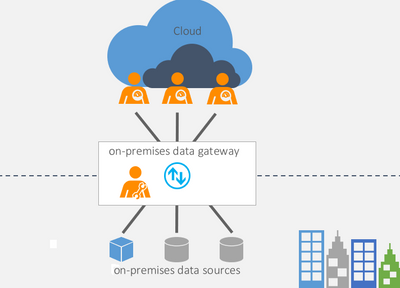FabCon is coming to Atlanta
Join us at FabCon Atlanta from March 16 - 20, 2026, for the ultimate Fabric, Power BI, AI and SQL community-led event. Save $200 with code FABCOMM.
Register now!- Power BI forums
- Get Help with Power BI
- Desktop
- Service
- Report Server
- Power Query
- Mobile Apps
- Developer
- DAX Commands and Tips
- Custom Visuals Development Discussion
- Health and Life Sciences
- Power BI Spanish forums
- Translated Spanish Desktop
- Training and Consulting
- Instructor Led Training
- Dashboard in a Day for Women, by Women
- Galleries
- Data Stories Gallery
- Themes Gallery
- Contests Gallery
- QuickViz Gallery
- Quick Measures Gallery
- Visual Calculations Gallery
- Notebook Gallery
- Translytical Task Flow Gallery
- TMDL Gallery
- R Script Showcase
- Webinars and Video Gallery
- Ideas
- Custom Visuals Ideas (read-only)
- Issues
- Issues
- Events
- Upcoming Events
Get Fabric Certified for FREE during Fabric Data Days. Don't miss your chance! Request now
- Power BI forums
- Forums
- Get Help with Power BI
- Report Server
- Re: Couldn't load the data for this visual
- Subscribe to RSS Feed
- Mark Topic as New
- Mark Topic as Read
- Float this Topic for Current User
- Bookmark
- Subscribe
- Printer Friendly Page
- Mark as New
- Bookmark
- Subscribe
- Mute
- Subscribe to RSS Feed
- Permalink
- Report Inappropriate Content
Couldn't load the data for this visual
Hi
I get data from snowflake and made dashboard.
I published in power BI. I was fine in Power BI workspace for several month.
Now I added one excel table used as filter key. the excel is on my laptop.
After publishing the report to Power Bi. I got following error message.
Data source unreachable
There is no gateway to access the data source File . Verify the gateway connection configuration on the dataset settings page and make sure all required data sources are added to the selected data gateway.
if I delete uploaded excel table in power BI, there is no error message in Power BI workspace anymore.
the report is working on my Power BI desktop with or without excel file.
the report is working on Power BI workspace only without excel file.
I need this excel file as filter, What change should be made to make report work in Power BI workspace?
Thanks in advance
Renhao
Solved! Go to Solution.
- Mark as New
- Bookmark
- Subscribe
- Mute
- Subscribe to RSS Feed
- Permalink
- Report Inappropriate Content
Hi @reynold522 ,
Depending on the error you are reporting, you will need to configure the gateway.
The on-premises data gateway acts as a bridge. It provides quick and secure data transfer between on-premises data, which is data that isn't in the cloud, and several Microsoft cloud services. These services include Power BI, Power Apps, Power Automate, Azure Analysis Services, and Azure Logic Apps.
By using a gateway, organizations can keep databases and other data sources on their on-premises networks while securely using that on-premises data in cloud services.
About how to configure gateway ,you could refer the below article:
https://learn.microsoft.com/en-us/power-bi/connect-data/service-gateway-data-sources
Best Regards
Lucien
- Mark as New
- Bookmark
- Subscribe
- Mute
- Subscribe to RSS Feed
- Permalink
- Report Inappropriate Content
Hi @reynold522 ,
Depending on the error you are reporting, you will need to configure the gateway.
The on-premises data gateway acts as a bridge. It provides quick and secure data transfer between on-premises data, which is data that isn't in the cloud, and several Microsoft cloud services. These services include Power BI, Power Apps, Power Automate, Azure Analysis Services, and Azure Logic Apps.
By using a gateway, organizations can keep databases and other data sources on their on-premises networks while securely using that on-premises data in cloud services.
About how to configure gateway ,you could refer the below article:
https://learn.microsoft.com/en-us/power-bi/connect-data/service-gateway-data-sources
Best Regards
Lucien
- Mark as New
- Bookmark
- Subscribe
- Mute
- Subscribe to RSS Feed
- Permalink
- Report Inappropriate Content
Thank you!
- Mark as New
- Bookmark
- Subscribe
- Mute
- Subscribe to RSS Feed
- Permalink
- Report Inappropriate Content
Hi,
if you do not plan to update the data regularly, you could try to enter the data in Power BI directly.
So without a connection to your local Excel file.
- Mark as New
- Bookmark
- Subscribe
- Mute
- Subscribe to RSS Feed
- Permalink
- Report Inappropriate Content
Thank you for the solution
- Mark as New
- Bookmark
- Subscribe
- Mute
- Subscribe to RSS Feed
- Permalink
- Report Inappropriate Content
You're welcome 🙂
Can you please mark the answer as being a solution to the problem? That will help other users in finding the answer in case they have a similar problem. Thank you in advance!
Helpful resources

Power BI Monthly Update - November 2025
Check out the November 2025 Power BI update to learn about new features.

Fabric Data Days
Advance your Data & AI career with 50 days of live learning, contests, hands-on challenges, study groups & certifications and more!

| User | Count |
|---|---|
| 7 | |
| 2 | |
| 2 | |
| 2 | |
| 1 |
| User | Count |
|---|---|
| 13 | |
| 5 | |
| 3 | |
| 3 | |
| 2 |