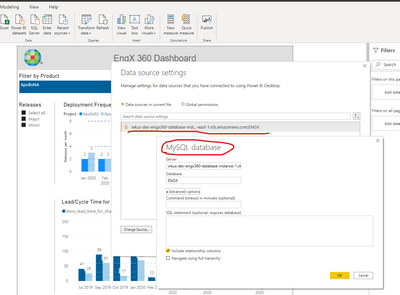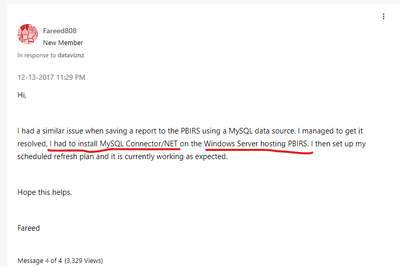FabCon is coming to Atlanta
Join us at FabCon Atlanta from March 16 - 20, 2026, for the ultimate Fabric, Power BI, AI and SQL community-led event. Save $200 with code FABCOMM.
Register now!- Power BI forums
- Get Help with Power BI
- Desktop
- Service
- Report Server
- Power Query
- Mobile Apps
- Developer
- DAX Commands and Tips
- Custom Visuals Development Discussion
- Health and Life Sciences
- Power BI Spanish forums
- Translated Spanish Desktop
- Training and Consulting
- Instructor Led Training
- Dashboard in a Day for Women, by Women
- Galleries
- Data Stories Gallery
- Themes Gallery
- Contests Gallery
- Quick Measures Gallery
- Notebook Gallery
- Translytical Task Flow Gallery
- TMDL Gallery
- R Script Showcase
- Webinars and Video Gallery
- Ideas
- Custom Visuals Ideas (read-only)
- Issues
- Issues
- Events
- Upcoming Events
To celebrate FabCon Vienna, we are offering 50% off select exams. Ends October 3rd. Request your discount now.
- Power BI forums
- Forums
- Get Help with Power BI
- Report Server
- Re: Connection to aws rds mysql
- Subscribe to RSS Feed
- Mark Topic as New
- Mark Topic as Read
- Float this Topic for Current User
- Bookmark
- Subscribe
- Printer Friendly Page
- Mark as New
- Bookmark
- Subscribe
- Mute
- Subscribe to RSS Feed
- Permalink
- Report Inappropriate Content
Connection to aws rds mysql
Hi all,
I am new to PBI and I am facing a problem with the connection PBI report server with AWS rds DB on MySQL.
I have read a lot of articles and came to the conclusion, that I need to install an "on-premise gateway" somewhere in AWS EC2...
Is this right, or we have some other option?
Thanks in advance!!!
- Mark as New
- Bookmark
- Subscribe
- Mute
- Subscribe to RSS Feed
- Permalink
- Report Inappropriate Content
Hi @Anonymous ,
Is this problem solved?
If it is solved, please always accept the replies making sense as solution to your question so that people who may have the same question can get the solution directly.
If not, please let me know.
Best Regards,
Icey
- Mark as New
- Bookmark
- Subscribe
- Mute
- Subscribe to RSS Feed
- Permalink
- Report Inappropriate Content
I am working with a team, and I still have no rights to create VM on AWS --- and this is the main step in the solution.
So, I just have no chance to implement this solution.
As I implement this --- I will mark this topic as the solution for sure.
- Mark as New
- Bookmark
- Subscribe
- Mute
- Subscribe to RSS Feed
- Permalink
- Report Inappropriate Content
Hi @Anonymous ,
here is a list with all possible connections for Power BI Report Server: https://docs.microsoft.com/de-de/power-bi/report-server/data-sources
Best,
Kathrin
If this post has helped you, please give it a thumbs up!
Did I answer your question? Mark my post as a solution!
- Mark as New
- Bookmark
- Subscribe
- Mute
- Subscribe to RSS Feed
- Permalink
- Report Inappropriate Content
Thanks!
But I didn't find AWS RDS MySql in the list, which you proposed to me.
Maybe I should clarify a bit about my problem:
I have a PBI desktop file, Also I have a PBI file on the report server, and when I need to update the file on the server, I need to do 2 operations: 1) refresh in desktop file --- just to get data in graphics updated.
2) publish in desktop file ---- publish the file to report server.
As the data source for my PBI file, I use the AWS RDS MySQL server.
So, I want to automate these things. And I found out, that in the file on the report server I can do an automated refresh. I tried, but unfortunately, I understood, that without gateway I can't do it (or at least don't know how to do it).
So, I wonder why it is so? Why I should use an additional server for installing on-premise, while my RDS server always online? And why in desktop version all works well?
If anyone can help me, I really appreciate it.
Thanks, guys!
- Mark as New
- Bookmark
- Subscribe
- Mute
- Subscribe to RSS Feed
- Permalink
- Report Inappropriate Content
Hi @Anonymous ,
I only told you that you find all possible connections in the list above ;).
If you have already connect, which connector do you use to do it?
Normally on premises you don't need any gateways because the Report Server is on premises like your data ;).
It can be that you need to install a seperate driver to run the automation on the Report Server. Thats why I ask you which connector you used. 🙂
Best,
Kathrin
If this post has helped you, please give it a thumbs up!
Did I answer your question? Mark my post as a solution!
- Mark as New
- Bookmark
- Subscribe
- Mute
- Subscribe to RSS Feed
- Permalink
- Report Inappropriate Content
Oh, I am sorry. I just new to PBI and not all things are clear to me, that's why I misunderstood you.
In my desktop file I used the MySql database connector:
There I just put rds endpoint and credentials...
But I tried to do the same on the report server --- it didn't work. I had to install on-premise data gateway software on my local computer, and then it worked, using my computer as a gateway.
So, I want just to share my PBI file with my teammates and I want to give them only the RDS endpoint and credentials.
I don't want my computer always running just to supply gateway. If there is any way to do this, I would be so happy ☺
Thanks for your patience!
- Mark as New
- Bookmark
- Subscribe
- Mute
- Subscribe to RSS Feed
- Permalink
- Report Inappropriate Content
Hi @Anonymous ,
ahhh ok I understood. So your report is nowonly running on you laptop in Power BI Desktop and not on Power BI Report Server or Power BI Service?
But the gateway thing make me think you use the Power BI Service (app.powerbi.com)?
Here is a simillar topic: https://community.powerbi.com/t5/Report-Server/Connection-problem-to-MySQL-data-source-from-PBIRS/m-p/317019
Best,
Kathrin
If this post has helped you, please give it a thumbs up!
Did I answer your question? Mark my post as a solution!
- Mark as New
- Bookmark
- Subscribe
- Mute
- Subscribe to RSS Feed
- Permalink
- Report Inappropriate Content
Yep, I want to create an automatic refresh on https://app.powerbi.com/.
From the link, you sent me, I made the conclusion: I have to create an additional server with some PBI soft, and without it, I can not connect to AWS RDS MySQL --- am I right?
- Mark as New
- Bookmark
- Subscribe
- Mute
- Subscribe to RSS Feed
- Permalink
- Report Inappropriate Content
Hi @Anonymous ,
ok then we talk about Power BI Service! Not Report Server - both are very diffrent :).
You can use a virtual machine which is 24/7 online or on the times of the refresh and then you can configure your refresh thats rigth.
The conclusion from the other issue was for report server :).
Best,
Kathrin
If this post has helped you, please give it a thumbs up!
Did I answer your question? Mark my post as a solution!
- Mark as New
- Bookmark
- Subscribe
- Mute
- Subscribe to RSS Feed
- Permalink
- Report Inappropriate Content
Ok. Thanks!
Could you clarify what exactly should be installed on that VM?
As I understand: this should be a windows VM with an "on-premise gateway" installed.
Am I right? Or I need to install some other software related to PBI?
Also thanks for the comment about the PBI report server, and PBI Service. I just mixed this thing up.
If you will be so kind, please, clarify this thing in a couple of words:
1. How can I determine what I am using (service or report server).
2. What should I use to achieve my goal (auto-update of data in the report).
3. Does connection to AWS rds MySQL differs for report server and service?
Thanks, now things becomes much clearer!
- Mark as New
- Bookmark
- Subscribe
- Mute
- Subscribe to RSS Feed
- Permalink
- Report Inappropriate Content
Hi @Anonymous ,
As I understand: this should be a windows VM with an "on-premise gateway" installed.
You also need to store your data there 😉 otherwise if your laptop is not online your datasource wouldnt available 😉
Gateway is also usefull to connect the datasource from your vm to Power BI Service. Another good methode or more common ist to have your datasource an a on premise server which shouldn't be have downtime and is online 24/7 :).
Am I right? Or I need to install some other software related to PBI?
1. How can I determine what I am using (service or report server).
The Power BI Report Server is a on premise solution which must be installed seperatly. Also you need the additional PBI Desktop for PBI Report Server. Last version is from October 2020. If you find no Power BI Report Server Upload under save under than you have the cloud client ;).
2. What should I use to achieve my goal (auto-update of data in the report).
For Power BI Servie or Report Server?
3. Does connection to AWS rds MySQL differs for report server and service?
You can use MYSQL but you need the additional driver for the Report Server 🙂
Best,
Kathrin
If this post has helped you, please give it a thumbs up!
Did I answer your question? Mark my post as a solution!
- Mark as New
- Bookmark
- Subscribe
- Mute
- Subscribe to RSS Feed
- Permalink
- Report Inappropriate Content
Oooh, maybe I am asking not very clever questions, but I am confused a little bit:
I will try to explain my situation more clear:
1. I have the data source as AWS rds MySQL --- this source is always online (as I know ☺), because at any time I can connect to this DB by the workbench.
2. I can connect to this DB from the desktop PBI file.
3. Also, I can do the refresh on the PBI service by following steps:
1) refresh the desktop PBI file
2) publish the desktop PBI file.
My goal: automate updating on PBI service.
As I understand: you are saying I should place my DB in VM?
I thought I just should create a Windows VM and use it as a gateway for PBI service (by installing on that VM "on-premise gateway" soft or anything else). I did something similar by using my local machine as a gateway, and it worked! But I just don't want my computer always running to supply a gateway for the PBI server.
Also, AWS RDS MySQL --- doesn't it on-premise server? (I am sorry, maybe it is a very stupid question)
- Mark as New
- Bookmark
- Subscribe
- Mute
- Subscribe to RSS Feed
- Permalink
- Report Inappropriate Content
Hi @Anonymous ,
may be I'm also confused XD
Yes you need a gateway on your VM to your Datasource for the automated refresh.
And redshift isn't supported on Power BI Report Server :). Only MySQL so I'm cunfused about the data source ;).
Best,
Kathrin
If this post has helped you, please give it a thumbs up!
Did I answer your question? Mark my post as a solution!
- Mark as New
- Bookmark
- Subscribe
- Mute
- Subscribe to RSS Feed
- Permalink
- Report Inappropriate Content
Ok. Thanks!!!
I will try to create a Windows VM with the gateway, and we will see, whether it will work ☺
Thank you for your great answers!
If it will work out, I will mark your answer as the Solution.
- Mark as New
- Bookmark
- Subscribe
- Mute
- Subscribe to RSS Feed
- Permalink
- Report Inappropriate Content
Also one little question: What do you mean: "only MySQL"? and on "report Server"? because as I understand we are talking about PBI Service?
Do you mean, that I chose not a very good DB for my data source? Could you please give me an advice? (I am very new to all this stuff).
- Mark as New
- Bookmark
- Subscribe
- Mute
- Subscribe to RSS Feed
- Permalink
- Report Inappropriate Content
Hi @Anonymous ,
no its all good 😄
please use cloud If you can ...the Report Server (on premise solution) has less feature than the cloud.
Do you have a choise in your database? Otherwise I would always prefer MSSQL :).
Best,
Kathrin
If this post has helped you, please give it a thumbs up!
Did I answer your question? Mark my post as a solution!
Best,
Kathrin
- Mark as New
- Bookmark
- Subscribe
- Mute
- Subscribe to RSS Feed
- Permalink
- Report Inappropriate Content
If you have further questions please reach out to me ;).
Best,
Kathrin
If this post has helped you, please give it a thumbs up!
Did I answer your question? Mark my post as a solution!
- Mark as New
- Bookmark
- Subscribe
- Mute
- Subscribe to RSS Feed
- Permalink
- Report Inappropriate Content
Hi @Anonymous ,
I have one question:
Is the "report server" you mentioned "Power BI Report Server" or "Power BI Service"?
Best Regards,
Icey
- Mark as New
- Bookmark
- Subscribe
- Mute
- Subscribe to RSS Feed
- Permalink
- Report Inappropriate Content
PBI report Server