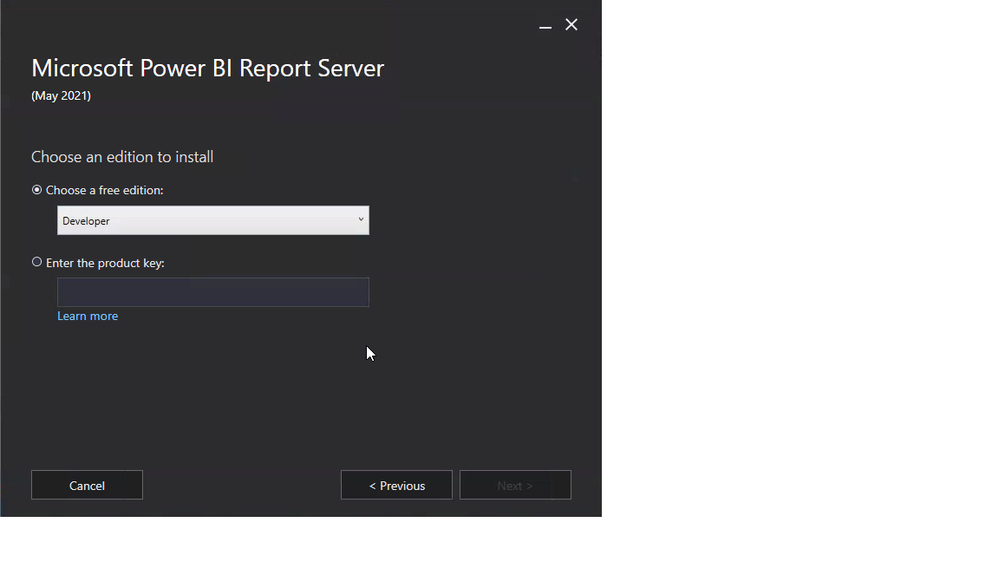FabCon is coming to Atlanta
Join us at FabCon Atlanta from March 16 - 20, 2026, for the ultimate Fabric, Power BI, AI and SQL community-led event. Save $200 with code FABCOMM.
Register now!- Power BI forums
- Get Help with Power BI
- Desktop
- Service
- Report Server
- Power Query
- Mobile Apps
- Developer
- DAX Commands and Tips
- Custom Visuals Development Discussion
- Health and Life Sciences
- Power BI Spanish forums
- Translated Spanish Desktop
- Training and Consulting
- Instructor Led Training
- Dashboard in a Day for Women, by Women
- Galleries
- Data Stories Gallery
- Themes Gallery
- Contests Gallery
- QuickViz Gallery
- Quick Measures Gallery
- Visual Calculations Gallery
- Notebook Gallery
- Translytical Task Flow Gallery
- TMDL Gallery
- R Script Showcase
- Webinars and Video Gallery
- Ideas
- Custom Visuals Ideas (read-only)
- Issues
- Issues
- Events
- Upcoming Events
The Power BI Data Visualization World Championships is back! Get ahead of the game and start preparing now! Learn more
- Power BI forums
- Forums
- Get Help with Power BI
- Report Server
- Re: Cannot upgrade Report Server in developer mode
- Subscribe to RSS Feed
- Mark Topic as New
- Mark Topic as Read
- Float this Topic for Current User
- Bookmark
- Subscribe
- Printer Friendly Page
- Mark as New
- Bookmark
- Subscribe
- Mute
- Subscribe to RSS Feed
- Permalink
- Report Inappropriate Content
Cannot upgrade Report Server in developer mode
I have a Report Server (on-premises) in Developer mode. I downloaded today the latest update from here:
https://www.microsoft.com/en-us/download/details.aspx?id=56722
But when trying to apply the update, the "Next" button is disabled. I tried to repair the installation, same issue...
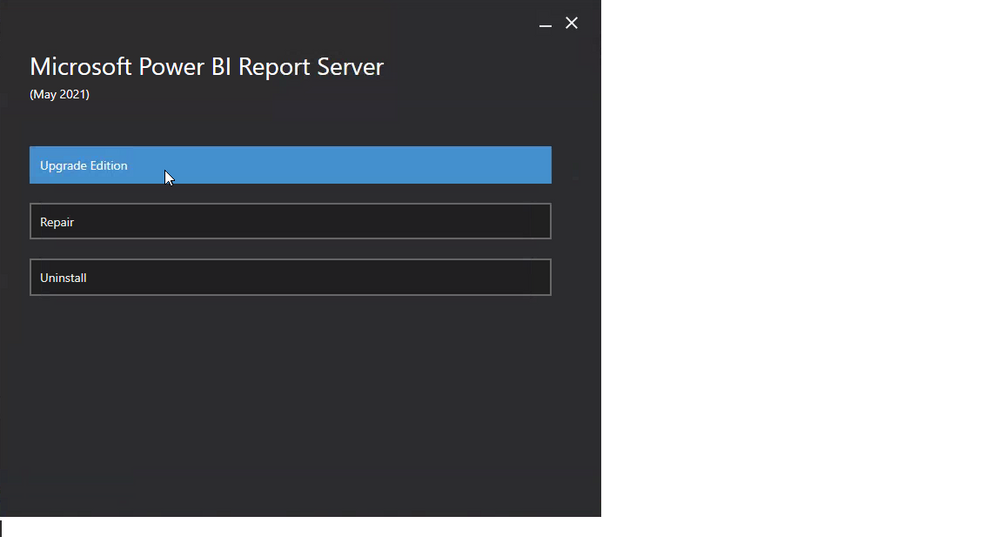
Solved! Go to Solution.
- Mark as New
- Bookmark
- Subscribe
- Mute
- Subscribe to RSS Feed
- Permalink
- Report Inappropriate Content
Hi @Anonymous ,
I can reproduce your issue when I download the "PowerBIReportServer.exe" from the link you provide to upgrade my PBIRS, Version: 1.11.7815.26414 (Build 15.0.1106.169), Released: May 27, 2021.
This is caused by that the Power BI Report Server May 2021 released on May 27, 2021 is the same version as the one released on Jul 7, 2021. There are no differences. Only Power BI Desktop (optimized for Power BI Report Server) has some changes.
Power BI Desktop (optimized for Power BI Report Server)
- Version: 2.93.1681.0 (May 2021), Released: July 6, 2021
- Contains fix for Google Auth: Google Auth is moved to System Browser (non embedded) to allow users to log into Google Analytics and Google Big Query.
- Version: 2.93.982.0 (May 2021), Released: May 27, 2021
- Contains changes required for connection with Power BI Report Server (May 2021).
- "Models with enhanced metadata" is now the only option for modeling in Power BI Desktop for RS.
- Bug fixes
Reference: Change log for Power BI Report Server - Power BI | Microsoft Docs
Therefore, there is no issue there.😊
Best regards
Icey
If this post helps,then please consider accepting it as the solution to help other members find it more quickly.
- Mark as New
- Bookmark
- Subscribe
- Mute
- Subscribe to RSS Feed
- Permalink
- Report Inappropriate Content
Hi @Anonymous ,
I can reproduce your issue when I download the "PowerBIReportServer.exe" from the link you provide to upgrade my PBIRS, Version: 1.11.7815.26414 (Build 15.0.1106.169), Released: May 27, 2021.
This is caused by that the Power BI Report Server May 2021 released on May 27, 2021 is the same version as the one released on Jul 7, 2021. There are no differences. Only Power BI Desktop (optimized for Power BI Report Server) has some changes.
Power BI Desktop (optimized for Power BI Report Server)
- Version: 2.93.1681.0 (May 2021), Released: July 6, 2021
- Contains fix for Google Auth: Google Auth is moved to System Browser (non embedded) to allow users to log into Google Analytics and Google Big Query.
- Version: 2.93.982.0 (May 2021), Released: May 27, 2021
- Contains changes required for connection with Power BI Report Server (May 2021).
- "Models with enhanced metadata" is now the only option for modeling in Power BI Desktop for RS.
- Bug fixes
Reference: Change log for Power BI Report Server - Power BI | Microsoft Docs
Therefore, there is no issue there.😊
Best regards
Icey
If this post helps,then please consider accepting it as the solution to help other members find it more quickly.
- Mark as New
- Bookmark
- Subscribe
- Mute
- Subscribe to RSS Feed
- Permalink
- Report Inappropriate Content
What version of PBIRS do you have installed at the moment?
The "upgrade edition" option is only used when you want to upgrade from the developer or evaluation edition to the enterprise edition.
The fact that you can only see the Upgrade Edition/Repair/uninstall options usually means you have run the installer for the version that is already installed.
Helpful resources

Power BI Dataviz World Championships
The Power BI Data Visualization World Championships is back! Get ahead of the game and start preparing now!

| User | Count |
|---|---|
| 5 | |
| 3 | |
| 3 | |
| 2 | |
| 2 |
| User | Count |
|---|---|
| 7 | |
| 4 | |
| 4 | |
| 4 | |
| 3 |