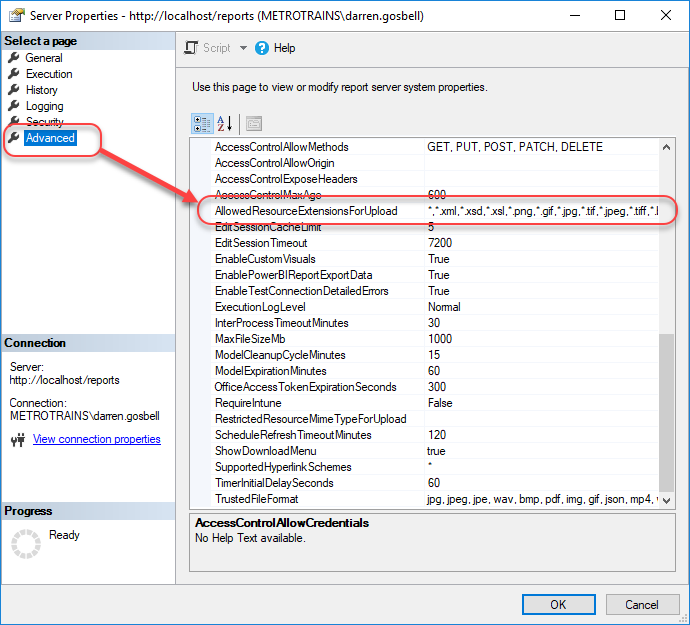Fabric Data Days starts November 4th!
Advance your Data & AI career with 50 days of live learning, dataviz contests, hands-on challenges, study groups & certifications and more!
Get registered- Power BI forums
- Get Help with Power BI
- Desktop
- Service
- Report Server
- Power Query
- Mobile Apps
- Developer
- DAX Commands and Tips
- Custom Visuals Development Discussion
- Health and Life Sciences
- Power BI Spanish forums
- Translated Spanish Desktop
- Training and Consulting
- Instructor Led Training
- Dashboard in a Day for Women, by Women
- Galleries
- Data Stories Gallery
- Themes Gallery
- Contests Gallery
- Quick Measures Gallery
- Visual Calculations Gallery
- Notebook Gallery
- Translytical Task Flow Gallery
- TMDL Gallery
- R Script Showcase
- Webinars and Video Gallery
- Ideas
- Custom Visuals Ideas (read-only)
- Issues
- Issues
- Events
- Upcoming Events
Join us at FabCon Atlanta from March 16 - 20, 2026, for the ultimate Fabric, Power BI, AI and SQL community-led event. Save $200 with code FABCOMM. Register now.
- Power BI forums
- Forums
- Get Help with Power BI
- Report Server
- Automated CSV Uploads via API no longer allowed in...
- Subscribe to RSS Feed
- Mark Topic as New
- Mark Topic as Read
- Float this Topic for Current User
- Bookmark
- Subscribe
- Printer Friendly Page
- Mark as New
- Bookmark
- Subscribe
- Mute
- Subscribe to RSS Feed
- Permalink
- Report Inappropriate Content
Automated CSV Uploads via API no longer allowed in May 2019 version
I am currently testing out the May 2019 version of Power BI Report Server and am encountering an issue when uploading CSVs via the SOAP API (using reportserice2010.asmx).
We have a daily SSIS job that generates data and uploads the reults to Power BI Report Server using the CreateCatalogItem function to post a csv (converted into a binary stream) as a application/octet-stream MIME Type. This works fine on PBIRS August 2018 but with the May 2019 update the following error is returned:
Uploading or saving files with .csv extension is not allowed. Contact your administrator if you have any questions
I know our setup maybe fairly unique but has anyone else encountered this and found a resolution?
Solved! Go to Solution.
- Mark as New
- Bookmark
- Subscribe
- Mute
- Subscribe to RSS Feed
- Permalink
- Report Inappropriate Content
They added extra security to the allowed file extensions in the Jan 2019 release. You can add extra extensions to the allowed list using SSMS. Connect to http://yourserver/reports in the SSMS object explorer
Then right click on the server and choose properties
Then in the "Advanced" tab edit the AllowedResourceExtensionsForUpload property and add ,*.csv to the end of this list.
- Mark as New
- Bookmark
- Subscribe
- Mute
- Subscribe to RSS Feed
- Permalink
- Report Inappropriate Content
They added extra security to the allowed file extensions in the Jan 2019 release. You can add extra extensions to the allowed list using SSMS. Connect to http://yourserver/reports in the SSMS object explorer
Then right click on the server and choose properties
Then in the "Advanced" tab edit the AllowedResourceExtensionsForUpload property and add ,*.csv to the end of this list.
- Mark as New
- Bookmark
- Subscribe
- Mute
- Subscribe to RSS Feed
- Permalink
- Report Inappropriate Content
Thanks for the detailed walk through of the fix. Completely missed that addition in the release notes as the Jan 2019 update was not applied and jump straight to the May 2019 release notes. :D.
Helpful resources

FabCon Global Hackathon
Join the Fabric FabCon Global Hackathon—running virtually through Nov 3. Open to all skill levels. $10,000 in prizes!

Power BI Monthly Update - October 2025
Check out the October 2025 Power BI update to learn about new features.

| User | Count |
|---|---|
| 6 | |
| 3 | |
| 2 | |
| 1 | |
| 1 |
| User | Count |
|---|---|
| 6 | |
| 5 | |
| 3 | |
| 3 | |
| 3 |