New Offer! Become a Certified Fabric Data Engineer
Check your eligibility for this 50% exam voucher offer and join us for free live learning sessions to get prepared for Exam DP-700.
Get Started- Power BI forums
- Get Help with Power BI
- Desktop
- Service
- Report Server
- Power Query
- Mobile Apps
- Developer
- DAX Commands and Tips
- Custom Visuals Development Discussion
- Health and Life Sciences
- Power BI Spanish forums
- Translated Spanish Desktop
- Training and Consulting
- Instructor Led Training
- Dashboard in a Day for Women, by Women
- Galleries
- Community Connections & How-To Videos
- COVID-19 Data Stories Gallery
- Themes Gallery
- Data Stories Gallery
- R Script Showcase
- Webinars and Video Gallery
- Quick Measures Gallery
- 2021 MSBizAppsSummit Gallery
- 2020 MSBizAppsSummit Gallery
- 2019 MSBizAppsSummit Gallery
- Events
- Ideas
- Custom Visuals Ideas
- Issues
- Issues
- Events
- Upcoming Events
Don't miss out! 2025 Microsoft Fabric Community Conference, March 31 - April 2, Las Vegas, Nevada. Use code MSCUST for a $150 discount. Prices go up February 11th. Register now.
- Power BI forums
- Forums
- Get Help with Power BI
- Report Server
- Re: An internal error occurred on the report serve...
- Subscribe to RSS Feed
- Mark Topic as New
- Mark Topic as Read
- Float this Topic for Current User
- Bookmark
- Subscribe
- Printer Friendly Page
- Mark as New
- Bookmark
- Subscribe
- Mute
- Subscribe to RSS Feed
- Permalink
- Report Inappropriate Content
An internal error occurred on the report server. See the error log for more details.
Hi,
I have installed Power BI report server and I get a problem, once when I have changed the password of the data source, there was something wrong afterward in the catalog. I cannot goto the default Data source folder, when I enter the folder "Data Source", following error message prompted.
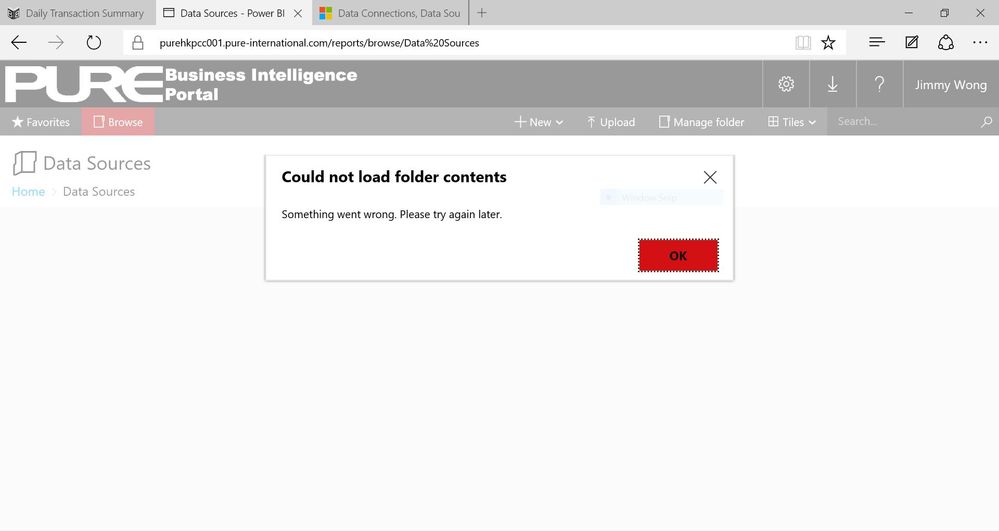
Then everytime when I open the SSRS report, there is error occurred.
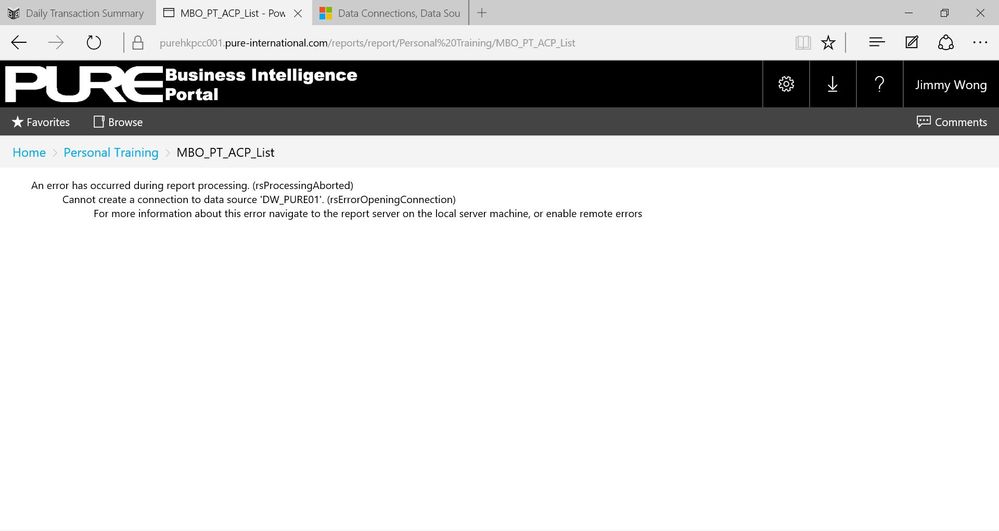
Here below is what the logfile captured.
------------------------
2018-09-18 10:09:02.8435|INFO|26|Received request GET /api/v2.0/catalogitems%28e8f804e8-bc37-43fe-9e64-f07edf42a4c0%29/Model.Folder/catalogitems/| RequestID = s_66c18c29-646d-467c-9b80-e582b9056e86
2018-09-18 10:09:02.9216|ERROR|26|OData exception occurred: System.Reflection.TargetInvocationException: Exception has been thrown by the target of an invocation. ---> Microsoft.ReportingServices.Diagnostics.Utilities.InternalCatalogException: An internal error occurred on the report server. See the error log for more details. ---> System.InvalidOperationException: (processing): Adding more than one data source with null original name
at Microsoft.ReportingServices.Diagnostics.Utilities.RSTrace.DefaultRSTraceInternal.Fail(String componentName, String message)
at Microsoft.ReportingServices.Diagnostics.Utilities.RSTrace.Assert(Boolean condition, String message)
at Microsoft.ReportingServices.DataExtensions.DataSourceInfoCollection.Add(DataSourceInfo dataSource)
at Microsoft.ReportingServices.Library.DBInterface.InnerGetDataSources(Guid itemID, Boolean& itemIDisModelID)
at Microsoft.ReportingServices.Library.DBInterface.GetDataSources(Guid itemID)
at Microsoft.ReportingServices.Library.DataSourceCatalogItem.LoadStoredAndDerivedProperties()
at Microsoft.ReportingServices.Portal.Repositories.CatalogItemRepository.<>c__DisplayClass8.<GetItemDescriptor>b__7()
at Microsoft.ReportingServices.Portal.Services.Extensions.RsServiceExtensions.ExecuteStorageAction(RSService rsService, Action action, ConnectionTransactionType transactionType, IsolationLevel isolationLevel)
--- End of inner exception stack trace ---
at Microsoft.ReportingServices.Portal.Services.Extensions.RsServiceExtensions.ExecuteStorageAction(RSService rsService, Action action, ConnectionTransactionType transactionType, IsolationLevel isolationLevel)
at Microsoft.ReportingServices.Portal.Repositories.CatalogItemRepository.GetItemDescriptor(IPrincipal userPrincipal, RSService rsService, String path)
at Microsoft.ReportingServices.Portal.Repositories.CatalogItemRepository.GetCatalogItem(RSService rsService, IPrincipal userPrincipal, String path)
at Microsoft.ReportingServices.Portal.Repositories.CatalogItemRepository.<>c__DisplayClass14.<TraverseFolder>b__11(FavoriteableCatalogItemDescriptor i)
at System.Linq.Enumerable.WhereSelectListIterator`2.MoveNext()
at System.Linq.Enumerable.WhereEnumerableIterator`1.MoveNext()
at System.Collections.Generic.List`1..ctor(IEnumerable`1 collection)
at Model.FolderRepository.LoadCatalogItems()
at Model.Folder.get_CatalogItems()
--- End of inner exception stack trace ---
at Microsoft.ReportingServices.Portal.ODataWebApi.Controllers.SegmentHandlers.PropertySegmentHandler.Handle(Object source, ODataPathSegment segment)
at Microsoft.ReportingServices.Portal.ODataWebApi.Controllers.Reflection.ReflectionODataController`1.Get(ODataPath oDataPath)
at lambda_method(Closure , Object , Object[] )
at System.Web.Http.Controllers.ReflectedHttpActionDescriptor.ActionExecutor.<>c__DisplayClass10.<GetExecutor>b__9(Object instance, Object[] methodParameters)
at System.Web.Http.Controllers.ReflectedHttpActionDescriptor.ExecuteAsync(HttpControllerContext controllerContext, IDictionary`2 arguments, CancellationToken cancellationToken)
--- End of stack trace from previous location where exception was thrown ---
at System.Runtime.ExceptionServices.ExceptionDispatchInfo.Throw()
at System.Runtime.CompilerServices.TaskAwaiter.HandleNonSuccessAndDebuggerNotification(Task task)
at System.Web.Http.Controllers.ApiControllerActionInvoker.<InvokeActionAsyncCore>d__0.MoveNext()
--- End of stack trace from previous location where exception was thrown ---
at System.Runtime.ExceptionServices.ExceptionDispatchInfo.Throw()
at System.Runtime.CompilerServices.TaskAwaiter.HandleNonSuccessAndDebuggerNotification(Task task)
at System.Web.Http.Filters.ActionFilterAttribute.<CallOnActionExecutedAsync>d__5.MoveNext()
--- End of stack trace from previous location where exception was thrown ---
at System.Runtime.ExceptionServices.ExceptionDispatchInfo.Throw()
at System.Web.Http.Filters.ActionFilterAttribute.<CallOnActionExecutedAsync>d__5.MoveNext()
--- End of stack trace from previous location where exception was thrown ---
at System.Runtime.ExceptionServices.ExceptionDispatchInfo.Throw()
at System.Runtime.CompilerServices.TaskAwaiter.HandleNonSuccessAndDebuggerNotification(Task task)
at System.Web.Http.Filters.ActionFilterAttribute.<ExecuteActionFilterAsyncCore>d__0.MoveNext()
--- End of stack trace from previous location where exception was thrown ---
at System.Runtime.ExceptionServices.ExceptionDispatchInfo.Throw()
at System.Runtime.CompilerServices.TaskAwaiter.HandleNonSuccessAndDebuggerNotification(Task task)
at System.Web.Http.Controllers.ActionFilterResult.<ExecuteAsync>d__2.MoveNext()
--- End of stack trace from previous location where exception was thrown ---
at System.Runtime.ExceptionServices.ExceptionDispatchInfo.Throw()
at System.Runtime.CompilerServices.TaskAwaiter.HandleNonSuccessAndDebuggerNotification(Task task)
at System.Web.Http.Controllers.ExceptionFilterResult.<ExecuteAsync>d__0.MoveNext().| RequestID = s_66c18c29-646d-467c-9b80-e582b9056e86
2018-09-18 10:09:02.9216|INFO|32|Sending response. Response code PURE-INTL\biadmin 500, Elapsed time 0:00:00.0753839| RequestID = s_66c18c29-646d-467c-9b80-e582b9056e86
------------------------
PURE-INTL\biadmin is the domain and AD account. And I don't know what happened at all, kindly please help.
Regards,
Jimmy
- Mark as New
- Bookmark
- Subscribe
- Mute
- Subscribe to RSS Feed
- Permalink
- Report Inappropriate Content
1. Go to the Report Server Configuration Manager and change the password to the new of the service account
2. After tge restart, navigate to the properties of the report and go to the datatousrces and change the password. It is Possible that Step 1 solve your Problems ..
- Mark as New
- Bookmark
- Subscribe
- Mute
- Subscribe to RSS Feed
- Permalink
- Report Inappropriate Content
Hi,
Thanks for your reply, I have changed the password of the defined data source, not that of the service account.
Regards,
Jimmy
- Mark as New
- Bookmark
- Subscribe
- Mute
- Subscribe to RSS Feed
- Permalink
- Report Inappropriate Content
Okay, i mis understood.
But I think you should try the first step. It seems that the service account does not get the proper rights. Step 1 can solve this - hopefully.
Does any messages appear in the Windows Event Log or the outher SSRS Logs (Portal)?
- Mark as New
- Bookmark
- Subscribe
- Mute
- Subscribe to RSS Feed
- Permalink
- Report Inappropriate Content
Hi philipplenz,
I only cannot access the default "Data Sources" folder, not all. Is there a tool to check or clean the data inside the catalog? I can connect to the PBIS repository database, only I don't know how to fix it accordingly.
- Mark as New
- Bookmark
- Subscribe
- Mute
- Subscribe to RSS Feed
- Permalink
- Report Inappropriate Content
Looks like your database is in a corrupted state. Are you able to delete and re-create the "Data Sources" folder through UI? We highly recommend NOT modifying database contents directly.
- Mark as New
- Bookmark
- Subscribe
- Mute
- Subscribe to RSS Feed
- Permalink
- Report Inappropriate Content
Thanks for your reply, rpatkar.
You mean I can remove that folder even if there are data sources inside the folder, so I have to recreate all data sources again in another folder, right?
- Mark as New
- Bookmark
- Subscribe
- Mute
- Subscribe to RSS Feed
- Permalink
- Report Inappropriate Content
Before you do this, ensure that you have a backup of the RS databases
Helpful resources

Join us at the Microsoft Fabric Community Conference
March 31 - April 2, 2025, in Las Vegas, Nevada. Use code MSCUST for a $150 discount! Prices go up Feb. 11th.

Join our Community Sticker Challenge 2025
If you love stickers, then you will definitely want to check out our Community Sticker Challenge!

Power BI Monthly Update - January 2025
Check out the January 2025 Power BI update to learn about new features in Reporting, Modeling, and Data Connectivity.

