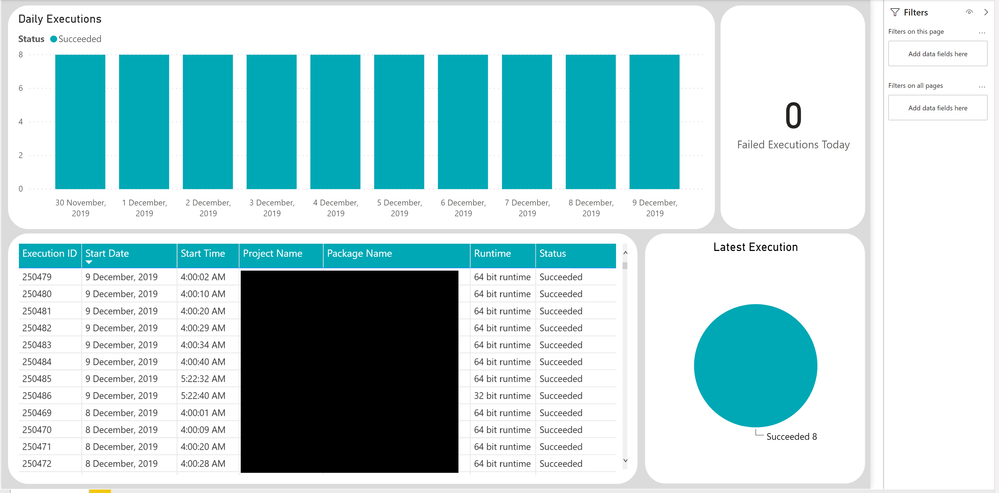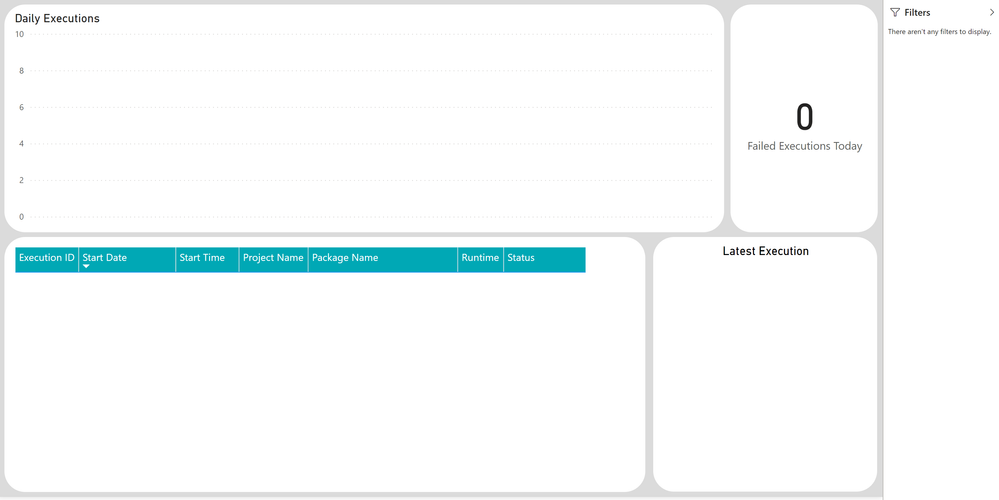Join us at the 2025 Microsoft Fabric Community Conference
March 31 - April 2, 2025, in Las Vegas, Nevada. Use code MSCUST for a $150 discount! Early bird discount ends December 31.
Register Now- Power BI forums
- Get Help with Power BI
- Desktop
- Service
- Report Server
- Power Query
- Mobile Apps
- Developer
- DAX Commands and Tips
- Custom Visuals Development Discussion
- Health and Life Sciences
- Power BI Spanish forums
- Translated Spanish Desktop
- Training and Consulting
- Instructor Led Training
- Dashboard in a Day for Women, by Women
- Galleries
- Community Connections & How-To Videos
- COVID-19 Data Stories Gallery
- Themes Gallery
- Data Stories Gallery
- R Script Showcase
- Webinars and Video Gallery
- Quick Measures Gallery
- 2021 MSBizAppsSummit Gallery
- 2020 MSBizAppsSummit Gallery
- 2019 MSBizAppsSummit Gallery
- Events
- Ideas
- Custom Visuals Ideas
- Issues
- Issues
- Events
- Upcoming Events
Be one of the first to start using Fabric Databases. View on-demand sessions with database experts and the Microsoft product team to learn just how easy it is to get started. Watch now
- Power BI forums
- Forums
- Get Help with Power BI
- Report Server
- Re: After a scheduled refresh the report has no da...
- Subscribe to RSS Feed
- Mark Topic as New
- Mark Topic as Read
- Float this Topic for Current User
- Bookmark
- Subscribe
- Printer Friendly Page
- Mark as New
- Bookmark
- Subscribe
- Mute
- Subscribe to RSS Feed
- Permalink
- Report Inappropriate Content
After a scheduled refresh the report has no data
After updating to October release of Power BI Report Server we were very excited to be able to upload reports used with imported data from SQL Server directly.
When we refresh the report with latest data in desktop then upload to the report server it renders fine and all is well.
I then setup the scheduled refresh, after the scheduled refresh happens all the data becomes blank.
The outline of the report is there but no data is visible.
I then use the desktop edit the report and the data shows, I refresh on the desktop and save it to the report server and the data is visible again.
In the logs is shows the report is being refreshed successfully.
2017-11-28 02:00:01.9115|INFO|222|Processing Data Model Refresh: SessionId: 16766b77-0766-454a-9a77-109fbb2e66c3, Status: Starting Data Refresh.
2017-11-28 02:00:01.9428|INFO|222|Processing Data Model Refresh: SessionId: 16766b77-0766-454a-9a77-109fbb2e66c3, Status: Starting Retrieving PBIX AsDatabaseInfo.
2017-11-28 02:00:01.9740|INFO|222|Processing Data Model Refresh: SessionId: 16766b77-0766-454a-9a77-109fbb2e66c3, Status: Starting Verifying all the data sources are embedded.
2017-11-28 02:00:01.9896|INFO|222|Processing Data Model Refresh: SessionId: 16766b77-0766-454a-9a77-109fbb2e66c3, Status: Starting Verifying connection strings are valid.
2017-11-28 02:00:02.0521|INFO|222|Processing Data Model Refresh: SessionId: 16766b77-0766-454a-9a77-109fbb2e66c3, Status: Starting Streaming model to Analysis Server.
2017-11-28 02:00:05.9583|INFO|222|Processing Data Model Refresh: SessionId: 16766b77-0766-454a-9a77-109fbb2e66c3, Status: Starting Refreshing the model.
2017-11-28 02:00:22.4579|INFO|222|Processing Data Model Refresh: SessionId: 16766b77-0766-454a-9a77-109fbb2e66c3, Status: Starting Removing credentials from the model.
2017-11-28 02:00:22.7704|INFO|222|Processing Data Model Refresh: SessionId: 16766b77-0766-454a-9a77-109fbb2e66c3, Status: Starting Saving model to the catalog.
What am I doing wrong? Would appreciate any help.
- Mark as New
- Bookmark
- Subscribe
- Mute
- Subscribe to RSS Feed
- Permalink
- Report Inappropriate Content
I can confirm that I had the same error and was able to resolve by changing my Boolean from "True" or "False" to "1" or "0" and after I made that change and republished the reports now display as intended online.
- Mark as New
- Bookmark
- Subscribe
- Mute
- Subscribe to RSS Feed
- Permalink
- Report Inappropriate Content
Hello I have the similar issue, just published and one of the visual is not visible by another admin user. Please advise.
- Mark as New
- Bookmark
- Subscribe
- Mute
- Subscribe to RSS Feed
- Permalink
- Report Inappropriate Content
Hello,
Any new news about this issue? it is frustrating! The dashboard is still showing blanks after a refresh!
Regards
- Mark as New
- Bookmark
- Subscribe
- Mute
- Subscribe to RSS Feed
- Permalink
- Report Inappropriate Content
I recently started having the same problem. After reading all the responses on this thread, I went through my reports to rid them of any boolean data types to eliminate that as a possible factor.
Still experiencing the problem. The reports displayed as they should after scheduled refreshes until one day they didn't.
- Mark as New
- Bookmark
- Subscribe
- Mute
- Subscribe to RSS Feed
- Permalink
- Report Inappropriate Content
@beaujeffrey03 Was your issue resolved?
I am having a similar situation - A report with a grid and few slicers renders fine for a few days and then it goes blank. Dataset is scheduled to refresh daily. I am not sure what is the cause.
Cause: Is the presence of boolean data types in the PBI dataset the reason for this issue ? The columns that I am using on the visuals are actually text columns with values "Yes" or "No". So I am not sure.
- Mark as New
- Bookmark
- Subscribe
- Mute
- Subscribe to RSS Feed
- Permalink
- Report Inappropriate Content
Hi All,
I am facing the same issue. After going through these comments changed boolen page level filters to text it worked for a day or so then again am facing the same issue. Please let me know if any other way to reslove this issue
Thanks
- Mark as New
- Bookmark
- Subscribe
- Mute
- Subscribe to RSS Feed
- Permalink
- Report Inappropriate Content
Well I'm glad it's not just me.
I too am experiencing similar issues. I have a number of the same report hosted on the Report Server, each just filtering to a different location (until we can successfully use RLS) for security reasons. Each report is scheduled for a 30 minute refresh of data.
Some of these reports periodically fail to show any of the visualisations, yet everything works fine if I refresh the desktop version.
This results in me having to re-upload to the report server jsut to get everything running again.
Very strange indeed. Are there any successful solutions yet?
- Mark as New
- Bookmark
- Subscribe
- Mute
- Subscribe to RSS Feed
- Permalink
- Report Inappropriate Content
I had a similar boolean issue. I think it is because I used an untyped field as a page filter. Must have been that desktop interpreted it as text or boolean, while service interpreted it as int. When I changed it to the correct type in m query, it worked fine in both desktop and service. I suppose this same issue could arise with data types other than boolean.
- Mark as New
- Bookmark
- Subscribe
- Mute
- Subscribe to RSS Feed
- Permalink
- Report Inappropriate Content
I’m having the same trouble with my dashboard. It started to happen 1-2nweeks ago. I can see all the data shown in the reports with Power BI Desktop. But I cannot see any data shown in the same reports with Power BI server. If I re-publish the pbix. file to the server (i tried both my workplace /app workplace) then I can see the data in the reports again. But if I refresh the server page, all the data disappeares..
- Mark as New
- Bookmark
- Subscribe
- Mute
- Subscribe to RSS Feed
- Permalink
- Report Inappropriate Content
I have also been experiencing this issue. For one of my dashboards, the data disappears after a scheduled refresh by the Power BI service even though the refresh has no errors and is displayed as successful in the UI. I checked my report and did find that some of my data was in the boolean format so I switched those and reuploaded to Power BI Service. Several of the scheduled refreshes since that succeeded and I still have all the data. For now, it seems that switching the boolean format or simply reuploading it has at least resolved the issue for now for my display.
Is this bug logged anywhere with Microsoft?
- Mark as New
- Bookmark
- Subscribe
- Mute
- Subscribe to RSS Feed
- Permalink
- Report Inappropriate Content
@Anonymous
I see that you recently encountered issues with one drive refresh. My one drive power pivot dataset was modified on thursday.
I still dont see changes in the service. I have done numerous manual refresh and the scheduled refresh is also succesful
This dataset has been regularly updated and we have never had any issues with seeing changes in the service
Please let me know if you found a resolution and how
- Mark as New
- Bookmark
- Subscribe
- Mute
- Subscribe to RSS Feed
- Permalink
- Report Inappropriate Content
@svishwanathan, the issues I was experiencing with OneDrive refresh earlier were unrelated to this. Regarding my OneDrive refresh issue, I did find that I had to re-enter the credentials for the dataset (using OAuth2) in the scheduled refresh section in the Power BI service. After I didn't have issues with the OneDrive source refresh.
- Mark as New
- Bookmark
- Subscribe
- Mute
- Subscribe to RSS Feed
- Permalink
- Report Inappropriate Content
Thanks
- Mark as New
- Bookmark
- Subscribe
- Mute
- Subscribe to RSS Feed
- Permalink
- Report Inappropriate Content
I've been having this weird issue for a while !
The data is SQL Server on premis, the gateway is configured properly, all other reports refresh as expected.
Only this report, the first screenshot is from Power BI Desktop and the second one is Power BI Online, the data is from SSISDB, when i publish it to power bi online i get empty report (before even refreshing it!) , even when i try to refresh it i remains the same.
Cheers
- Mark as New
- Bookmark
- Subscribe
- Mute
- Subscribe to RSS Feed
- Permalink
- Report Inappropriate Content
the same case for me here,
I fixed it with automatic refresh I delete the old reports on the server and I re-published them and when I need to refresh them I use only PowerBi Desktop.
I hope powerBI team fix it.
- Mark as New
- Bookmark
- Subscribe
- Mute
- Subscribe to RSS Feed
- Permalink
- Report Inappropriate Content
This is still occuring after the March update.
@v-qiuyu-msft @mgmeyer @riccardomuti Assistance with this is appreciated.
- Mark as New
- Bookmark
- Subscribe
- Mute
- Subscribe to RSS Feed
- Permalink
- Report Inappropriate Content
Hi,
I have the same issue.
For me it started today. Reports, which were working fine on the server with a scheduled refresh, show blank graphs as of today. If I delete the report on the server and re-publish it, it shows the report correctly, but as soon as I refresh (manually or with an automatic schedule) it goes blank again. When I refresh the data on the PowerBi Desktop file, it works fine.
Other reports, which are automatically scheduled, work fine on the server.
Is someone investigating this?
Could you please let us know the solution for this?
Thanks.
Kind regards,
Evelien
- Mark as New
- Bookmark
- Subscribe
- Mute
- Subscribe to RSS Feed
- Permalink
- Report Inappropriate Content
I am facing the same issue. Did you find any solution ?
Tanvi
- Mark as New
- Bookmark
- Subscribe
- Mute
- Subscribe to RSS Feed
- Permalink
- Report Inappropriate Content
Hi,
I do no longer have the issue. For me it was solved by not using any dimensions with a Boolean value (TRUE/FALSE) in my page filter. It might be worth checking if you have this as well. You can then replace the Boolean value by numeric value (1/0). Hope it helps.
Kind regards,
Evelien
- Mark as New
- Bookmark
- Subscribe
- Mute
- Subscribe to RSS Feed
- Permalink
- Report Inappropriate Content
@Evelien Dude I've tried to update the gateway, change data format, and a bunch of other things.
Nothing solved my issue, because for the most people this is a gateway issue.
When I first tried to do your method I've failed, but I did it in a similar way, which worked for me:
I have filtered through the "M" MashUp the related values for "True/False" to just show the "True"/Active values, the ones that I needed.
Than it Worked, so thank you very much for exposing how you solved it!
Just wondering, how did you possible know it was a boolean expression issue, like there was some sort of error displaying for you or you searched for it?
Helpful resources

Join us at the Microsoft Fabric Community Conference
March 31 - April 2, 2025, in Las Vegas, Nevada. Use code MSCUST for a $150 discount!

Microsoft Fabric Community Conference 2025
Arun Ulag shares exciting details about the Microsoft Fabric Conference 2025, which will be held in Las Vegas, NV.

| User | Count |
|---|---|
| 8 | |
| 3 | |
| 2 | |
| 2 | |
| 1 |