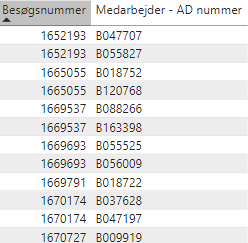FabCon is coming to Atlanta
Join us at FabCon Atlanta from March 16 - 20, 2026, for the ultimate Fabric, Power BI, AI and SQL community-led event. Save $200 with code FABCOMM.
Register now!- Power BI forums
- Get Help with Power BI
- Desktop
- Service
- Report Server
- Power Query
- Mobile Apps
- Developer
- DAX Commands and Tips
- Custom Visuals Development Discussion
- Health and Life Sciences
- Power BI Spanish forums
- Translated Spanish Desktop
- Training and Consulting
- Instructor Led Training
- Dashboard in a Day for Women, by Women
- Galleries
- Data Stories Gallery
- Themes Gallery
- Contests Gallery
- Quick Measures Gallery
- Notebook Gallery
- Translytical Task Flow Gallery
- TMDL Gallery
- R Script Showcase
- Webinars and Video Gallery
- Ideas
- Custom Visuals Ideas (read-only)
- Issues
- Issues
- Events
- Upcoming Events
Join the Fabric FabCon Global Hackathon—running virtually through Nov 3. Open to all skill levels. $10,000 in prizes! Register now.
- Power BI forums
- Forums
- Get Help with Power BI
- Report Server
- Re: Adding a column with a MEASURE that states whe...
- Subscribe to RSS Feed
- Mark Topic as New
- Mark Topic as Read
- Float this Topic for Current User
- Bookmark
- Subscribe
- Printer Friendly Page
- Mark as New
- Bookmark
- Subscribe
- Mute
- Subscribe to RSS Feed
- Permalink
- Report Inappropriate Content
Adding a column with a MEASURE that states whether there are 1, 2 or more instances of a value
Hi all,
I have the following matrix that get generated from 2 columns from 2 different tables.
They are generated from a cube and I do not have access to change anything or add calculated columns.
So the solution I am seeking HAS to be through a measure, if possible?
So the goal is to add a third column that is based on a measure.
The third column should indicate either:
- If there is only 1 value of "Besøgsnummer" (the first column) = "Single"
- If there is exactly 2 of the same value = "Double"
- More than 2 of the same value = "3 or more"
Hope it makes sense?
So basically the first 2 rows of the screenshot needs to ha the third column saying "Double".
- Mark as New
- Bookmark
- Subscribe
- Mute
- Subscribe to RSS Feed
- Permalink
- Report Inappropriate Content
Hi @casperhf ,
"They are generated from a cube and I do not have access to change anything or add calculated columns. "
We took note of this information you provided, what connection mode are your reports created using? If it is LC mode, then only report-level measure is supported.
Also, if there are any future DAX design related questions that you want to ask for help and get better assistance, DAX Commands and Tips - Microsoft Power BI Community this is the right forum,not report server.
Best regards.
Community Support Team_ Caitlyn
Helpful resources
| User | Count |
|---|---|
| 13 | |
| 3 | |
| 2 | |
| 2 | |
| 2 |