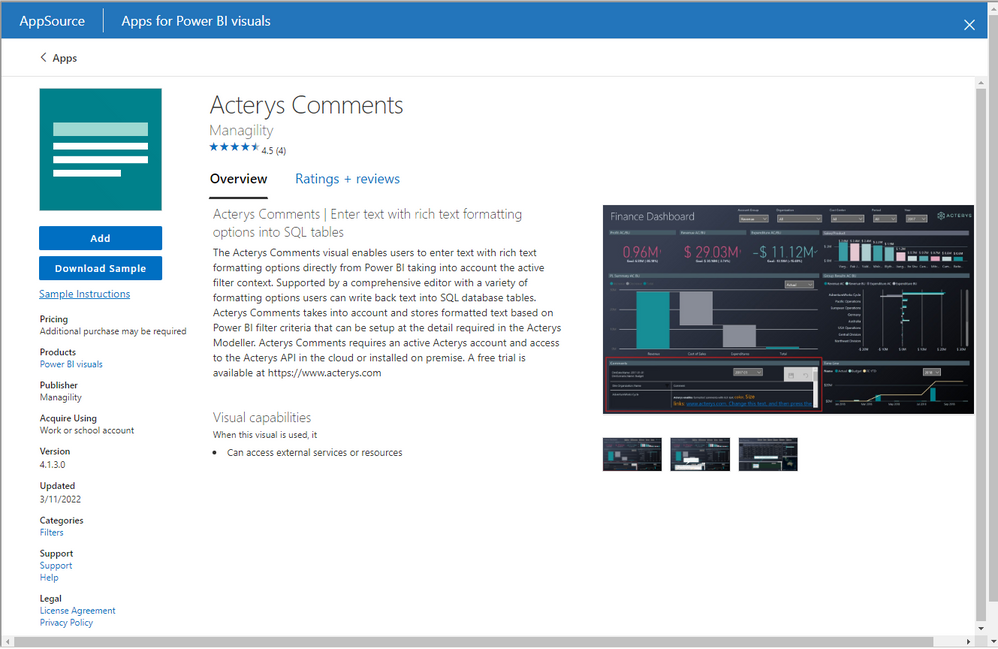FabCon is coming to Atlanta
Join us at FabCon Atlanta from March 16 - 20, 2026, for the ultimate Fabric, Power BI, AI and SQL community-led event. Save $200 with code FABCOMM.
Register now!- Power BI forums
- Get Help with Power BI
- Desktop
- Service
- Report Server
- Power Query
- Mobile Apps
- Developer
- DAX Commands and Tips
- Custom Visuals Development Discussion
- Health and Life Sciences
- Power BI Spanish forums
- Translated Spanish Desktop
- Training and Consulting
- Instructor Led Training
- Dashboard in a Day for Women, by Women
- Galleries
- Data Stories Gallery
- Themes Gallery
- Contests Gallery
- Quick Measures Gallery
- Notebook Gallery
- Translytical Task Flow Gallery
- TMDL Gallery
- R Script Showcase
- Webinars and Video Gallery
- Ideas
- Custom Visuals Ideas (read-only)
- Issues
- Issues
- Events
- Upcoming Events
To celebrate FabCon Vienna, we are offering 50% off select exams. Ends October 3rd. Request your discount now.
- Power BI forums
- Forums
- Get Help with Power BI
- Report Server
- Adding Comments or Text Boxes in a chart
- Subscribe to RSS Feed
- Mark Topic as New
- Mark Topic as Read
- Float this Topic for Current User
- Bookmark
- Subscribe
- Printer Friendly Page
- Mark as New
- Bookmark
- Subscribe
- Mute
- Subscribe to RSS Feed
- Permalink
- Report Inappropriate Content
Adding Comments or Text Boxes in a chart
Hey guys,
Below is a chart that shows the amount of visits over a period of time:
My colleagues would like to be able to add a text box or comment that explain the peaks you can see in the chart.
Is there a way to do this?
With kind regards,
Lazzanova
Solved! Go to Solution.
- Mark as New
- Bookmark
- Subscribe
- Mute
- Subscribe to RSS Feed
- Permalink
- Report Inappropriate Content
In cloud Power BI, you can add comment to report or to specific slice, but comments are in separeted window. See https://docs.microsoft.com/en-us/power-bi/consumer/end-user-comment
I'm currently not using any this visual, but try look on https://zebrabi.com/dynamic-commentary-power-bi/ or https://appsource.microsoft.com/en-us/product/power-bi-visuals/WA104382050
Yes, with tooltip on standard charts, it cannot be exported in pdf. But if you want export to pdf, it will be better use paginated (ssrs) reports.
- Mark as New
- Bookmark
- Subscribe
- Mute
- Subscribe to RSS Feed
- Permalink
- Report Inappropriate Content
In Power BI, while you cannot directly add comments within the chart itself
- Consider using text boxes with a callout arrow to point directly to the area of the chart you're referencing in your comment.
- For report-level comments, using timestamps and associating them with specific filters applied can provide valuable context for collaborators.
Also you ca use thirdparty visuals like Inforiver for commenting in Power BI
- Mark as New
- Bookmark
- Subscribe
- Mute
- Subscribe to RSS Feed
- Permalink
- Report Inappropriate Content
You mentioned it is possible in cloud. That would work for me too.
Any 3rd party visuals that you could recommend?
Downside of tooltip is that you cannot export the comment in a pdf file right?
- Mark as New
- Bookmark
- Subscribe
- Mute
- Subscribe to RSS Feed
- Permalink
- Report Inappropriate Content
In cloud Power BI, you can add comment to report or to specific slice, but comments are in separeted window. See https://docs.microsoft.com/en-us/power-bi/consumer/end-user-comment
I'm currently not using any this visual, but try look on https://zebrabi.com/dynamic-commentary-power-bi/ or https://appsource.microsoft.com/en-us/product/power-bi-visuals/WA104382050
Yes, with tooltip on standard charts, it cannot be exported in pdf. But if you want export to pdf, it will be better use paginated (ssrs) reports.
- Mark as New
- Bookmark
- Subscribe
- Mute
- Subscribe to RSS Feed
- Permalink
- Report Inappropriate Content
Hi @Anonymous ,
Any 3rd party visuals that you could recommend?
Maybe this visual could meet your requirements and additional purchase may be required:
Downside of tooltip is that you cannot export the comment in a pdf file right?
Yes.
Best Regards,
Icey
If this post helps, then please consider Accept it as the solution to help the other members find it more quickly.
- Mark as New
- Bookmark
- Subscribe
- Mute
- Subscribe to RSS Feed
- Permalink
- Report Inappropriate Content
It not possible any easy way. Probably three points...
-comments to specific drill/slice/data point is possible in cloud Power BI Service, unfortunately still not in on-prem Power BI RS (although it is a very popular feature)
-exists 3rd party visuals for Power BI RS, wchich allow near what you need, but need some backend
-is easy use tooltip which show comment in chart what you want (from another table in model), but for inserting and updating comments you must use something else (like excel file)