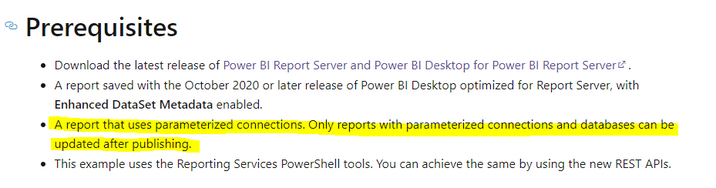FabCon is coming to Atlanta
Join us at FabCon Atlanta from March 16 - 20, 2026, for the ultimate Fabric, Power BI, AI and SQL community-led event. Save $200 with code FABCOMM.
Register now!- Power BI forums
- Get Help with Power BI
- Desktop
- Service
- Report Server
- Power Query
- Mobile Apps
- Developer
- DAX Commands and Tips
- Custom Visuals Development Discussion
- Health and Life Sciences
- Power BI Spanish forums
- Translated Spanish Desktop
- Training and Consulting
- Instructor Led Training
- Dashboard in a Day for Women, by Women
- Galleries
- Data Stories Gallery
- Themes Gallery
- Contests Gallery
- QuickViz Gallery
- Quick Measures Gallery
- Visual Calculations Gallery
- Notebook Gallery
- Translytical Task Flow Gallery
- TMDL Gallery
- R Script Showcase
- Webinars and Video Gallery
- Ideas
- Custom Visuals Ideas (read-only)
- Issues
- Issues
- Events
- Upcoming Events
The Power BI Data Visualization World Championships is back! It's time to submit your entry. Live now!
- Power BI forums
- Forums
- Get Help with Power BI
- Report Server
- API V2 : patch DataSources for change connection s...
- Subscribe to RSS Feed
- Mark Topic as New
- Mark Topic as Read
- Float this Topic for Current User
- Bookmark
- Subscribe
- Printer Friendly Page
- Mark as New
- Bookmark
- Subscribe
- Mute
- Subscribe to RSS Feed
- Permalink
- Report Inappropriate Content
API V2 : patch DataSources for change connection string, username and password
Hello,
For a pbi with datasource mode Import, I'am able to change the Username and Password but not able to change ConnectionString.
For my test
- I just retrive the datasource objet with GET PowerBIReports(uid)/DataSources
- I modify ConnectionString attribute, DataModelDataSource\Username and DataModelDataSource\Password
- Then I PATCH with GET PowerBIReports(uid)/DataSources and the modified body.
If I only change DataModelDataSource\Username and DataModelDataSource\Password its OK (200)
If I change ConnectionString its 400 Bad Request
Solved! Go to Solution.
- Mark as New
- Bookmark
- Subscribe
- Mute
- Subscribe to RSS Feed
- Permalink
- Report Inappropriate Content
Hi @Anonymous ,
I think you can use PowerShell to change the data source connection string in a Power BI report, but only if the report uses parametric connections, otherwise the change is not supported.
Install the Reporting Services tool in powershell and change its parameters. Refer to the following official documentation for a detailed description of the steps.
Change data source connection strings in Power BI reports with PowerShell - Power BI Report Server
If the problem is still not resolved, please point it out and provide related operation screenshoots. Looking forward to your feedback.
Best Regards,
Henry
If this post helps, then please consider Accept it as the solution to help the other members find it more quickly.
- Mark as New
- Bookmark
- Subscribe
- Mute
- Subscribe to RSS Feed
- Permalink
- Report Inappropriate Content
Hello
Thanks for the quit reply.
It works fine with ReportingServicesTools.
Set-RsRestItemDataModelParameters for Server and Database parameters
Set-RsRestItemDataSource for Login and Password
- Mark as New
- Bookmark
- Subscribe
- Mute
- Subscribe to RSS Feed
- Permalink
- Report Inappropriate Content
Hi @Anonymous ,
I think you can use PowerShell to change the data source connection string in a Power BI report, but only if the report uses parametric connections, otherwise the change is not supported.
Install the Reporting Services tool in powershell and change its parameters. Refer to the following official documentation for a detailed description of the steps.
Change data source connection strings in Power BI reports with PowerShell - Power BI Report Server
If the problem is still not resolved, please point it out and provide related operation screenshoots. Looking forward to your feedback.
Best Regards,
Henry
If this post helps, then please consider Accept it as the solution to help the other members find it more quickly.
Helpful resources

Power BI Dataviz World Championships
The Power BI Data Visualization World Championships is back! It's time to submit your entry.

Join our Community Sticker Challenge 2026
If you love stickers, then you will definitely want to check out our Community Sticker Challenge!

Power BI Monthly Update - January 2026
Check out the January 2026 Power BI update to learn about new features.

| User | Count |
|---|---|
| 2 | |
| 2 | |
| 1 | |
| 1 | |
| 1 |
| User | Count |
|---|---|
| 6 | |
| 4 | |
| 4 | |
| 2 | |
| 2 |