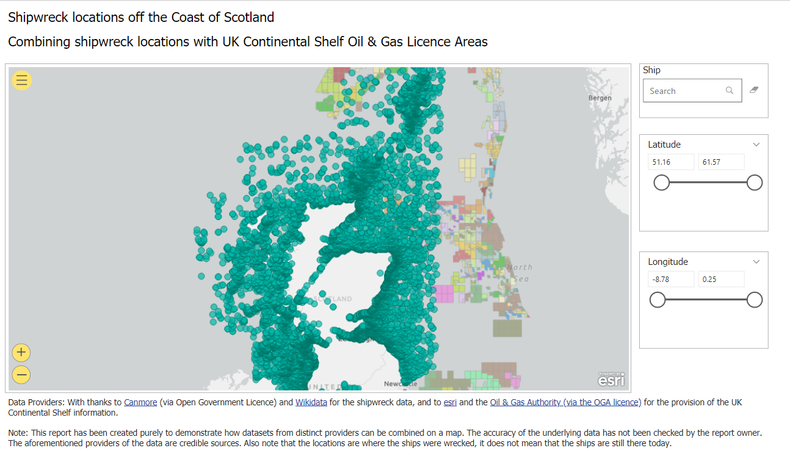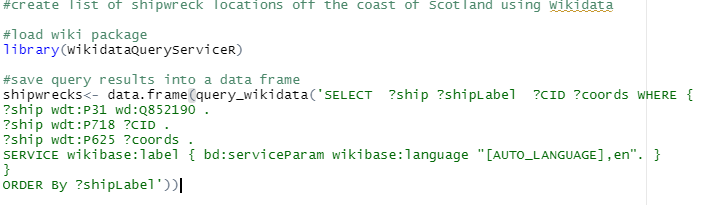Join the Fabric User Panel to shape the future of Fabric.
Share feedback directly with Fabric product managers, participate in targeted research studies and influence the Fabric roadmap.
Sign up now- Power BI forums
- Get Help with Power BI
- Desktop
- Service
- Report Server
- Power Query
- Mobile Apps
- Developer
- DAX Commands and Tips
- Custom Visuals Development Discussion
- Health and Life Sciences
- Power BI Spanish forums
- Translated Spanish Desktop
- Training and Consulting
- Instructor Led Training
- Dashboard in a Day for Women, by Women
- Galleries
- Data Stories Gallery
- Themes Gallery
- Contests Gallery
- QuickViz Gallery
- Quick Measures Gallery
- Visual Calculations Gallery
- Notebook Gallery
- Translytical Task Flow Gallery
- TMDL Gallery
- R Script Showcase
- Webinars and Video Gallery
- Ideas
- Custom Visuals Ideas (read-only)
- Issues
- Issues
- Events
- Upcoming Events
Get Fabric certified for FREE! Don't miss your chance! Learn more
- Power BI forums
- Galleries
- R Script Showcase
- Connecting Wikidata to Power BI using R
Your file has been submitted successfully. We’re processing it now - please check back in a few minutes to view your report.
- Mark as New
- Bookmark
- Subscribe
- Mute
- Subscribe to RSS Feed
- Permalink
- Report Inappropriate Content
Connecting Wikidata to Power BI using R
Description
Provides the ability to run a query written for Wikidata and create a dataset from the output for import into Power BI.
Example
Taking Wikidata relating to the location of where ships were wrecked off the coast of Scotland UK and plotting these locations on a map provided by esri which shows oil & gas licencing blocks on the UK Continental Shelf. This provides an example of how easy it can be to combine two different resources into one map.
Note: This report has been created purely to demonstrate how datasets from distinct providers can be combined on a map. The accuracy of the underlying data has not been checked by the report owner. Also note that the locations are where the ships were wrecked, it does not mean that the ships are still there today.
Prerequisite
- R required to be installed on local computer along with required R package.
- In Power BI ensure 'R scripting' is set up in 'Options'
Required R package
WikidataQueryServiceR
R code used in example
Disclaimers:
The pbix file attached contains third party data and third party resources. Their terms of service and licensing requirements should be respected and compiled with.
Pauline Cairns