Join us at FabCon Vienna from September 15-18, 2025
The ultimate Fabric, Power BI, SQL, and AI community-led learning event. Save €200 with code FABCOMM.
Get registered- Power BI forums
- Get Help with Power BI
- Desktop
- Service
- Report Server
- Power Query
- Mobile Apps
- Developer
- DAX Commands and Tips
- Custom Visuals Development Discussion
- Health and Life Sciences
- Power BI Spanish forums
- Translated Spanish Desktop
- Training and Consulting
- Instructor Led Training
- Dashboard in a Day for Women, by Women
- Galleries
- Data Stories Gallery
- Themes Gallery
- Contests Gallery
- Quick Measures Gallery
- Notebook Gallery
- Translytical Task Flow Gallery
- TMDL Gallery
- R Script Showcase
- Webinars and Video Gallery
- Ideas
- Custom Visuals Ideas (read-only)
- Issues
- Issues
- Events
- Upcoming Events
Compete to become Power BI Data Viz World Champion! First round ends August 18th. Get started.
- Power BI forums
- Galleries
- Quick Measures Gallery
- Power BI- Power Query Vs DAX- Conditional Max with...
Power BI- Power Query Vs DAX- Conditional Max with a set of columns
10-17-2022 04:52 AM - last edited 11-24-2022 01:07 AM
- Mark as New
- Bookmark
- Subscribe
- Mute
- Subscribe to RSS Feed
- Permalink
- Report Inappropriate Content
Power BI- Power Query Vs DAX- Conditional Max with a set of columns
Power BI- Power Query Vs DAX- Conditional Max with a set of columns

The Data:
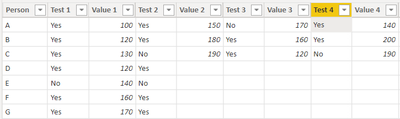
Expected Output
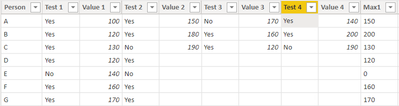
Solution Approach:
As I do not want to use the pivot and unpivot data options. I would build a table using the Test and Value columns. This means for each row will have a table, and we will filter that table and take a max of the value column.
A new column in the Power query will do that
let
_tab1 = Table.Max( Table.SelectRows( Table.FromColumns({{[Test 1],[Test 2],[Test 3],[Test 4]}, {[Value 1],[Value 2],[Value 3],[Value 4]}}, {"Test", "Value"}), each [Test] ="Yes"),"Value"),
_tab2 = try Record.Field(_tab1, "Value") otherwise 0
in
_tab2
Table.FromColumns has been used to build a table using the list, each list has similar kinds of values( Test or value ). Table.SelectRows is used to filter the data. Table.Max to get max. But as Max is a record Record.Field has been used to get the desired field
The same approach is used in DAX
Max2 = Maxx(Filter(Union(Row("Test", [Test 1], "Value",[Value 1]),
Row("Test", [Test 2], "Value",[Value 2]),
Row("Test", [Test 3], "Value",[Value 3]),
Row("Test", [Test 4], "Value",[Value 4]) ), [Test] = "Yes"), [Value])+0
Row and union are used to create a table, filter to filter the data, and maxx to get the max value
And the result looks like
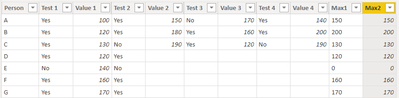
Please find the attached file below
Find all my Medium blogs here
Click Here to access all my blogs and videos in a jiffy via an exclusive visual glossary using Power BI.
Please like, share, and comment on these. Your suggestions on improvement, challenges, and new topics will help me explore more.
You Can watch my Power BI Tutorial Series on My Channel, Subscribe, Like, and share





