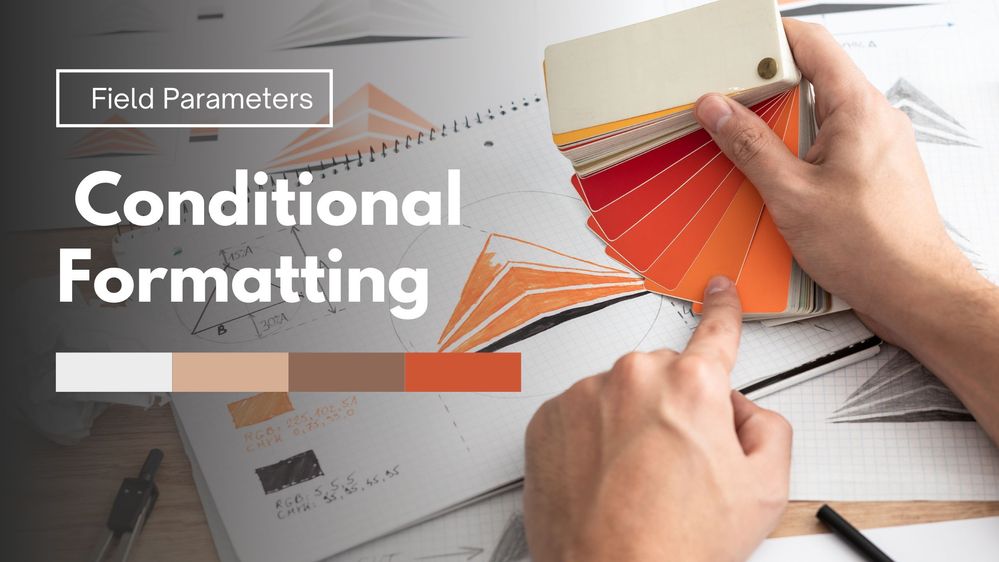Join us at FabCon Vienna from September 15-18, 2025
The ultimate Fabric, Power BI, SQL, and AI community-led learning event. Save €200 with code FABCOMM.
Get registered- Power BI forums
- Get Help with Power BI
- Desktop
- Service
- Report Server
- Power Query
- Mobile Apps
- Developer
- DAX Commands and Tips
- Custom Visuals Development Discussion
- Health and Life Sciences
- Power BI Spanish forums
- Translated Spanish Desktop
- Training and Consulting
- Instructor Led Training
- Dashboard in a Day for Women, by Women
- Galleries
- Data Stories Gallery
- Themes Gallery
- Contests Gallery
- Quick Measures Gallery
- Notebook Gallery
- Translytical Task Flow Gallery
- TMDL Gallery
- R Script Showcase
- Webinars and Video Gallery
- Ideas
- Custom Visuals Ideas (read-only)
- Issues
- Issues
- Events
- Upcoming Events
Enhance your career with this limited time 50% discount on Fabric and Power BI exams. Ends August 31st. Request your voucher.
- Power BI forums
- Galleries
- Quick Measures Gallery
- Field Parameters- Conditional Formatting
Field Parameters- Conditional Formatting
10-12-2022 20:49 PM - last edited 11-24-2022 01:03 AM
- Mark as New
- Bookmark
- Subscribe
- Mute
- Subscribe to RSS Feed
- Permalink
- Report Inappropriate Content
Field Parameters- Conditional Formatting
Field Parameters- Conditional Formatting
Problem Description: While using Field Parameters, we want to do conditional formatting using the selected Axis of the selected measure value.
Model: I am using the standard sales model, which I am using for all my videos and blogs. Sales fact with a key measure [net], joined with dimensions: Item, Geography, Date, and Customer.
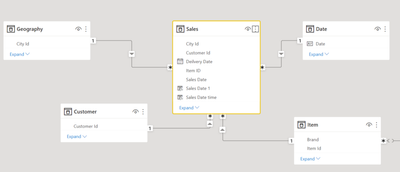
Solution: We need to get the selected value of the Axis or Measure field parameters and use that in field conditional formatting using a color measure.
Created Axis Field Parameters
Axis Slicer = {
("Brand", NAMEOF('Item'[Brand]), 0),
("Category", NAMEOF('Item'[Category]), 1),
("Sub Category", NAMEOF('Item'[Sub Category]), 2),
("State", NAMEOF('Geography'[State]), 3),
("City", NAMEOF('Geography'[City]), 4)
}
Created Measure Field Parameters
Measure Slicer = {
("Net", NAMEOF('Measure'[Net]), 0),
("Gross", NAMEOF('Measure'[Gross]), 1),
("COGS", NAMEOF('Measure'[COGS]), 2),
("Discount", NAMEOF('KPI'[Discount]), 3),
("Discount %", NAMEOF('Measure'[Discount %]), 4),
("Margin %", NAMEOF('Measure'[Margin %]), 5)
}
Created a dynamic visual using that
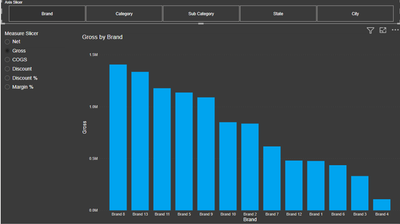
Create a selected value for the axis and measure the slicers
Selected Axis = maxx(FILTER('Axis Slicer', 'Axis Slicer'[Axis Slicer Order] = SELECTEDVALUE('Axis Slicer'[Axis Slicer Order])), 'Axis Slicer'[Axis Slicer])
Selected Measure = maxx(FILTER('Measure Slicer', 'Measure Slicer'[Measure Slicer Order] = SELECTEDVALUE('Measure Slicer'[Measure Slicer Order] )), 'Measure Slicer'[Measure Slicer])
These are only for the single value selection.
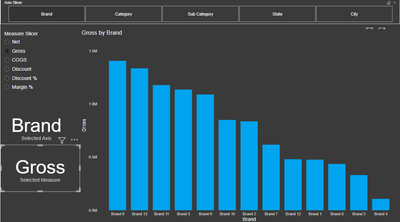
The color measures are
Axis Color = Switch([selected Axis],
"Brand", "Red",
"Category", "Blue",
"Sub Category", "Green",
"State", "Yellow",
"City", "Grey"
)
Measure Color = Switch([Selected Measure],
"Net", "Red",
"Gross", "Blue",
"COGS", "Green",
"Discount", "Yellow",
"Discount %", "Grey",
"Margin %", "Purple"
)
Then this is how it looks like, Axis Color (Page1)

Measure Color, on another visual (Page2)

You can combine both the selected measure and selected axis code and have more complex conditional formatting. Try that out
You can also force the measure’s value-based conditional formatting on selected measure example
Measure Color = Switch([Selected Measure],
"Net", "Red",
"Gross", "Blue",
"COGS", "Green",
"Discount", "Yellow",
"Discount %", "Grey",
"Margin %", Switch(True(), [Margin %] <.125, "Pink", "Purple")
)

File is attached below.
Find all my Medium blogs here
Click Here to access all my blogs and videos in a jiffy via an exclusive visual glossary using Power BI.
Please like, share, and comment on these. Your suggestions on improvement, challenges, and new topics will help me explore more.
You Can watch my Power BI Tutorial Series on My Channel, Subscribe, Like, and share
- Mark as New
- Bookmark
- Subscribe
- Mute
- Subscribe to RSS Feed
- Permalink
- Report Inappropriate Content
Thank you so much for this.
I was trying all sorts of possible solutions for my "conditional formatting dependent on selected measure in the field parameter problem" using a combination of ISSELECTEDMEASURE, SELECTEDVALUE & SWITCH statements amongst others but just couldn't get it to work.
I wish I'd just googled it 1st! 😄
Thanks Again for the article.