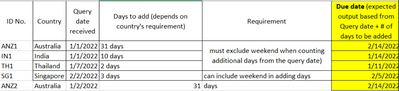FabCon is coming to Atlanta
Join us at FabCon Atlanta from March 16 - 20, 2026, for the ultimate Fabric, Power BI, AI and SQL community-led event. Save $200 with code FABCOMM.
Register now!- Power BI forums
- Get Help with Power BI
- Desktop
- Service
- Report Server
- Power Query
- Mobile Apps
- Developer
- DAX Commands and Tips
- Custom Visuals Development Discussion
- Health and Life Sciences
- Power BI Spanish forums
- Translated Spanish Desktop
- Training and Consulting
- Instructor Led Training
- Dashboard in a Day for Women, by Women
- Galleries
- Data Stories Gallery
- Themes Gallery
- Contests Gallery
- QuickViz Gallery
- Quick Measures Gallery
- Visual Calculations Gallery
- Notebook Gallery
- Translytical Task Flow Gallery
- TMDL Gallery
- R Script Showcase
- Webinars and Video Gallery
- Ideas
- Custom Visuals Ideas (read-only)
- Issues
- Issues
- Events
- Upcoming Events
The Power BI Data Visualization World Championships is back! Get ahead of the game and start preparing now! Learn more
- Power BI forums
- Galleries
- Quick Measures Gallery
- Re: Net Work Days
Your file has been submitted successfully. We’re processing it now - please check back in a few minutes to view your report.
- Mark as New
- Bookmark
- Subscribe
- Mute
- Subscribe to RSS Feed
- Permalink
- Report Inappropriate Content
Net Work Days
Recreates the NETWORKDAYS function from Excel with some bonus measures and one that needs fixed or demonstrates a bug/documentation glitch.
NetWorkDays calculates the number of days between two dates sans weekends.
NetWorkDays = VAR Calendar1 = CALENDAR(MAX(NetWorkDays[created date]),MAX(NetWorkDays[review date])) VAR Calendar2 = ADDCOLUMNS(Calendar1,"WeekDay",WEEKDAY([Date],2)) RETURN COUNTX(FILTER(Calendar2,[WeekDay]<6),[Date])
DaysHoursMinutes provides a nice display format for the number of days, hours and minutes between two dates
DaysHoursMinutes = DATEDIFF(MAX(NetWorkDays[created date]),MAX(NetWorkDays[review date]),DAY)
& " Days " & HOUR(MOD(MAX(NetWorkDays[review date]) - MAX(NetWorkDays[created date]),1))
& " Hours " & MINUTE(MOD(MAX(NetWorkDays[review date]) - MAX(NetWorkDays[created date]),1)) & " Minutes"
NetWorkDaysHoursMinutes displays net work days in a nice display format
NetWorkDaysHoursMinutes =
VAR Calendar1 = CALENDAR(MAX(NetWorkDays[created date]),MAX(NetWorkDays[review date]))
VAR Calendar2 = ADDCOLUMNS(Calendar1,"WeekDay",WEEKDAY([Date],2))
RETURN COUNTX(FILTER(Calendar2,[WeekDay]<6),[Date]) & " Days " &
HOUR(MOD(MAX(NetWorkDays[review date]) - MAX(NetWorkDays[created date]),1)) & " Hours "
& MINUTE(MOD(MAX(NetWorkDays[review date]) - MAX(NetWorkDays[created date]),1)) & " Minutes"
Finally, this one tries incorporates holidays. While the documentation indicates that you can use DATE, you cannot. But the following code does work to remove December 25th as a work day.
NetWorkDaysHolidays =
VAR Calendar1 = CALENDAR(MAX(NetWorkDays[created date]),MAX(NetWorkDays[review date]))
//VAR Holidays = DATATABLE("Date",DATETIME,{{}})
VAR Holidays1 = DATATABLE("Date",DATETIME,
{
{"12/25/2017 12:00:00 AM"}
})
VAR Calendar2 = EXCEPT(Calendar1,Holidays1)
VAR Calendar3 = ADDCOLUMNS(Calendar2,"WeekDay",WEEKDAY([Date],2))
RETURN COUNTX(FILTER(Calendar3,[WeekDay]<6),[Date])
Finally, finally, this one is Holidays with days, hours and mintues:
NetWorkDaysHolidaysDaysHoursMinutes =
VAR Calendar1 = CALENDAR(MAX(NetWorkDays[created date]),MAX(NetWorkDays[review date]))
//VAR Holidays = DATATABLE("Date",DATETIME,{{}})
VAR Holidays1 = DATATABLE("Date",DATETIME,
{
{"12/25/2017 12:00:00 AM"}
})
VAR Calendar2 = EXCEPT(Calendar1,Holidays1)
VAR Calendar3 = ADDCOLUMNS(Calendar2,"WeekDay",WEEKDAY([Date],2))
RETURN COUNTX(FILTER(Calendar3,[WeekDay]<6),[Date]) & " Days " &
HOUR(MOD(MAX(NetWorkDays[review date]) - MAX(NetWorkDays[created date]),1)) & " Hours "
& MINUTE(MOD(MAX(NetWorkDays[review date]) - MAX(NetWorkDays[created date]),1)) & " Minutes"
eyJrIjoiYjFhNWIwMmMtMTlhOC00YjNkLTlmNmMtMGYxMjcwOWQzZWRkIiwidCI6IjRhMDQyNzQzLTM3M2EtNDNkMi04MjdiLTAwM2Y0YzdiYTFlNSIsImMiOjN9
Follow on LinkedIn
@ me in replies or I'll lose your thread!!!
Instead of a Kudo, please vote for this idea
Become an expert!: Enterprise DNA
External Tools: MSHGQM
YouTube Channel!: Microsoft Hates Greg
Latest book!: DAX For Humans
DAX is easy, CALCULATE makes DAX hard...
- Mark as New
- Bookmark
- Subscribe
- Mute
- Subscribe to RSS Feed
- Permalink
- Report Inappropriate Content
I don't know what I am doing wrong, for sept it return 2 days :
- Mark as New
- Bookmark
- Subscribe
- Mute
- Subscribe to RSS Feed
- Permalink
- Report Inappropriate Content
@Greg_Deckler Sorry for dredging up this old thread, but I have the following question:
When I use the NetWorkDaysHolidaysDaysHoursMinutes formula, I can get values like:
4 Days 19 Hours 28 Minutes
Though I'd like to measure the hours and minutes only when the office is open. Can you maybe send me in the right direction how someone would tackle this problem?
Thanks in advance!
- Mark as New
- Bookmark
- Subscribe
- Mute
- Subscribe to RSS Feed
- Permalink
- Report Inappropriate Content
@Greg_Deckler I am trying to add x number of working days to the create date in order to get the review date. Any ideas how can I do that?
The specific requirement is:
for priority 1 add 5 working days, for P2 add 10 working days for P3&4 add 20 working days.
Thank you
- Mark as New
- Bookmark
- Subscribe
- Mute
- Subscribe to RSS Feed
- Permalink
- Report Inappropriate Content
@Emanuel Hmm, maybe something like:
Measure =
VAR __AddDays =
SWITCH(MAX('Table'[Priority]),
"P1",5,
"P2",10,
20
)
VAR __CreatedDate = MAX('Table'[created date])
VAR __Calendar1 = CALENDAR(MAX(__CreatedDate+1,__CreatedDate+30)
VAR __Calendar2 = ADDCOLUMNS(__Calendar1,"WeekDay",WEEKDAY([Date],2))
VAR __Calendar3 = FILTER(__Calendar2,[WeekDay]<6),[Date])
VAR __Set = TOPN(__AddDays,__Calendar3,[Date],1)
RETURN
MAXX(__Set,[Date])Follow on LinkedIn
@ me in replies or I'll lose your thread!!!
Instead of a Kudo, please vote for this idea
Become an expert!: Enterprise DNA
External Tools: MSHGQM
YouTube Channel!: Microsoft Hates Greg
Latest book!: DAX For Humans
DAX is easy, CALCULATE makes DAX hard...
- Mark as New
- Bookmark
- Subscribe
- Mute
- Subscribe to RSS Feed
- Permalink
- Report Inappropriate Content
Hi @Greg_Deckler , opening this thread. I have this same scenario, however, I need to exclude weekends. May I ask for your inputs/help on this? Thank you.
- Mark as New
- Bookmark
- Subscribe
- Mute
- Subscribe to RSS Feed
- Permalink
- Report Inappropriate Content
@Anonymous Well, let's see, maybe something like:
Column =
VAR __Date = [Query date received]
VAR __IncludeWeekends = [Requirement] //assumes true/false
VAR __Days = [Days to add] // assumes a numeric value
VAR __Calendar = ADDCOLUMNS(CALENDAR(__Date, __Date + __Days * 2),"Weekday",WEEKDAY([Date],2))
VAR __CalendarX =
ADDCOLUMNS(
FILTER(__Calender,[Weekday] < 6),
"Days", VAR __MyDate = [Date] RETURN COUNTROWS(FILTER(__Calendar,[Date] <= __MyDate)
)
RETURN
IF(__IncludeWeekends, __Date + __Days, MAXX(FILTER(__CalendarX,[Days] = __Days),[Date]))
Follow on LinkedIn
@ me in replies or I'll lose your thread!!!
Instead of a Kudo, please vote for this idea
Become an expert!: Enterprise DNA
External Tools: MSHGQM
YouTube Channel!: Microsoft Hates Greg
Latest book!: DAX For Humans
DAX is easy, CALCULATE makes DAX hard...
- Mark as New
- Bookmark
- Subscribe
- Mute
- Subscribe to RSS Feed
- Permalink
- Report Inappropriate Content
Can I add switch function to filter per country? I have 9 countries, and all of them have different # of days to add.
- Mark as New
- Bookmark
- Subscribe
- Mute
- Subscribe to RSS Feed
- Permalink
- Report Inappropriate Content
Thanks for these measures... They have been bery useful. I have a Holiday Table that has a date column for all of the holidays. Is there a way to reference that column and have it add the dates to the Holidays1 variable in this holiday measure:
NetWorkDaysHolidaysDaysHoursMinutes =
VAR Calendar1 = CALENDAR(MAX(NetWorkDays[created date]),MAX(NetWorkDays[review date]))
//VAR Holidays = DATATABLE("Date",DATETIME,{{}})
VAR Holidays1 = DATATABLE("Date",DATETIME,
{
{"12/25/2017 12:00:00 AM"}
})
VAR Calendar2 = EXCEPT(Calendar1,Holidays1)
VAR Calendar3 = ADDCOLUMNS(Calendar2,"WeekDay",WEEKDAY([Date],2))
RETURN COUNTX(FILTER(Calendar3,[WeekDay]<6),[Date]) & " Days " &
HOUR(MOD(MAX(NetWorkDays[review date]) - MAX(NetWorkDays[created date]),1)) & " Hours "
& MINUTE(MOD(MAX(NetWorkDays[review date]) - MAX(NetWorkDays[created date]),1)) & " Minutes"
- Mark as New
- Bookmark
- Subscribe
- Mute
- Subscribe to RSS Feed
- Permalink
- Report Inappropriate Content
Hi, This is really an amazing post. I need help in ignoring a list of dates in my holiday table. I can see that you have ignored 25th Dec for calculating the network days. But if I have a list of dates in my holiday table how to use that in your code. Please help.
And I just need the count in days only.
- Mark as New
- Bookmark
- Subscribe
- Mute
- Subscribe to RSS Feed
- Permalink
- Report Inappropriate Content
This is a great solution.
just wondering if it is possible to pull this detail from a separate table where we can enter public holidays by year?
VAR Holidays1 = DATATABLE("Date",DATETIME,
{
{"12/25/2017 12:00:00 AM"}
})
for e.g. a table will hold Public holidays like this:
|
Holidays date |
| 01/01/2020 |
| 25/12/2020 |
| 01/01/2021 |
| 25/12/2021 |
| 26/12/2021 |
- Mark as New
- Bookmark
- Subscribe
- Mute
- Subscribe to RSS Feed
- Permalink
- Report Inappropriate Content
@Anonymous @Greg_Deckler Any luck on how to you use a list of holiday list please...
- Mark as New
- Bookmark
- Subscribe
- Mute
- Subscribe to RSS Feed
- Permalink
- Report Inappropriate Content
@BI_Analyticz - I have an updated version of this in my book DAX Cookbook from Packt. If you just want the code, check out Chapter 7, Recipe 10 - https://github.com/gdeckler/DAXCookbook
Follow on LinkedIn
@ me in replies or I'll lose your thread!!!
Instead of a Kudo, please vote for this idea
Become an expert!: Enterprise DNA
External Tools: MSHGQM
YouTube Channel!: Microsoft Hates Greg
Latest book!: DAX For Humans
DAX is easy, CALCULATE makes DAX hard...
- Mark as New
- Bookmark
- Subscribe
- Mute
- Subscribe to RSS Feed
- Permalink
- Report Inappropriate Content
@Emanuel - Yeah, just get rid of your MAX and just use TODAY or NOW. I have an improved version of this in recipe 10 of chapter 2 of DAX Cookbook. https://github.com/gdeckler/DAXCookbook
Follow on LinkedIn
@ me in replies or I'll lose your thread!!!
Instead of a Kudo, please vote for this idea
Become an expert!: Enterprise DNA
External Tools: MSHGQM
YouTube Channel!: Microsoft Hates Greg
Latest book!: DAX For Humans
DAX is easy, CALCULATE makes DAX hard...
- Mark as New
- Bookmark
- Subscribe
- Mute
- Subscribe to RSS Feed
- Permalink
- Report Inappropriate Content
Based on your "NetWorkDaysHoursMinutes"
I tried using MAX(TODAY()) but it didn't work, I used MIN and MAX. However, I am getting text (Days Hours Minutes) and cannot change the format to whole number.
- Mark as New
- Bookmark
- Subscribe
- Mute
- Subscribe to RSS Feed
- Permalink
- Report Inappropriate Content
@Greg_Deckler I tried using your formula early on, but it would not allow me since I have some Ship Dates that start before Due Date. The error message said the formula could not allow for that.
- Mark as New
- Bookmark
- Subscribe
- Mute
- Subscribe to RSS Feed
- Permalink
- Report Inappropriate Content
Oh, that would be the CALENDAR function. You would just have to create an IF statement to check which date is larger or smaller and then create your CALENDAR appropriately. Like this:
NetWorkDays =
VAR __CreatedDate = MAX(NetWorkDays[created date])
VAR __ReviewDate= MAX(NetworkDays[review date])
VAR Calendar1 =
IF(
__CreatedDate < __ReviewDate,
CALENDAR(__CreatedDate,__ReviewDate),
CALENDAR(__ReviewDate,__CreatedDate),
)
VAR Calendar2 = ADDCOLUMNS(Calendar1,"WeekDay",WEEKDAY([Date],2))
RETURN COUNTX(FILTER(Calendar2,[WeekDay]<6),[Date])
Follow on LinkedIn
@ me in replies or I'll lose your thread!!!
Instead of a Kudo, please vote for this idea
Become an expert!: Enterprise DNA
External Tools: MSHGQM
YouTube Channel!: Microsoft Hates Greg
Latest book!: DAX For Humans
DAX is easy, CALCULATE makes DAX hard...
- Mark as New
- Bookmark
- Subscribe
- Mute
- Subscribe to RSS Feed
- Permalink
- Report Inappropriate Content
Hi @Greg_Deckler , Getting the attached error while using IF Condition. Kindly assist.
- Mark as New
- Bookmark
- Subscribe
- Mute
- Subscribe to RSS Feed
- Permalink
- Report Inappropriate Content
Is there a way to calculate difference between Today() and a given date?
- Mark as New
- Bookmark
- Subscribe
- Mute
- Subscribe to RSS Feed
- Permalink
- Report Inappropriate Content
@Anonymous - Sure, you could do something like this:
NetWorkDays = VAR Calendar1 = CALENDAR(TODAY(),[Any Given Date]) VAR Calendar2 = ADDCOLUMNS(Calendar1,"WeekDay",WEEKDAY([Date],2)) RETURN COUNTX(FILTER(Calendar2,[WeekDay]<6),[Date])
If necessary, reverse the parameters for the CALENDAR function.
Follow on LinkedIn
@ me in replies or I'll lose your thread!!!
Instead of a Kudo, please vote for this idea
Become an expert!: Enterprise DNA
External Tools: MSHGQM
YouTube Channel!: Microsoft Hates Greg
Latest book!: DAX For Humans
DAX is easy, CALCULATE makes DAX hard...
- Mark as New
- Bookmark
- Subscribe
- Mute
- Subscribe to RSS Feed
- Permalink
- Report Inappropriate Content
Sorry to re-open an old thread, but I'm not getting the right answer for the number of days using the COUNTX function in the NetWorkDaysHoursMinutes measure. If I have a start date of 10/11/2019 and an end date of 10/12/2019, depending on the start and end times, it could be 0 hours or 1 hour. E.g.
10/11/2019 11:00 to 10/12/2019 9:00 should return "0 Days 22 hours 0 minutes", but it returns "1 Day 22 hours 0 minutes"
Is there a way to fix this?