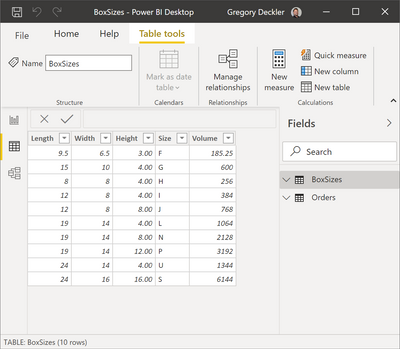FabCon is coming to Atlanta
Join us at FabCon Atlanta from March 16 - 20, 2026, for the ultimate Fabric, Power BI, AI and SQL community-led event. Save $200 with code FABCOMM.
Register now!- Power BI forums
- Get Help with Power BI
- Desktop
- Service
- Report Server
- Power Query
- Mobile Apps
- Developer
- DAX Commands and Tips
- Custom Visuals Development Discussion
- Health and Life Sciences
- Power BI Spanish forums
- Translated Spanish Desktop
- Training and Consulting
- Instructor Led Training
- Dashboard in a Day for Women, by Women
- Galleries
- Data Stories Gallery
- Themes Gallery
- Contests Gallery
- QuickViz Gallery
- Quick Measures Gallery
- Visual Calculations Gallery
- Notebook Gallery
- Translytical Task Flow Gallery
- TMDL Gallery
- R Script Showcase
- Webinars and Video Gallery
- Ideas
- Custom Visuals Ideas (read-only)
- Issues
- Issues
- Events
- Upcoming Events
The Power BI Data Visualization World Championships is back! Get ahead of the game and start preparing now! Learn more
- Power BI forums
- Galleries
- Quick Measures Gallery
- Box Sizes
Box Sizes
09-08-2020 21:36 PM - last edited 09-08-2020 21:50 PM
- Mark as New
- Bookmark
- Subscribe
- Mute
- Subscribe to RSS Feed
- Permalink
- Report Inappropriate Content
Box Sizes
Here's a fun one brought to you @ehrreich21 in this thread. Have to admit, I love the business operations stuff the mostest! This handy little guy figures out the optimal box size for you automagically. Not really much more to say about it other than it's actually more complex than you would initially think! The complexity comes in because; trust me, we all know that customers lie and they tell you these lies straight-up to your face without any remose or regret what-so-ever. Like that a height is a width or a width is a length and so forth and so on. But I'm not bitter. Anyway, this was like the 2nd or 3rd time I think I have solved this particular riddle so figured I'd post it here for posterity!
Box Size =
VAR __Height = MAX(Orders[UOM_HEIGHT])
VAR __Width = MAX(Orders[UOM_WIDTH])
VAR __Length = MAX(Orders[UOM_LENGTH])
VAR __UserMeasure1 = MINX( {__Height,__Width,__Length},[Value])
VAR __UserMeasure2 = IF(__Height = __Width && __Height = __Length,__Height,MINX( EXCEPT({__Height,__Width,__Length},{__UserMeasure1}),[Value]))
VAR __UserMeasure3 = MAXX( {__Height,__Width,__Length},[Value])
VAR __BoxTable =
ADDCOLUMNS(
ADDCOLUMNS(
ADDCOLUMNS(
'BoxSizes',
"__Measure1",MINX( {[Height],[Width],[Length]},[Value])
),
"__Measure2",IF([Height] = [Width] && [Height] = [Length],[Height],MINX( EXCEPT({[Height],[Width],[Length]},{[__Measure1]}),[Value]))
),
"__Measure3",MAXX( {[Height],[Width],[Length]},[Value])
)
VAR __Table1 =
ADDCOLUMNS(
__BoxTable,
"Fit1",IF(__UserMeasure1<=[__Measure1],1,0),
"Fit2",IF(__UserMeasure2<=[__Measure2],1,0),
"Fit3",IF(__UserMeasure3<=[__Measure3],1,0)
)
VAR __Table =
FILTER(
__Table1,
[Fit1]=1 && [Fit2]=1 && [Fit3]=1
)
VAR __MinBoxVolume = MINX(__Table,[Volume])
RETURN
MAXX(FILTER(__Table,[Volume]=__MinBoxVolume),[Size])
eyJrIjoiMGRhM2NkZWQtMjEzNy00NDNmLWIxYzItMWMyYjc0YWI5Zjg2IiwidCI6IjRhMDQyNzQzLTM3M2EtNDNkMi04MjdiLTAwM2Y0YzdiYTFlNSIsImMiOjN9
Follow on LinkedIn
@ me in replies or I'll lose your thread!!!
Instead of a Kudo, please vote for this idea
Become an expert!: Enterprise DNA
External Tools: MSHGQM
YouTube Channel!: Microsoft Hates Greg
Latest book!: DAX For Humans
DAX is easy, CALCULATE makes DAX hard...
- Mark as New
- Bookmark
- Subscribe
- Mute
- Subscribe to RSS Feed
- Permalink
- Report Inappropriate Content
The concept is nice but the code for the middle value left me wanting a better way.
Here's a modification that uses TOPN to sort the measures:
Box Size =
VAR __Height = MAX ( Orders[UOM_HEIGHT] )
VAR __Width = MAX ( Orders[UOM_WIDTH] )
VAR __Length = MAX ( Orders[UOM_LENGTH] )
VAR UserMeasures = SELECTCOLUMNS ( { __Height, __Width, __Length }, "__UserMeasure", [Value] )
VAR MeasureRanks = SELECTCOLUMNS ( { 1, 2, 3 }, "__Rank", [Value] )
VAR BoxTable =
ADDCOLUMNS (
BoxSizes,
"__Fit",
VAR BoxMeasures = SELECTCOLUMNS ( { [Height], [Width], [Length] }, "__BoxMeasure", [Value] )
VAR MatchRanks = /* Align measures in descending order */
ADDCOLUMNS (
MeasureRanks,
"__BoxMeasure", MINX ( TOPN ( [__Rank], BoxMeasures, [__BoxMeasure] ), [__BoxMeasure] ),
"__UserMeasure", MINX ( TOPN ( [__Rank], UserMeasures, [__UserMeasure] ), [__UserMeasure] )
)
RETURN
MINX ( MatchRanks, IF ( [__UserMeasure] <= [__BoxMeasure], 1, 0 ) )
)
VAR __MinBoxVolume = MINX ( FILTER ( BoxTable, [__Fit] = 1 ), [Height] * [Width] * [Length] )
RETURN
MAXX ( FILTER ( BoxTable, [Volume] = __MinBoxVolume ), [Size] )- Mark as New
- Bookmark
- Subscribe
- Mute
- Subscribe to RSS Feed
- Permalink
- Report Inappropriate Content
I can't open your files as our powerbi is an older version. Anyway to save it down. Otherwise, I tried pasting it into mine and it shows nothing in the box size column, but I get no errors either. Also my file is to big to attach
- Mark as New
- Bookmark
- Subscribe
- Mute
- Subscribe to RSS Feed
- Permalink
- Report Inappropriate Content
My file attached, I removed some stuff, but also this is older version so I can't be saved In new or I can't open it
- Mark as New
- Bookmark
- Subscribe
- Mute
- Subscribe to RSS Feed
- Permalink
- Report Inappropriate Content
@ehrreich21 - OK, first, you will need to create this column in BoxTable:
Volume = [Height]*[Length]*[Width]Then you need to change your column formula to this in ITEM_MASTER (you do have some items that don't fit)
Box Size =
VAR __Height = ITEM_MASTER[UOM_HEIGHT]
VAR __Width = ITEM_MASTER[UOM_WIDTH]
VAR __Length = ITEM_MASTER[UOM_LENGTH]
VAR __UserMeasure1 = MINX( {__Height,__Width,__Length},[Value])
VAR __UserMeasure2 = IF(__Height = __Width && __Height = __Length,__Height,MINX( EXCEPT({__Height,__Width,__Length},{__UserMeasure1}),[Value]))
VAR __UserMeasure3 = MAXX( {__Height,__Width,__Length},[Value])
VAR __BoxTable =
ADDCOLUMNS(
ADDCOLUMNS(
ADDCOLUMNS(
'BoxTable',
"__Measure1",MINX( {[Height],[Width],[Length]},[Value])
),
"__Measure2",IF([Height] = [Width] && [Height] = [Length],[Height],MINX( EXCEPT({[Height],[Width],[Length]},{[__Measure1]}),[Value]))
),
"__Measure3",MAXX( {[Height],[Width],[Length]},[Value])
)
VAR __Table1 =
ADDCOLUMNS(
__BoxTable,
"Fit1",IF(__UserMeasure1<=[__Measure1],1,0),
"Fit2",IF(__UserMeasure2<=[__Measure2],1,0),
"Fit3",IF(__UserMeasure3<=[__Measure3],1,0)
)
VAR __Table =
FILTER(
__Table1,
[Fit1]=1 && [Fit2]=1 && [Fit3]=1
)
VAR __MinBoxVolume = MINX(__Table,[Volume])
RETURN
MAXX(FILTER(__Table,[Volume]=__MinBoxVolume),[Size])Part of the issue is you were using the measure form in a column form, but makes sense since you couldn't open the PBIX to see the column form.
Follow on LinkedIn
@ me in replies or I'll lose your thread!!!
Instead of a Kudo, please vote for this idea
Become an expert!: Enterprise DNA
External Tools: MSHGQM
YouTube Channel!: Microsoft Hates Greg
Latest book!: DAX For Humans
DAX is easy, CALCULATE makes DAX hard...
- Mark as New
- Bookmark
- Subscribe
- Mute
- Subscribe to RSS Feed
- Permalink
- Report Inappropriate Content
I got it! Thank you!
Also we have a few that will be to big and just get a ship label! Thanks again!
- Mark as New
- Bookmark
- Subscribe
- Mute
- Subscribe to RSS Feed
- Permalink
- Report Inappropriate Content
Got it, let me take a peek.
Follow on LinkedIn
@ me in replies or I'll lose your thread!!!
Instead of a Kudo, please vote for this idea
Become an expert!: Enterprise DNA
External Tools: MSHGQM
YouTube Channel!: Microsoft Hates Greg
Latest book!: DAX For Humans
DAX is easy, CALCULATE makes DAX hard...
- Mark as New
- Bookmark
- Subscribe
- Mute
- Subscribe to RSS Feed
- Permalink
- Report Inappropriate Content
@ehrreich21 Hmm, here is my BoxSizes table, that's the name:
Orders table
Hopefully that helps, maybe you could send me/post a PBIT and I could take a look and see? Not sure if that will work.
Follow on LinkedIn
@ me in replies or I'll lose your thread!!!
Instead of a Kudo, please vote for this idea
Become an expert!: Enterprise DNA
External Tools: MSHGQM
YouTube Channel!: Microsoft Hates Greg
Latest book!: DAX For Humans
DAX is easy, CALCULATE makes DAX hard...