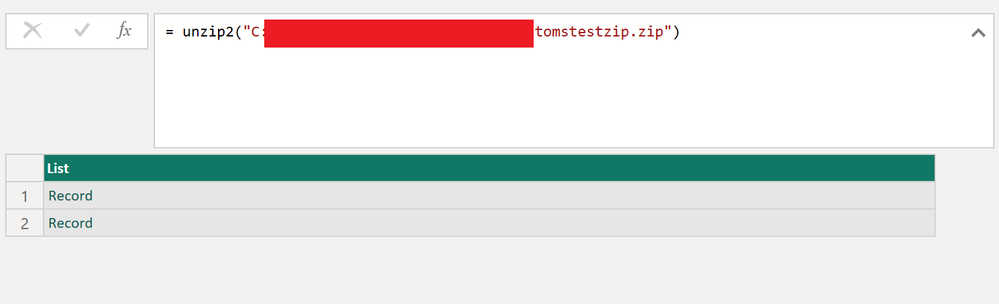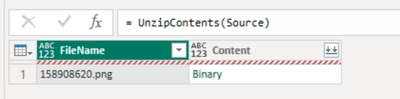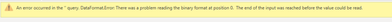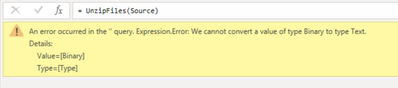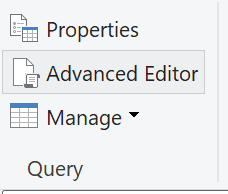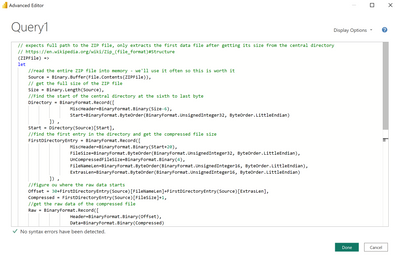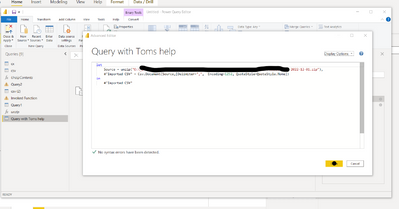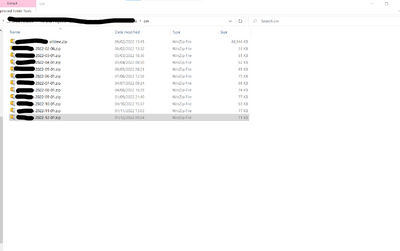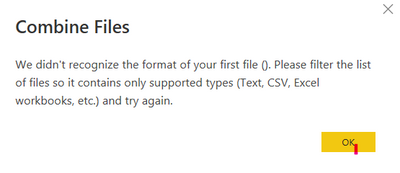FabCon is coming to Atlanta
Join us at FabCon Atlanta from March 16 - 20, 2026, for the ultimate Fabric, Power BI, AI and SQL community-led event. Save $200 with code FABCOMM.
Register now!- Power BI forums
- Get Help with Power BI
- Desktop
- Service
- Report Server
- Power Query
- Mobile Apps
- Developer
- DAX Commands and Tips
- Custom Visuals Development Discussion
- Health and Life Sciences
- Power BI Spanish forums
- Translated Spanish Desktop
- Training and Consulting
- Instructor Led Training
- Dashboard in a Day for Women, by Women
- Galleries
- Data Stories Gallery
- Themes Gallery
- Contests Gallery
- QuickViz Gallery
- Quick Measures Gallery
- Visual Calculations Gallery
- Notebook Gallery
- Translytical Task Flow Gallery
- TMDL Gallery
- R Script Showcase
- Webinars and Video Gallery
- Ideas
- Custom Visuals Ideas (read-only)
- Issues
- Issues
- Events
- Upcoming Events
The Power BI Data Visualization World Championships is back! Get ahead of the game and start preparing now! Learn more
- Power BI forums
- Forums
- Get Help with Power BI
- Power Query
- Re: zipped file - how to unzip in power query? mor...
- Subscribe to RSS Feed
- Mark Topic as New
- Mark Topic as Read
- Float this Topic for Current User
- Bookmark
- Subscribe
- Printer Friendly Page
- Mark as New
- Bookmark
- Subscribe
- Mute
- Subscribe to RSS Feed
- Permalink
- Report Inappropriate Content
zipped file - how to unzip in power query? more explanations needed from previous post
Hi,
I have a query that I am hoping someone can answer or provide more detail from previous posts (newer to power query than most on here) so will probably need a more detailed explanation or more details on how to implement.
1) I tried the method from Reading Zip files in PowerQuery / M (sql10.blogspot.com) and from curbal. I get an error with this...
2) I suspect I had the same problems as this poster Solved: Failure to extract file from ZIP - Microsoft Power BI Community which was resolved. My files are also coming from SAP as mentioned in this message on the community.
3) I tried following through the to the answers posted on this to rest api ? but I think this is where I may have got lost come unstuck?
can someone walk me through the answer I should use? as the poster messaged in 1) solved this and exactly where in power query I should post this code etc?
Solved! Go to Solution.
- Mark as New
- Bookmark
- Subscribe
- Mute
- Subscribe to RSS Feed
- Permalink
- Report Inappropriate Content
Hi @Anonymous ,
Use the script from artemus to create a new function (01-09-2020 06:57 PM):
Solved: Re: How to connect Azure DevOps REST API in to pow... - Microsoft Power BI Community
Then add the following line between let and ushort
ZIPFile = Binary.Buffer(File.Contents(ZIPFile)),
so it should look like this:
Add a new query with the following code:
You should then end up with multiple lines each representing one of the files:
From there it is "just" using M and Power Query to unfold all these records and union them. I can imagine the code can be a bit of a pain if there is a dynamic number of files meaning one day there are 3 and another day there are 7 files. But this is probably a topic of another thread 🙂
Let me know if this solves your issue!
/Tom
https://www.tackytech.blog/
https://www.instagram.com/tackytechtom
| Did I answer your question❓➡️ Please, mark my post as a solution ✔️ |
| Also happily accepting Kudos 🙂 |
| Feel free to connect with me on LinkedIn! | |
| #proudtobeasuperuser |  |
- Mark as New
- Bookmark
- Subscribe
- Mute
- Subscribe to RSS Feed
- Permalink
- Report Inappropriate Content
I know that this is an old thread so this is a longshot but here's hoping:
I am trying to ingest a zip file of PNG images. I have also tried this solution, and Artemus' solution without the desired outcome.
In the case of this solution - the function returns the first file only in a table with columns 'FileName' and 'Content'
although the 'Binary' content of this file cannot then be extracted, returning the below error:
In the case of Artemus' solution I get the below error
If anyone can provide any clues as to what I am missing I would be eternally grateful!! 🙏🙏
- Mark as New
- Bookmark
- Subscribe
- Mute
- Subscribe to RSS Feed
- Permalink
- Report Inappropriate Content
Hi @Anonymous ,
I tested it with the query posted by lbendlin and it worked...
1) add a blank query:
2) click on advanced editor:
3) paste in the first code:
4) Rename the query to unzip:
5) add a new blank query
6) post the second script into the advanced editor of the new query and substitute the URL:
7) done
Does this work for you? 🙂
/Tom
https://www.tackytech.blog/
https://www.instagram.com/tackytechtom/
| Did I answer your question❓➡️ Please, mark my post as a solution ✔️ |
| Also happily accepting Kudos 🙂 |
| Feel free to connect with me on LinkedIn! | |
| #proudtobeasuperuser |  |
- Mark as New
- Bookmark
- Subscribe
- Mute
- Subscribe to RSS Feed
- Permalink
- Report Inappropriate Content
Hey @tackytechtom thank you so much for all your help.... some good news that has worked... but I'd like to be able to unzip a folder with lot's of zipped files at once... hence why I had already tried the method in the video that you sent me... and I think the way my files are zipped as they SAP Business objects outputs means that method didn't work.
your working solution I assume has to point to one zipped file... ? and we can't point it to a folder?
whereas I would like a solution that can unzip all files in a folder at once, because I would like to merge them into one table, and to not have to do lots of seperate querys if that makes sense?
I have one folder with a number of seperate zip files, hence why I tried the method in the video you posted earlier? any thoughts ideas? I AM SO apprecative of your time to reply and answer 😁 I wonder if you are able to make sense of the replys @artemus reply which the original post they had solved?Solved: Failure to extract file from ZIP - Microsoft Power BI
- Mark as New
- Bookmark
- Subscribe
- Mute
- Subscribe to RSS Feed
- Permalink
- Report Inappropriate Content
Hi @Anonymous ,
Have you already tried it as explaned here?
Let me know 🙂
/Tom
https://www.tackytech.blog/
https://www.instagram.com/tackytechtom/
| Did I answer your question❓➡️ Please, mark my post as a solution ✔️ |
| Also happily accepting Kudos 🙂 |
| Feel free to connect with me on LinkedIn! | |
| #proudtobeasuperuser |  |
- Mark as New
- Bookmark
- Subscribe
- Mute
- Subscribe to RSS Feed
- Permalink
- Report Inappropriate Content
Hi Thanks for your swift response. I tried this method in this video and I get the following error which also came up in this post Solved: Failure to extract file from ZIP - Microsoft Power BI
I am looking for more of an explanation to the solved answer in this link Solved: Failure to extract file from ZIP - Microsoft Power BI
I tried to follow the threads but got confused and regarding the API etc
- Mark as New
- Bookmark
- Subscribe
- Mute
- Subscribe to RSS Feed
- Permalink
- Report Inappropriate Content
Hi @Anonymous ,
Use the script from artemus to create a new function (01-09-2020 06:57 PM):
Solved: Re: How to connect Azure DevOps REST API in to pow... - Microsoft Power BI Community
Then add the following line between let and ushort
ZIPFile = Binary.Buffer(File.Contents(ZIPFile)),
so it should look like this:
Add a new query with the following code:
You should then end up with multiple lines each representing one of the files:
From there it is "just" using M and Power Query to unfold all these records and union them. I can imagine the code can be a bit of a pain if there is a dynamic number of files meaning one day there are 3 and another day there are 7 files. But this is probably a topic of another thread 🙂
Let me know if this solves your issue!
/Tom
https://www.tackytech.blog/
https://www.instagram.com/tackytechtom
| Did I answer your question❓➡️ Please, mark my post as a solution ✔️ |
| Also happily accepting Kudos 🙂 |
| Feel free to connect with me on LinkedIn! | |
| #proudtobeasuperuser |  |
- Mark as New
- Bookmark
- Subscribe
- Mute
- Subscribe to RSS Feed
- Permalink
- Report Inappropriate Content
When I tried this and published my report to a workspace, my scheduled refresh failed. The fix was to load the file in the query, not the function....
let
Source = Web.Contents("https://spteam.aa.com/sites/xxxxxxx/xxxxxx/datafile.zip"),
Unzipped = Unzip(Source),
Unzipped1 = Unzipped{0},
Content = Unzipped1[Content],
#"Imported Excel Workbook" = Excel.Workbook(Content),
#"Scan Data_Sheet" = #"Imported Excel Workbook"{[Item="Scan Data",Kind="Sheet"]}[Data],
Then in the "Unzip" function...
let
ZIPFile = Binary.Buffer(ZIPFile),
After that, scheduled refreshes worked as expected.
- Mark as New
- Bookmark
- Subscribe
- Mute
- Subscribe to RSS Feed
- Permalink
- Report Inappropriate Content
Thank you ! much appreciated.
Helpful resources

Power BI Monthly Update - November 2025
Check out the November 2025 Power BI update to learn about new features.

Fabric Data Days
Advance your Data & AI career with 50 days of live learning, contests, hands-on challenges, study groups & certifications and more!

| User | Count |
|---|---|
| 10 | |
| 6 | |
| 5 | |
| 4 | |
| 3 |