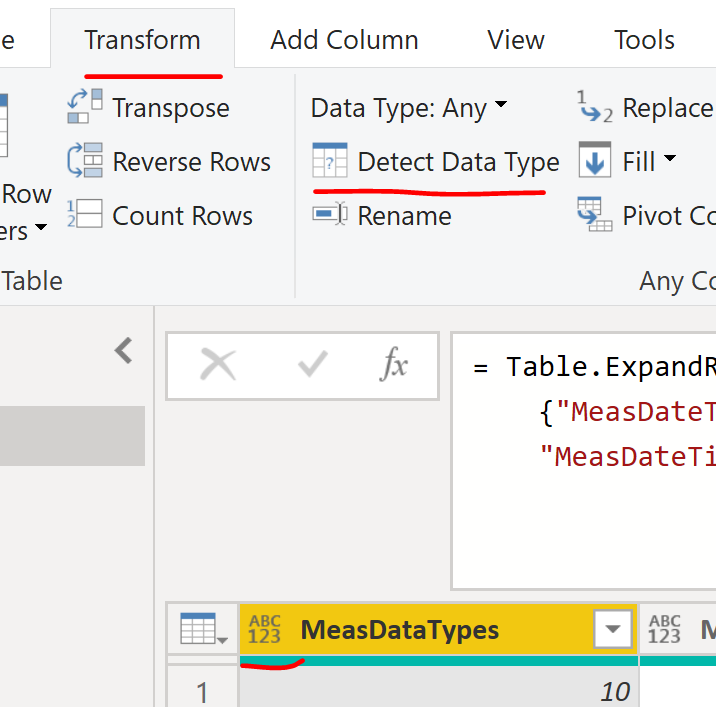FabCon is coming to Atlanta
Join us at FabCon Atlanta from March 16 - 20, 2026, for the ultimate Fabric, Power BI, AI and SQL community-led event. Save $200 with code FABCOMM.
Register now!- Power BI forums
- Get Help with Power BI
- Desktop
- Service
- Report Server
- Power Query
- Mobile Apps
- Developer
- DAX Commands and Tips
- Custom Visuals Development Discussion
- Health and Life Sciences
- Power BI Spanish forums
- Translated Spanish Desktop
- Training and Consulting
- Instructor Led Training
- Dashboard in a Day for Women, by Women
- Galleries
- Data Stories Gallery
- Themes Gallery
- Contests Gallery
- QuickViz Gallery
- Quick Measures Gallery
- Visual Calculations Gallery
- Notebook Gallery
- Translytical Task Flow Gallery
- TMDL Gallery
- R Script Showcase
- Webinars and Video Gallery
- Ideas
- Custom Visuals Ideas (read-only)
- Issues
- Issues
- Events
- Upcoming Events
The Power BI Data Visualization World Championships is back! Get ahead of the game and start preparing now! Learn more
- Power BI forums
- Forums
- Get Help with Power BI
- Power Query
- smallint values from sql query shown as data type ...
- Subscribe to RSS Feed
- Mark Topic as New
- Mark Topic as Read
- Float this Topic for Current User
- Bookmark
- Subscribe
- Printer Friendly Page
- Mark as New
- Bookmark
- Subscribe
- Mute
- Subscribe to RSS Feed
- Permalink
- Report Inappropriate Content
smallint values from sql query shown as data type text
Dear all,
I have a power query for a table from MS SQL Server. This table contains a column of type smallint, but the value is shown in Query as type "decimal number".
--> Why does PowerBI not detect the most fitting data type?
Here my query which leads in PowerBI June2020 update to above behavior:
let
Source = Sql.Database("MyServer", "Reporting"),
Query = Value.NativeQuery(Source, "
SELECT
Equipment -- PROBLEM: is smallint, which would be shown as decimal number in PBI
,CAST(Equipment AS int) 'Equipment' -- WORKAROUND: by conversion to int it is shown correctly as whole number in PBI
FROM [Reporting].[dbo].[Lines]
WHERE Equipment = 13")
in
Query
Solved! Go to Solution.
- Mark as New
- Bookmark
- Subscribe
- Mute
- Subscribe to RSS Feed
- Permalink
- Report Inappropriate Content
Hi @Anonymous
Normally it does it automatically, but if it hasn't you can add this step by going to Transform > Detect Data Type or click on the data type on the left of the column and pick the type manually.
Mariusz
If this post helps, then please consider Accepting it as the solution.
Please feel free to connect with me.
- Mark as New
- Bookmark
- Subscribe
- Mute
- Subscribe to RSS Feed
- Permalink
- Report Inappropriate Content
I can report that this still not has been resolved tree year later. Anyone having an ideomatic way to workaround this?
- Mark as New
- Bookmark
- Subscribe
- Mute
- Subscribe to RSS Feed
- Permalink
- Report Inappropriate Content
Yeah Power Query has no ieaa what a SMALLINT or TINYINT is. So you have to go out of your way to convert them in a foldable way. Same goes for MONEY and SMALLMONEY. Power Query should think they're FIXED DECIMAL. But Power Query don't care. Power Query does whatever it wants.
I just convert/cast them as INT in my source SQL views. It's nice to have that SQL view layer between DW tables and Power BI to do little rinky dink stuff that accounts for Power Query's shortfalls, like this.
- Mark as New
- Bookmark
- Subscribe
- Mute
- Subscribe to RSS Feed
- Permalink
- Report Inappropriate Content
Hi @Anonymous
Normally it does it automatically, but if it hasn't you can add this step by going to Transform > Detect Data Type or click on the data type on the left of the column and pick the type manually.
Mariusz
If this post helps, then please consider Accepting it as the solution.
Please feel free to connect with me.
- Mark as New
- Bookmark
- Subscribe
- Mute
- Subscribe to RSS Feed
- Permalink
- Report Inappropriate Content
Hi Mariusz,
yes the solution of converting the values inside PowerBI works and should not lead to much performance impact as it is a numeric conversion.
Also the conversion detection button works by suggesting "whole number" as target data type.
I do the conversion a step before in SQL Server by "CAST(myVal as INT) myVal".
I'm wondering, why "int" values of sql queries are detected as whole numbers, but "smallint" values as "decimal numbers". Looks like a bug to me?
Best regards,
Thomas
- Mark as New
- Bookmark
- Subscribe
- Mute
- Subscribe to RSS Feed
- Permalink
- Report Inappropriate Content
Hi @Anonymous
Just tested on my end and it's doing the same thing with small and tiny int as well, surely this looks like a bug.
If you wish to report it, you can do it here:
https://community.powerbi.com/t5/Issues/idb-p/Issues
Mariusz
If this post helps, then please consider Accepting it as the solution.
Please feel free to connect with me.
Helpful resources

Power BI Dataviz World Championships
The Power BI Data Visualization World Championships is back! Get ahead of the game and start preparing now!

| User | Count |
|---|---|
| 18 | |
| 9 | |
| 9 | |
| 6 | |
| 6 |