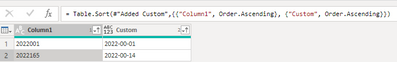FabCon is coming to Atlanta
Join us at FabCon Atlanta from March 16 - 20, 2026, for the ultimate Fabric, Power BI, AI and SQL community-led event. Save $200 with code FABCOMM.
Register now!- Power BI forums
- Get Help with Power BI
- Desktop
- Service
- Report Server
- Power Query
- Mobile Apps
- Developer
- DAX Commands and Tips
- Custom Visuals Development Discussion
- Health and Life Sciences
- Power BI Spanish forums
- Translated Spanish Desktop
- Training and Consulting
- Instructor Led Training
- Dashboard in a Day for Women, by Women
- Galleries
- Data Stories Gallery
- Themes Gallery
- Contests Gallery
- QuickViz Gallery
- Quick Measures Gallery
- Visual Calculations Gallery
- Notebook Gallery
- Translytical Task Flow Gallery
- TMDL Gallery
- R Script Showcase
- Webinars and Video Gallery
- Ideas
- Custom Visuals Ideas (read-only)
- Issues
- Issues
- Events
- Upcoming Events
The Power BI Data Visualization World Championships is back! Get ahead of the game and start preparing now! Learn more
- Power BI forums
- Forums
- Get Help with Power BI
- Power Query
- powerquery sort based on two columns
- Subscribe to RSS Feed
- Mark Topic as New
- Mark Topic as Read
- Float this Topic for Current User
- Bookmark
- Subscribe
- Printer Friendly Page
- Mark as New
- Bookmark
- Subscribe
- Mute
- Subscribe to RSS Feed
- Permalink
- Report Inappropriate Content
powerquery sort based on two columns
hello,
I have a table with three columns, and I would like to sort on 2 columns,
I do not find how to do.
While waiting for a relevant solution, I merged the two columns and sorted it out, but I think there is more efficiency.
I attach an excel file with the starting table and the desired result.
https://www.dropbox.com/t/DsQFZmgLoay8YUNK
Thnaks a lot
Philippe
- Mark as New
- Bookmark
- Subscribe
- Mute
- Subscribe to RSS Feed
- Permalink
- Report Inappropriate Content
How Power Query Thinks: Taking the Mystery Out of Streaming and Query Folding (Video) | Ben Gribaudo
Sorting is covered around the 20:00 mark but you will want to watch the entire video, multiple times.
- Mark as New
- Bookmark
- Subscribe
- Mute
- Subscribe to RSS Feed
- Permalink
- Report Inappropriate Content
Sort by the first column. Sort by the second column. You will see little numbers appear
Or you can do it in code.
Note: Sorting in Power Query is a red flag/code smell. In the vast majority of cases you do not need/want to sort your data in Power Query.
- Mark as New
- Bookmark
- Subscribe
- Mute
- Subscribe to RSS Feed
- Permalink
- Report Inappropriate Content
Can you explain shortly why it is not a good idea to sort data in PQ ?
- Mark as New
- Bookmark
- Subscribe
- Mute
- Subscribe to RSS Feed
- Permalink
- Report Inappropriate Content
- Mark as New
- Bookmark
- Subscribe
- Mute
- Subscribe to RSS Feed
- Permalink
- Report Inappropriate Content
Can you explain shortly why it is not a good idea to sort data in PQ ?
- Mark as New
- Bookmark
- Subscribe
- Mute
- Subscribe to RSS Feed
- Permalink
- Report Inappropriate Content
Hi! I'm not sure why PQ strips out sorting when merging queries sometimes, but the fix is this:
- After sorting the columns, click on the "fx" button in the formula bar (on the left)
- Put the code after the "=" in parenthesis, and add the "Table.Buffer" function in front
Example:
= Table.Buffer(#"Sorted Rows1")
This somehow makes the sorting "stick" no matter what else you do.
- Mark as New
- Bookmark
- Subscribe
- Mute
- Subscribe to RSS Feed
- Permalink
- Report Inappropriate Content
Yes, i'm interested too.
And in my project, i need sort tables because thay are not read in order and for the transformations, i need to get table sorted by date and by item.
Sincerly
Philippe
Helpful resources

Power BI Dataviz World Championships
The Power BI Data Visualization World Championships is back! Get ahead of the game and start preparing now!