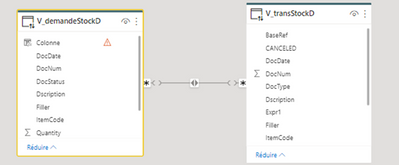Huge last-minute discounts for FabCon Vienna from September 15-18, 2025
Supplies are limited. Contact info@espc.tech right away to save your spot before the conference sells out.
Get your discount- Power BI forums
- Get Help with Power BI
- Desktop
- Service
- Report Server
- Power Query
- Mobile Apps
- Developer
- DAX Commands and Tips
- Custom Visuals Development Discussion
- Health and Life Sciences
- Power BI Spanish forums
- Translated Spanish Desktop
- Training and Consulting
- Instructor Led Training
- Dashboard in a Day for Women, by Women
- Galleries
- Data Stories Gallery
- Themes Gallery
- Contests Gallery
- Quick Measures Gallery
- Notebook Gallery
- Translytical Task Flow Gallery
- TMDL Gallery
- R Script Showcase
- Webinars and Video Gallery
- Ideas
- Custom Visuals Ideas (read-only)
- Issues
- Issues
- Events
- Upcoming Events
Score big with last-minute savings on the final tickets to FabCon Vienna. Secure your discount
- Power BI forums
- Forums
- Get Help with Power BI
- Power Query
- merge two tables on Directquery Mode
- Subscribe to RSS Feed
- Mark Topic as New
- Mark Topic as Read
- Float this Topic for Current User
- Bookmark
- Subscribe
- Printer Friendly Page
- Mark as New
- Bookmark
- Subscribe
- Mute
- Subscribe to RSS Feed
- Permalink
- Report Inappropriate Content
merge two tables on Directquery Mode
Hi,
I have two tables in DirectQuery mode: V_demandeStockD and V_tranStockD.
I want to merge the two tables , and adding a columns on V_demandeStockD to have the ItemCode and Dscription from V_tranStockD for each expr1.
PS: there's a relation between Expr1 on V_demandeStockD and DocNum on V_transStockD.
Can you please help me add those columns in the table Tasks?
- Mark as New
- Bookmark
- Subscribe
- Mute
- Subscribe to RSS Feed
- Permalink
- Report Inappropriate Content
hello, i work on a directquery MODE , i can't add a new table , i want to add the columns on V_demandeStockD to have the ItemCode and Dscription from V_tranStockD for each expr1.
btw i tired lookup fonction but it's not working :
Mesure 21 = LOOKUPVALUE(V_transStockD[ItemCode],V_transStockD[Expr1],V_demandeStockD[DocNum])
thanks
- Mark as New
- Bookmark
- Subscribe
- Mute
- Subscribe to RSS Feed
- Permalink
- Report Inappropriate Content
Table = UNION ( SELECTCOLUMNS ( V_demandeStockD, "ColumnName", [tablecolumn], .,
.,
.,
"ColumnName", [tablecolumn] ), SELECTCOLUMNS ( table2, "ColumnName", [tablecolumn],
.,
.,
.,
"ColumnName", [tablecolumn] ) )
@achrafkasmi i hope this helpyou.