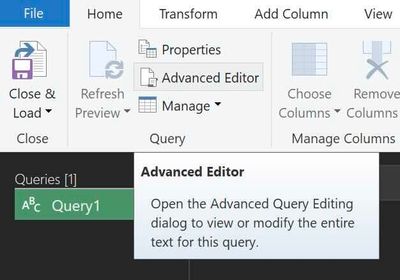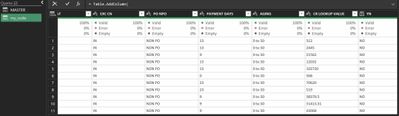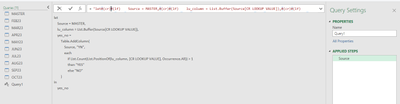FabCon is coming to Atlanta
Join us at FabCon Atlanta from March 16 - 20, 2026, for the ultimate Fabric, Power BI, AI and SQL community-led event. Save $200 with code FABCOMM.
Register now!- Power BI forums
- Get Help with Power BI
- Desktop
- Service
- Report Server
- Power Query
- Mobile Apps
- Developer
- DAX Commands and Tips
- Custom Visuals Development Discussion
- Health and Life Sciences
- Power BI Spanish forums
- Translated Spanish Desktop
- Training and Consulting
- Instructor Led Training
- Dashboard in a Day for Women, by Women
- Galleries
- Data Stories Gallery
- Themes Gallery
- Contests Gallery
- Quick Measures Gallery
- Notebook Gallery
- Translytical Task Flow Gallery
- TMDL Gallery
- R Script Showcase
- Webinars and Video Gallery
- Ideas
- Custom Visuals Ideas (read-only)
- Issues
- Issues
- Events
- Upcoming Events
Join the Fabric FabCon Global Hackathon—running virtually through Nov 3. Open to all skill levels. $10,000 in prizes! Register now.
- Power BI forums
- Forums
- Get Help with Power BI
- Power Query
- lookup value in another column
- Subscribe to RSS Feed
- Mark Topic as New
- Mark Topic as Read
- Float this Topic for Current User
- Bookmark
- Subscribe
- Printer Friendly Page
- Mark as New
- Bookmark
- Subscribe
- Mute
- Subscribe to RSS Feed
- Permalink
- Report Inappropriate Content
lookup value in another column
hi, I am trying to lookup a value from one column to see if it exists in another column and then return either a yes or no.
Can this be done easily in power query?
thanks
Solved! Go to Solution.
- Mark as New
- Bookmark
- Subscribe
- Mute
- Subscribe to RSS Feed
- Permalink
- Report Inappropriate Content
1. Create blank query
2. Open Advanced Editor
3. Replace everything you see there with my code
4. Replace your_table with MASTER in the code
- Mark as New
- Bookmark
- Subscribe
- Mute
- Subscribe to RSS Feed
- Permalink
- Report Inappropriate Content
- Mark as New
- Bookmark
- Subscribe
- Mute
- Subscribe to RSS Feed
- Permalink
- Report Inappropriate Content
@llamasarefun okay. CR LOOKUP VALUE is your column with lookup values. What is your lookup column?
- Mark as New
- Bookmark
- Subscribe
- Mute
- Subscribe to RSS Feed
- Permalink
- Report Inappropriate Content
- Mark as New
- Bookmark
- Subscribe
- Mute
- Subscribe to RSS Feed
- Permalink
- Report Inappropriate Content
Hi, @llamasarefun . CR LOOKUP VALUE is basically equal to AMOUNT IN LOCAL CURRENCY * -1 in any given row of your table (sign aside). Lets suggest that you would like to check if your table has more than one row with such amount. Then try this
let
Source = your_table,
lu_column = List.Buffer(Source[CR LOOKUP VALUE]),
yes_no =
Table.AddColumn(
Source, "YN",
each
if List.Count(List.PositionOf(lu_column, [CR LOOKUP VALUE], Occurrence.All)) > 1
then "YES"
else "NO"
)
in
yes_no
- Mark as New
- Bookmark
- Subscribe
- Mute
- Subscribe to RSS Feed
- Permalink
- Report Inappropriate Content
Hi @AlienSx
I have put this in and am getting the error 'A cyclic reference was encountered during evaluation'
- Mark as New
- Bookmark
- Subscribe
- Mute
- Subscribe to RSS Feed
- Permalink
- Report Inappropriate Content
- Mark as New
- Bookmark
- Subscribe
- Mute
- Subscribe to RSS Feed
- Permalink
- Report Inappropriate Content
@AlienSx sorry, im still not clear on this. I am using the 'Custom Column' button then entering the code. I am changing the 'your_table' to MASTER which is the name of my query as follows:
= Table.AddColumn(#"Renamed Columns2", "Custom", each let
Source = MASTER,
lu_column = List.Buffer(Source[CR LOOKUP VALUE]),
yes_no =
Table.AddColumn(
Source, "YN",
each
if List.Count(List.PositionOf(lu_column, [CR LOOKUP VALUE], Occurrence.All)) > 1
then "YES"
else "NO"
)
in
yes_no)
- Mark as New
- Bookmark
- Subscribe
- Mute
- Subscribe to RSS Feed
- Permalink
- Report Inappropriate Content
@llamasarefun don't touch "Custom column" button, it's a big mistake. Have you seen that video? Your case is #2. Anyway, create new blank query, replace everything in it with my code and replace "your_table" in my code with the name of your query (MASTER?)
- Mark as New
- Bookmark
- Subscribe
- Mute
- Subscribe to RSS Feed
- Permalink
- Report Inappropriate Content
Hi @AlienSx Yes I have watched the video thanks, very useful. I am putting the code into blank query and get the error
Expression.Error: The name 'Renamed Columns2' wasn't recognized. Make sure it's spelled correctly.
- Mark as New
- Bookmark
- Subscribe
- Mute
- Subscribe to RSS Feed
- Permalink
- Report Inappropriate Content
- Mark as New
- Bookmark
- Subscribe
- Mute
- Subscribe to RSS Feed
- Permalink
- Report Inappropriate Content
@AlienSx yes sorry my mistake!
So no errors now but I cannot see where the new column where i would see the results is?
- Mark as New
- Bookmark
- Subscribe
- Mute
- Subscribe to RSS Feed
- Permalink
- Report Inappropriate Content
@llamasarefun rightmost column called "YN", located after column CR LOOKUP VALUE
- Mark as New
- Bookmark
- Subscribe
- Mute
- Subscribe to RSS Feed
- Permalink
- Report Inappropriate Content
- Mark as New
- Bookmark
- Subscribe
- Mute
- Subscribe to RSS Feed
- Permalink
- Report Inappropriate Content
- Mark as New
- Bookmark
- Subscribe
- Mute
- Subscribe to RSS Feed
- Permalink
- Report Inappropriate Content
- Mark as New
- Bookmark
- Subscribe
- Mute
- Subscribe to RSS Feed
- Permalink
- Report Inappropriate Content
1. Create blank query
2. Open Advanced Editor
3. Replace everything you see there with my code
4. Replace your_table with MASTER in the code
- Mark as New
- Bookmark
- Subscribe
- Mute
- Subscribe to RSS Feed
- Permalink
- Report Inappropriate Content
- Mark as New
- Bookmark
- Subscribe
- Mute
- Subscribe to RSS Feed
- Permalink
- Report Inappropriate Content
Hi, the lookup column is AMOUNT IN LOCAL CURRENCY
- Mark as New
- Bookmark
- Subscribe
- Mute
- Subscribe to RSS Feed
- Permalink
- Report Inappropriate Content
AMOUNT IN LOCAL CURRENCY is the lookup column
- Mark as New
- Bookmark
- Subscribe
- Mute
- Subscribe to RSS Feed
- Permalink
- Report Inappropriate Content
hi, @llamasarefun use List.Contains(lookup_value, ref_to_another_column)
or List.PositionOf(lookup_value, ref_to_another_column, Occurence.First) <> -1
- Mark as New
- Bookmark
- Subscribe
- Mute
- Subscribe to RSS Feed
- Permalink
- Report Inappropriate Content
Hi, thanks for the quick reply. I have tried using the List.contains formula but I am getting an error saying
Expression.Error: We cannot convert the value 312 to type List.
Details:
Value=312
Type=[Type]