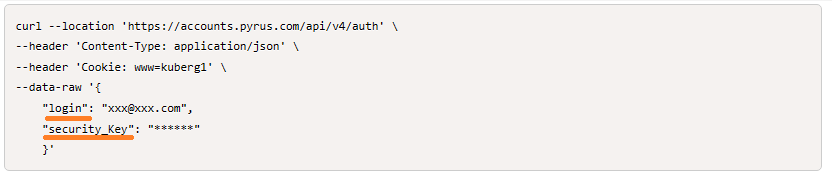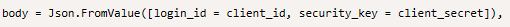FabCon is coming to Atlanta
Join us at FabCon Atlanta from March 16 - 20, 2026, for the ultimate Fabric, Power BI, AI and SQL community-led event. Save $200 with code FABCOMM.
Register now!- Power BI forums
- Get Help with Power BI
- Desktop
- Service
- Report Server
- Power Query
- Mobile Apps
- Developer
- DAX Commands and Tips
- Custom Visuals Development Discussion
- Health and Life Sciences
- Power BI Spanish forums
- Translated Spanish Desktop
- Training and Consulting
- Instructor Led Training
- Dashboard in a Day for Women, by Women
- Galleries
- Data Stories Gallery
- Themes Gallery
- Contests Gallery
- QuickViz Gallery
- Quick Measures Gallery
- Visual Calculations Gallery
- Notebook Gallery
- Translytical Task Flow Gallery
- TMDL Gallery
- R Script Showcase
- Webinars and Video Gallery
- Ideas
- Custom Visuals Ideas (read-only)
- Issues
- Issues
- Events
- Upcoming Events
Vote for your favorite vizzies from the Power BI Dataviz World Championship submissions. Vote now!
- Power BI forums
- Forums
- Get Help with Power BI
- Power Query
- help with POST api call
- Subscribe to RSS Feed
- Mark Topic as New
- Mark Topic as Read
- Float this Topic for Current User
- Bookmark
- Subscribe
- Printer Friendly Page
- Mark as New
- Bookmark
- Subscribe
- Mute
- Subscribe to RSS Feed
- Permalink
- Report Inappropriate Content
help with POST api call
I am trying to replicate the API call which includes refresh of an access token as described here: https://community.fabric.microsoft.com/t5/Power-Query/Refresh-token-api-call/td-p/937553
My API uses POST with "body" text instead of parameters. I have confirmed the POST call with the correct BODY parameters works thru Postman, but I can't seem to get the formatting correct in Power Query and am just getting "(400): Bad Request" from the line that makes the Web.Contents call.
Here is the PQ code
let
//App Details
client_id = #"client_id", //<===parameter
client_secret = #"client_secret", //<===parameter
//Authentication
//URL's
token_uri = #"token_url", //<===parameter
register_url = #"register_url", //<===parameter
//body = Text.Combine({"{","""login_id""",":", """", client_id, """", ",", """security_key""", ":", """", client_secret,"""","}"}),
body = Json.FromValue([login_id = client_id, security_key = client_secret]),
header = [#"Content-Type"="application/json"],
tokenAsk = Web.Contents("https://accounts.pyrus.com/api/v4/auth", [Headers = header, Content = body]),
tokenResponse = Json.Document(tokenAsk),
access_token = tokenResponse[access_token],
token = Text.Combine({"Bearer ", tokenResponse[access_token]})
// GetJsonQuery = Web.Contents("https://api.pyrus.com/v4/forms/515736/register", [Headers=[#"Authorization"="token"]]),
//FormatAsJsonQuery = Json.Document(GetJsonQuery)
in
tokenResponseAs you can see I tried "body" in 2 different ways, and neither has worked.
The code snippet from Postman that works is (login/pw masked)
curl --location 'https://accounts.pyrus.com/api/v4/auth' \
--header 'Content-Type: application/json' \
--header 'Cookie: www=kuberg1' \
--data-raw '{
"login": "xxx@xxx.com",
"security_Key": "******"
}'(I don't know what kuberg1 as a cookie is - that was the default and I'm generally not a web api coder)
Can anyone see what I'm missing in my PowerQuery script?
Thanks,
David
Solved! Go to Solution.
- Mark as New
- Bookmark
- Subscribe
- Mute
- Subscribe to RSS Feed
- Permalink
- Report Inappropriate Content
Hi David ,
In your Postman request, you’re using "login" and "security_Key" as keys, but in your Power Query code, you’re using "login_id" and "security_key" .
so please verify that all required parameters are correctly provided and that there are no typos or case sensitivity issues with the parameter names.
In Power Query, when you're constructing the body of a POST request, it's crucial to ensure that the body is a binary type because the function expects the option to be binary. So please check this:
body = Text.ToBinary(Json.FromValue([login_id = client_id, security_key = client_secret])), Best Regards,
Gao
Community Support Team
If there is any post helps, then please consider Accept it as the solution to help the other members find it more quickly.
If I misunderstand your needs or you still have problems on it, please feel free to let us know. Thanks a lot!
How to get your questions answered quickly--How to provide sample data in the Power BI Forum--China Power BI User Group
- Mark as New
- Bookmark
- Subscribe
- Mute
- Subscribe to RSS Feed
- Permalink
- Report Inappropriate Content
Hi Gao -
Thank you for the feedback. Postman and the API do not appear to be case-sensitive as I get the same result with "security_key" and "security_Key".
As for the "body" variable, I changed it to this as suggested
body = Text.ToBinary(Json.FromValue([login_id = client_id, security_key = client_secret])),
but now I get "We cannot convert a value of type Binary to type Text" error message. What am I missing? The variables are defined as so
client_id = #"client_id", //<===parameter
client_secret = #"client_secret", //<===parameter
token_uri = #"token_url", //<===parameter
register_url = #"register_url", //<===parameter
and the parameters are all type Text.
ETA: The value for client_secret contains all alphanumeric characters except for a single dash ( - ). Could that special character be the cause of the error?
Thanks,
David
- Mark as New
- Bookmark
- Subscribe
- Mute
- Subscribe to RSS Feed
- Permalink
- Report Inappropriate Content
Hi David ,
In your Postman request, you’re using "login" and "security_Key" as keys, but in your Power Query code, you’re using "login_id" and "security_key" .
so please verify that all required parameters are correctly provided and that there are no typos or case sensitivity issues with the parameter names.
In Power Query, when you're constructing the body of a POST request, it's crucial to ensure that the body is a binary type because the function expects the option to be binary. So please check this:
body = Text.ToBinary(Json.FromValue([login_id = client_id, security_key = client_secret])), Best Regards,
Gao
Community Support Team
If there is any post helps, then please consider Accept it as the solution to help the other members find it more quickly.
If I misunderstand your needs or you still have problems on it, please feel free to let us know. Thanks a lot!
How to get your questions answered quickly--How to provide sample data in the Power BI Forum--China Power BI User Group
Helpful resources

Power BI Dataviz World Championships
Vote for your favorite vizzies from the Power BI World Championship submissions!

Join our Community Sticker Challenge 2026
If you love stickers, then you will definitely want to check out our Community Sticker Challenge!

Power BI Monthly Update - January 2026
Check out the January 2026 Power BI update to learn about new features.

| User | Count |
|---|---|
| 14 | |
| 11 | |
| 8 | |
| 7 | |
| 6 |