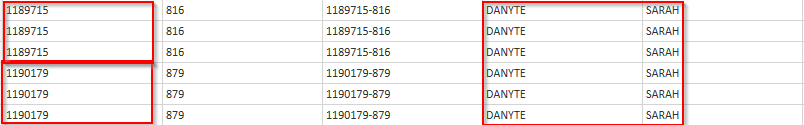FabCon is coming to Atlanta
Join us at FabCon Atlanta from March 16 - 20, 2026, for the ultimate Fabric, Power BI, AI and SQL community-led event. Save $200 with code FABCOMM.
Register now!- Power BI forums
- Get Help with Power BI
- Desktop
- Service
- Report Server
- Power Query
- Mobile Apps
- Developer
- DAX Commands and Tips
- Custom Visuals Development Discussion
- Health and Life Sciences
- Power BI Spanish forums
- Translated Spanish Desktop
- Training and Consulting
- Instructor Led Training
- Dashboard in a Day for Women, by Women
- Galleries
- Data Stories Gallery
- Themes Gallery
- Contests Gallery
- QuickViz Gallery
- Quick Measures Gallery
- Visual Calculations Gallery
- Notebook Gallery
- Translytical Task Flow Gallery
- TMDL Gallery
- R Script Showcase
- Webinars and Video Gallery
- Ideas
- Custom Visuals Ideas (read-only)
- Issues
- Issues
- Events
- Upcoming Events
The Power BI Data Visualization World Championships is back! Get ahead of the game and start preparing now! Learn more
- Power BI forums
- Forums
- Get Help with Power BI
- Power Query
- filldown with condition
- Subscribe to RSS Feed
- Mark Topic as New
- Mark Topic as Read
- Float this Topic for Current User
- Bookmark
- Subscribe
- Printer Friendly Page
- Mark as New
- Bookmark
- Subscribe
- Mute
- Subscribe to RSS Feed
- Permalink
- Report Inappropriate Content
filldown with condition
Hello,
i've a table that i want to filldown, with a condition, based on another column.
it doesn't work
here is my code
= if (#"Colonnes supprimées1"{+1}[Numero client] = #"Colonnes supprimées1"{1}[Numero client]) then Table.FillDown(#"Colonnes supprimées1",{"Nom client", "Prenom client"}) else null
the trouble is that the if statement is not recognized
the left column is my reference et the right the result of the filldown
do you know where i am wrong ?
thanks
Solved! Go to Solution.
- Mark as New
- Bookmark
- Subscribe
- Mute
- Subscribe to RSS Feed
- Permalink
- Report Inappropriate Content
let
Source = Table.FromRows(Json.Document(Binary.Decompress(Binary.FromText("i45WMjS0sDQ3NFXSUXLJT8kHUsGOQY4eQNrAQt/QQN/IwMBYKVYHWR0U4RG0NDA0tyRLMBYA", BinaryEncoding.Base64), Compression.Deflate)), let _t = ((type text) meta [Serialized.Text = true]) in type table [#"Numero client" = _t, #"Nom client" = _t, #"Prenom client" = _t, #"Date naissance" = _t]),
cols=Table.ColumnNames(Source),
tab=Table.ReplaceValue(Source,"",null,Replacer.ReplaceValue, cols),
#"Grouped Rows" = Table.Group(tab, {"Numero client"}, {{"fill", each Table.FillDown(_,cols)}}),
#"Expanded fill" = Table.ExpandTableColumn(#"Grouped Rows", "fill", {"Nom client", "Prenom client", "Date naissance"}, {"Nom client", "Prenom client", "Date naissance"})
in
#"Expanded fill"- Mark as New
- Bookmark
- Subscribe
- Mute
- Subscribe to RSS Feed
- Permalink
- Report Inappropriate Content
it is not clear your starting point, but I guess you could try to fill.down after group by "numero client":
somethink like this (I didn't tested it)
Table.Group (#"Colonnes supprimées1", "Numero client", { each Table.FillDown(_,{"Nom client", "Prenom client"})})
- Mark as New
- Bookmark
- Subscribe
- Mute
- Subscribe to RSS Feed
- Permalink
- Report Inappropriate Content
Hi Rocco,
thanks for your response.
i tried your suggest, but i've the following message :
Expression.Error: We cannot convert a value of type Function to type List.
Details:
Value=[Function]
Type=[Type]i'm pretty new to M and it's not easy for me...
i tried to adapt your code, but without success...
- Mark as New
- Bookmark
- Subscribe
- Mute
- Subscribe to RSS Feed
- Permalink
- Report Inappropriate Content
copy and paste you code here ...
paste also the data (dummy version is ok) you need to transform and the expected result.
Paste these as copiable table, please!
- Mark as New
- Bookmark
- Subscribe
- Mute
- Subscribe to RSS Feed
- Permalink
- Report Inappropriate Content
here are the dummy data
in red the wanted filldown
when "Numero Client" change, i don't want a filldown anymore
maybe the trouble come from some of my blue values are blank
| Numero client | Nom client | Prenom client | Date naissance |
| 1189715 | Dodo | SARAH | 08/10/2003 |
| 1189715 | Dodo | SARAH | 08/10/2003 |
| 1189715 | Dodo | SARAH | 08/10/2003 |
| 1190179 | ? | ||
| 1190179 | |||
| 1190179 |
- Mark as New
- Bookmark
- Subscribe
- Mute
- Subscribe to RSS Feed
- Permalink
- Report Inappropriate Content
let
Source = Table.FromRows(Json.Document(Binary.Decompress(Binary.FromText("i45WMjS0sDQ3NFXSUXLJT8kHUsGOQY4eQNrAQt/QQN/IwMBYKVYHWR0U4RG0NDA0tyRLMBYA", BinaryEncoding.Base64), Compression.Deflate)), let _t = ((type text) meta [Serialized.Text = true]) in type table [#"Numero client" = _t, #"Nom client" = _t, #"Prenom client" = _t, #"Date naissance" = _t]),
cols=Table.ColumnNames(Source),
tab=Table.ReplaceValue(Source,"",null,Replacer.ReplaceValue, cols),
#"Grouped Rows" = Table.Group(tab, {"Numero client"}, {{"fill", each Table.FillDown(_,cols)}}),
#"Expanded fill" = Table.ExpandTableColumn(#"Grouped Rows", "fill", {"Nom client", "Prenom client", "Date naissance"}, {"Nom client", "Prenom client", "Date naissance"})
in
#"Expanded fill"- Mark as New
- Bookmark
- Subscribe
- Mute
- Subscribe to RSS Feed
- Permalink
- Report Inappropriate Content
Hi Rocco,
thanks a lot, it works fine !
thanks again
have a good day
Helpful resources

Power BI Dataviz World Championships
The Power BI Data Visualization World Championships is back! Get ahead of the game and start preparing now!