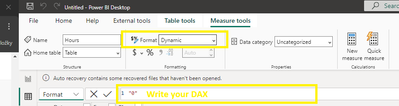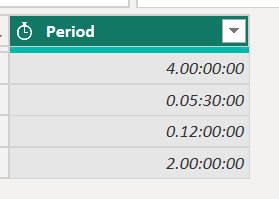FabCon is coming to Atlanta
Join us at FabCon Atlanta from March 16 - 20, 2026, for the ultimate Fabric, Power BI, AI and SQL community-led event. Save $200 with code FABCOMM.
Register now!- Power BI forums
- Get Help with Power BI
- Desktop
- Service
- Report Server
- Power Query
- Mobile Apps
- Developer
- DAX Commands and Tips
- Custom Visuals Development Discussion
- Health and Life Sciences
- Power BI Spanish forums
- Translated Spanish Desktop
- Training and Consulting
- Instructor Led Training
- Dashboard in a Day for Women, by Women
- Galleries
- Data Stories Gallery
- Themes Gallery
- Contests Gallery
- QuickViz Gallery
- Quick Measures Gallery
- Visual Calculations Gallery
- Notebook Gallery
- Translytical Task Flow Gallery
- TMDL Gallery
- R Script Showcase
- Webinars and Video Gallery
- Ideas
- Custom Visuals Ideas (read-only)
- Issues
- Issues
- Events
- Upcoming Events
Vote for your favorite vizzies from the Power BI Dataviz World Championship submissions. Vote now!
- Power BI forums
- Forums
- Get Help with Power BI
- Power Query
- Re: double format for a single column
- Subscribe to RSS Feed
- Mark Topic as New
- Mark Topic as Read
- Float this Topic for Current User
- Bookmark
- Subscribe
- Printer Friendly Page
- Mark as New
- Bookmark
- Subscribe
- Mute
- Subscribe to RSS Feed
- Permalink
- Report Inappropriate Content
double format for a single column
Hi to everyone,
in Power Query i have a column that contains either days or hours, for example
4
5:30
12:00
2
and so on (what a crazy thing i know....)
How can i properly format this column? I don't want to use "duration" format, i tryed this but it doesn't works:
Table.TransformColumns(PrevStep, {{"Period", each try Number.Type(_) otherwise Time.Type(_)}})
Thank you in advance
Solved! Go to Solution.
- Mark as New
- Bookmark
- Subscribe
- Mute
- Subscribe to RSS Feed
- Permalink
- Report Inappropriate Content
Hi, I assume that you dont want to summarize the column, right ? (you you do, I would suggest that you convert with conditional column everything to hours (if contains ":", then multiply by 24, and next add":00").
But if you want just to adjust the format in one column, you could add a calculated column (just simply formatted column = original column, which would use dynamic formatting, for which you would create a condition, that if it contains ":" then format as hours, if not, then format as days....
- Mark as New
- Bookmark
- Subscribe
- Mute
- Subscribe to RSS Feed
- Permalink
- Report Inappropriate Content
In other words, if in excel i have this data
4
5:30
12:00
2
Suppose i just load these data in power query and then reload it in excel.
I'd like to have 2 different format in the column, number and hours, with this istruction i have it on power query but when i reload the data in excel it doesnt keep the format
=Table.TransformColumns(PrevStep, {"data", each try Time.From(_) otherwise Number.From(_)})
- Mark as New
- Bookmark
- Subscribe
- Mute
- Subscribe to RSS Feed
- Permalink
- Report Inappropriate Content
hi, i only need 2 different data formats in the same column, no sum or other.
I tried this and it functions in Power query but not when the data are loaded in excel
= Table.TransformColumns(PrevStep, {"Period", each try Duration.From(_) otherwise Date.From(_)})
- Mark as New
- Bookmark
- Subscribe
- Mute
- Subscribe to RSS Feed
- Permalink
- Report Inappropriate Content
You cannot have two different formats in the same column in Power Query. If you need each entry to appear differently, you'll have to format as a Text String and use that.
- Mark as New
- Bookmark
- Subscribe
- Mute
- Subscribe to RSS Feed
- Permalink
- Report Inappropriate Content
Since the integers represent Days, you cannot type it as Time as the PQ Time data type will not accept hours > 24.
To type it as duration, ensure that PrevStep has the column typed as Text. Then you can use the code line:
#"Type as Duration" = Table.TransformColumns(PrevStep,
{"Period", each
if not Text.Contains(_,":") then #duration(Number.From(_),0,0,0) else
let
x = Text.Split(_,":"),
dy = 0,
hr =Number.From(x{0}),
min = try Number.From(x{1}) otherwise 0,
sec = try Number.From(x{2}) otherwise 0
in
#duration(dy,hr,min,sec),
type duration})
To represent the values in some other manner, please be specific.
- Mark as New
- Bookmark
- Subscribe
- Mute
- Subscribe to RSS Feed
- Permalink
- Report Inappropriate Content
hi zenisekd thank you for your answer but i am in Power Query, not in POwer Bi
- Mark as New
- Bookmark
- Subscribe
- Mute
- Subscribe to RSS Feed
- Permalink
- Report Inappropriate Content
@LukeReds You CANNOT have two datatypes in a single column. You can have text type, pretending to be hours and days (through format) depending on the row, but that is it.
What is your desired outcome from the data you mentioned?
- Mark as New
- Bookmark
- Subscribe
- Mute
- Subscribe to RSS Feed
- Permalink
- Report Inappropriate Content
Hi, I assume that you dont want to summarize the column, right ? (you you do, I would suggest that you convert with conditional column everything to hours (if contains ":", then multiply by 24, and next add":00").
But if you want just to adjust the format in one column, you could add a calculated column (just simply formatted column = original column, which would use dynamic formatting, for which you would create a condition, that if it contains ":" then format as hours, if not, then format as days....
Helpful resources

Power BI Dataviz World Championships
Vote for your favorite vizzies from the Power BI World Championship submissions!

Join our Community Sticker Challenge 2026
If you love stickers, then you will definitely want to check out our Community Sticker Challenge!

Power BI Monthly Update - January 2026
Check out the January 2026 Power BI update to learn about new features.

| User | Count |
|---|---|
| 8 | |
| 6 | |
| 4 | |
| 3 | |
| 3 |
| User | Count |
|---|---|
| 16 | |
| 12 | |
| 9 | |
| 7 | |
| 6 |