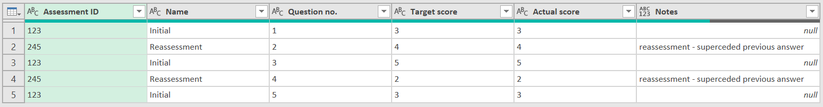Join us at the 2025 Microsoft Fabric Community Conference
Microsoft Fabric Community Conference 2025, March 31 - April 2, Las Vegas, Nevada. Use code FABINSIDER for a $400 discount.
Register now- Power BI forums
- Get Help with Power BI
- Desktop
- Service
- Report Server
- Power Query
- Mobile Apps
- Developer
- DAX Commands and Tips
- Custom Visuals Development Discussion
- Health and Life Sciences
- Power BI Spanish forums
- Translated Spanish Desktop
- Training and Consulting
- Instructor Led Training
- Dashboard in a Day for Women, by Women
- Galleries
- Webinars and Video Gallery
- Data Stories Gallery
- Themes Gallery
- Power BI DataViz World Championships Gallery
- Quick Measures Gallery
- R Script Showcase
- COVID-19 Data Stories Gallery
- Community Connections & How-To Videos
- 2021 MSBizAppsSummit Gallery
- 2020 MSBizAppsSummit Gallery
- 2019 MSBizAppsSummit Gallery
- Events
- Ideas
- Custom Visuals Ideas (read-only)
- Issues
- Issues
- Events
- Upcoming Events
The Power BI DataViz World Championships are on! With four chances to enter, you could win a spot in the LIVE Grand Finale in Las Vegas. Show off your skills.
- Power BI forums
- Forums
- Get Help with Power BI
- Power Query
- Re: coalesce across rows, not columns
- Subscribe to RSS Feed
- Mark Topic as New
- Mark Topic as Read
- Float this Topic for Current User
- Bookmark
- Subscribe
- Printer Friendly Page
- Mark as New
- Bookmark
- Subscribe
- Mute
- Subscribe to RSS Feed
- Permalink
- Report Inappropriate Content
coalesce across rows, not columns
My data consists of (1) assessment ID (2) assessment name (3) question number (4) target score and (5) actual score.
I have some reassessments on which only specific questions have been answered - i.e. those which were under target in the previous assessment.
How can I create a data set which shows new questions only where they have been replaced by existing previous ones?
Example:
Actual data:
| Assessment ID | Name | Question no. | Target score | Actual score | Notes |
| 123 | Initial | 1 | 3 | 3 | on target - no reassessment required |
| 123 | Initial | 2 | 4 | 3 | not on target |
| 123 | Initial | 3 | 5 | 5 | on target - no reassessment required |
| 123 | Initial | 4 | 2 | 1 | not on target |
| 123 | Initial | 5 | 3 | 3 | on target - no reassessment required |
| 245 | Reassessment | 2 | 4 | 4 | |
| 245 | Reassessment | 4 | 2 | 2 |
Required data:
| Assessment ID | Name | Question no. | Target score | Actual score | Notes |
| 123 | Initial | 1 | 3 | 3 | |
| 245 | Reassessment | 2 | 4 | 4 | reassessment - superceded previous answer |
| 123 | Initial | 3 | 5 | 5 | |
| 245 | Reassessment | 4 | 2 | 2 | reassessment - superceded previous answer |
| 123 | Initial | 5 | 3 | 3 |
This problem is perfectly clear in my own head, I just hope I have effectively conveyed it here!
Solved! Go to Solution.
- Mark as New
- Bookmark
- Subscribe
- Mute
- Subscribe to RSS Feed
- Permalink
- Report Inappropriate Content
@AndrewPF it should work. Edit GroupedRows step to something like this:
GroupedRows = Table.Group(ReplaceNotes, {"business ID" ,"Question no."}, {{"Detail", each _, type table}, {"Result", each Table.LastN(_, 1) }}),
If it won't work just send new sample data and I'll try to help you.
- Mark as New
- Bookmark
- Subscribe
- Mute
- Subscribe to RSS Feed
- Permalink
- Report Inappropriate Content
Hi,
thanks for the response.
I probably should have clarified in my original post, but my data is more complicated than in the example. Aside from lots of other columns (which I think I can deal with), I have up a business ID, for which we can have any number of assessments (we're currently at a maximum of 6 for any one business ID).
So I wonder - if I group by business ID and question number, would that still work?
- Mark as New
- Bookmark
- Subscribe
- Mute
- Subscribe to RSS Feed
- Permalink
- Report Inappropriate Content
@AndrewPF it should work. Edit GroupedRows step to something like this:
GroupedRows = Table.Group(ReplaceNotes, {"business ID" ,"Question no."}, {{"Detail", each _, type table}, {"Result", each Table.LastN(_, 1) }}),
If it won't work just send new sample data and I'll try to help you.
- Mark as New
- Bookmark
- Subscribe
- Mute
- Subscribe to RSS Feed
- Permalink
- Report Inappropriate Content
Hi @AndrewPF,
Result:
I expect that Reassesment (for same question) is everytime below the Initial in your table (let me know if it isn't)
let
Source = Table.FromRows(Json.Document(Binary.Decompress(Binary.FromText("i45WMjQyVtJR8szLLMlMzAGyDIHYGIrz8xRKEovSU0sUdBXy8hWKUhOLi1OLi3NT80qAnMLSzKLUFKVYHUxDjIDYBGpIXn6JAtwgrKpBPFMoJttKE6i1hkRZaUqOL41MQNqCkOSRvArCCriVwZxnBFEWCwA=", BinaryEncoding.Base64), Compression.Deflate)), let _t = ((type nullable text) meta [Serialized.Text = true]) in type table [#"Assessment ID" = _t, Name = _t, #"Question no." = _t, #"Target score" = _t, #"Actual score" = _t, Notes = _t]),
ReplaceNotes = Table.ReplaceValue( Source,
each [Name],
null,
(x,y,z)=> if y = "Reassessment" then "reassessment - superceded previous answer" else null,
{"Notes"} ),
GroupedRows = Table.Group(ReplaceNotes, {"Question no."}, {{"Detail", each _, type table}, {"Result", each Table.LastN(_, 1) }}),
CombinedResult = Table.Combine(GroupedRows[Result])
in
CombinedResult
Helpful resources

Join us at the Microsoft Fabric Community Conference
March 31 - April 2, 2025, in Las Vegas, Nevada. Use code MSCUST for a $150 discount!

Power BI Monthly Update - February 2025
Check out the February 2025 Power BI update to learn about new features.

| User | Count |
|---|---|
| 27 | |
| 26 | |
| 22 | |
| 12 | |
| 10 |
| User | Count |
|---|---|
| 25 | |
| 25 | |
| 21 | |
| 18 | |
| 12 |