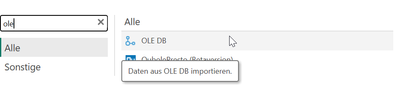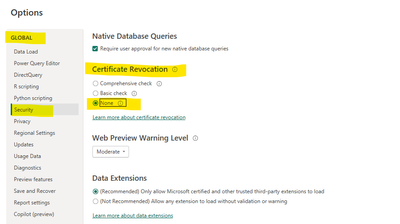- Power BI forums
- Updates
- News & Announcements
- Get Help with Power BI
- Desktop
- Service
- Report Server
- Power Query
- Mobile Apps
- Developer
- DAX Commands and Tips
- Custom Visuals Development Discussion
- Health and Life Sciences
- Power BI Spanish forums
- Translated Spanish Desktop
- Power Platform Integration - Better Together!
- Power Platform Integrations (Read-only)
- Power Platform and Dynamics 365 Integrations (Read-only)
- Training and Consulting
- Instructor Led Training
- Dashboard in a Day for Women, by Women
- Galleries
- Community Connections & How-To Videos
- COVID-19 Data Stories Gallery
- Themes Gallery
- Data Stories Gallery
- R Script Showcase
- Webinars and Video Gallery
- Quick Measures Gallery
- 2021 MSBizAppsSummit Gallery
- 2020 MSBizAppsSummit Gallery
- 2019 MSBizAppsSummit Gallery
- Events
- Ideas
- Custom Visuals Ideas
- Issues
- Issues
- Events
- Upcoming Events
- Community Blog
- Power BI Community Blog
- Custom Visuals Community Blog
- Community Support
- Community Accounts & Registration
- Using the Community
- Community Feedback
Register now to learn Fabric in free live sessions led by the best Microsoft experts. From Apr 16 to May 9, in English and Spanish.
- Power BI forums
- Forums
- Get Help with Power BI
- Power Query
- certificate chain was issued by an authority / PBI...
- Subscribe to RSS Feed
- Mark Topic as New
- Mark Topic as Read
- Float this Topic for Current User
- Bookmark
- Subscribe
- Printer Friendly Page
- Mark as New
- Bookmark
- Subscribe
- Mute
- Subscribe to RSS Feed
- Permalink
- Report Inappropriate Content
certificate chain was issued by an authority / PBI_SQL_TRUSTED_SERVERS
Hi,
In a SQL query that I have run several times before I am not receiving the following error:
Message=A connection was successfully established with the server, but then an error occurred during the login process. (provider: SSL Provider, error: 0 - The certificate chain was issued by an authority that is not trusted.)
However, I am still able to access the databases that I receive this error for on PowerBI via SQL Server Management Studio.
I read all the tips, which are at the forum, but the problem is still alive.
At SSL Provider, error: 0 - Certificate chain issued by an authority that is not trusted : r/PowerBI (r...
Unable to connect to an Azure managed SQL Server instance with Power BI : r/PowerBI (reddit.com)
and directly at Microsoft : Unable to connect to an Azure managed SQL Server instance with Power BI : r/PowerBI (reddit.com)
I found the solution
"To troubleshoot this error when using Power BI Desktop, modify the value of the environment variable PBI_SQL_TRUSTED_SERVERS to include the SQL Servers. The supported values are the same as outlined for gateway configuration (as described in step 4 above)."
but it is absolutely unclear what to do, because I don't have a local gateway where I have to change the entry. So I have to modify an "environment variable". Where at Power Bi could I find this that I can modyfi the PBI_SQL_TRUSTED_SERVERS?
Has someone an example for me or would it explain for a dummy please?
Many thanks in advance. I am searching for hours for the solution.
Solved! Go to Solution.
- Mark as New
- Bookmark
- Subscribe
- Mute
- Subscribe to RSS Feed
- Permalink
- Report Inappropriate Content
Case Closed. Using another connector helped to set up SQLs/connect to the database.
Using OLE DB was working well insted of SQL Server, which was working fine before the update.
- Mark as New
- Bookmark
- Subscribe
- Mute
- Subscribe to RSS Feed
- Permalink
- Report Inappropriate Content
Case Closed. Using another connector helped to set up SQLs/connect to the database.
Using OLE DB was working well insted of SQL Server, which was working fine before the update.
- Mark as New
- Bookmark
- Subscribe
- Mute
- Subscribe to RSS Feed
- Permalink
- Report Inappropriate Content
I tried the environment variable, but it has not worked.
It is an AWS Database/Server where I want to connect. Some more tips?
- Mark as New
- Bookmark
- Subscribe
- Mute
- Subscribe to RSS Feed
- Permalink
- Report Inappropriate Content
where are you connecting from, your PC or a gateway?
- Mark as New
- Bookmark
- Subscribe
- Mute
- Subscribe to RSS Feed
- Permalink
- Report Inappropriate Content
I have same issue with on premise sql server database, we put enviroment variables of sql server domain name, does not work at all
- Mark as New
- Bookmark
- Subscribe
- Mute
- Subscribe to RSS Feed
- Permalink
- Report Inappropriate Content
Remember that the method differs between desktop and gateway. On desktop it's the enviroment variable, on gateway it is a config file edit.
- Mark as New
- Bookmark
- Subscribe
- Mute
- Subscribe to RSS Feed
- Permalink
- Report Inappropriate Content
Thank you very much.
Do you or someone else know another solution, because at the PC I don't have the admin rights to change general settings.
I am using Power Bi desktop and the server credentials differ from the windows log in, so I cant change from organizatorial account to windows account. Also the change of settings does not work for me eigther.
Or do somebody know where to write the condition
TrustServerCertificate=TRUE;
because my request is similar to:
Quelle = Sql.Database("Server", "database",
[Query="SELECT top 5 *
FROM table1"])
and not like #C where I can send some specifications also at the request...
- Mark as New
- Bookmark
- Subscribe
- Mute
- Subscribe to RSS Feed
- Permalink
- Report Inappropriate Content
Hi @Do57792
This is a new issue that comes with the new version of Power BI Desktop (February 2024). If you are not able to add the environment variable, you can reverse Power BI Desktop back to the December version. That version doesn't have this issue. Download the history version from Previous monthly updates to Power BI Desktop and the Power BI service
In addition, you may try changing the following setting to None. As this is not listed as a workaround for this issue, I'm not sure if it would work or not. You may give it a try. Certificate revocation check, Power BI Desktop - Power BI | Microsoft Learn
Best Regards,
Jing
If this post helps, please Accept it as Solution to help other members find it. Appreciate your Kudos!
- Mark as New
- Bookmark
- Subscribe
- Mute
- Subscribe to RSS Feed
- Permalink
- Report Inappropriate Content
I tried to use that setting, but nothing has changed. That was also described in another forum.
- Mark as New
- Bookmark
- Subscribe
- Mute
- Subscribe to RSS Feed
- Permalink
- Report Inappropriate Content
Where do you have the issue, on the desktop or the gateway? On the desktop you need to add an environment variable.
Helpful resources

Microsoft Fabric Learn Together
Covering the world! 9:00-10:30 AM Sydney, 4:00-5:30 PM CET (Paris/Berlin), 7:00-8:30 PM Mexico City

Power BI Monthly Update - April 2024
Check out the April 2024 Power BI update to learn about new features.