Join the Fabric User Panel to shape the future of Fabric.
Share feedback directly with Fabric product managers, participate in targeted research studies and influence the Fabric roadmap.
Sign up now- Power BI forums
- Get Help with Power BI
- Desktop
- Service
- Report Server
- Power Query
- Mobile Apps
- Developer
- DAX Commands and Tips
- Custom Visuals Development Discussion
- Health and Life Sciences
- Power BI Spanish forums
- Translated Spanish Desktop
- Training and Consulting
- Instructor Led Training
- Dashboard in a Day for Women, by Women
- Galleries
- Data Stories Gallery
- Themes Gallery
- Contests Gallery
- QuickViz Gallery
- Quick Measures Gallery
- Visual Calculations Gallery
- Notebook Gallery
- Translytical Task Flow Gallery
- TMDL Gallery
- R Script Showcase
- Webinars and Video Gallery
- Ideas
- Custom Visuals Ideas (read-only)
- Issues
- Issues
- Events
- Upcoming Events
Get Fabric certified for FREE! Don't miss your chance! Learn more
- Power BI forums
- Forums
- Get Help with Power BI
- Power Query
- Re: box.com
- Subscribe to RSS Feed
- Mark Topic as New
- Mark Topic as Read
- Float this Topic for Current User
- Bookmark
- Subscribe
- Printer Friendly Page
- Mark as New
- Bookmark
- Subscribe
- Mute
- Subscribe to RSS Feed
- Permalink
- Report Inappropriate Content
box.com
Hi there!
I am a new user of Power BI and I am wondering if I can connect to an excel document I have stored on Box.com as a source of data. I see sharepoint, and one drive - but no option for Box.
Any info would be greatly appreciated!
Thanks!
Solved! Go to Solution.
- Mark as New
- Bookmark
- Subscribe
- Mute
- Subscribe to RSS Feed
- Permalink
- Report Inappropriate Content
You should be able to do this in the Desktop but not aware of a way to do that in the service. I tried this in the service by selecting "Local File". It it allows me to connect to the file, prompted for user name and password (I used a Share link) but then it tells me that the file type is not supported (it is an Excel file and Excel files are supported). I then tried this in the Desktop and it pulled it in OK but seemed to bring it in as a web page XML document. So...use OneDrive?
Follow on LinkedIn
@ me in replies or I'll lose your thread!!!
Instead of a Kudo, please vote for this idea
Become an expert!: Enterprise DNA
External Tools: MSHGQM
YouTube Channel!: Microsoft Hates Greg
Latest book!: DAX For Humans
DAX is easy, CALCULATE makes DAX hard...
- Mark as New
- Bookmark
- Subscribe
- Mute
- Subscribe to RSS Feed
- Permalink
- Report Inappropriate Content
Hi Cnoseworthy,
I hope this is not so late as you try to find the solution to above hitch you are facing:
You could consider using BOX offline space to connect xls direct to BI i.e;
Get Data, Excel, on local PC search for BOX and connect to relevant file as this creates a live connection to the data even though it is offline.
Prequisites: You need to install BOX and sign in, in your account.
Thank you!
- Mark as New
- Bookmark
- Subscribe
- Mute
- Subscribe to RSS Feed
- Permalink
- Report Inappropriate Content
Still same error as of today 4/23. Details: "The downloaded data is HTML, which isn't the expected type. The URL may be wrong or you might not have provided the right credentials to the server."
- Mark as New
- Bookmark
- Subscribe
- Mute
- Subscribe to RSS Feed
- Permalink
- Report Inappropriate Content
Use the "Direct Link" (direct download link) feature. It is not available for free personal box.com accounts. You can read more here: https://support.box.com/hc/en-us/articles/360043697554-Configuring-Individual-Shared-Link-Settings
- Mark as New
- Bookmark
- Subscribe
- Mute
- Subscribe to RSS Feed
- Permalink
- Report Inappropriate Content
- Mark as New
- Bookmark
- Subscribe
- Mute
- Subscribe to RSS Feed
- Permalink
- Report Inappropriate Content
I have no issue with uploading the content from box, I found that it works well if they both are in a shared box folder for refreshing.
I am though having issues when I try to open the same report on the the box mobile app which seems to be a huge issue
- Mark as New
- Bookmark
- Subscribe
- Mute
- Subscribe to RSS Feed
- Permalink
- Report Inappropriate Content
- Mark as New
- Bookmark
- Subscribe
- Mute
- Subscribe to RSS Feed
- Permalink
- Report Inappropriate Content
Thanks for the response.
Which connector do you use in power BI to get data from box?
My issue is that when I use Web connector and provide the Box link, the page read is of my single-sign on instead of the actual file.
- Mark as New
- Bookmark
- Subscribe
- Mute
- Subscribe to RSS Feed
- Permalink
- Report Inappropriate Content
@Anonymous did you get the answer for this? I have same problem.
- Mark as New
- Bookmark
- Subscribe
- Mute
- Subscribe to RSS Feed
- Permalink
- Report Inappropriate Content
You should be able to do this in the Desktop but not aware of a way to do that in the service. I tried this in the service by selecting "Local File". It it allows me to connect to the file, prompted for user name and password (I used a Share link) but then it tells me that the file type is not supported (it is an Excel file and Excel files are supported). I then tried this in the Desktop and it pulled it in OK but seemed to bring it in as a web page XML document. So...use OneDrive?
Follow on LinkedIn
@ me in replies or I'll lose your thread!!!
Instead of a Kudo, please vote for this idea
Become an expert!: Enterprise DNA
External Tools: MSHGQM
YouTube Channel!: Microsoft Hates Greg
Latest book!: DAX For Humans
DAX is easy, CALCULATE makes DAX hard...
- Mark as New
- Bookmark
- Subscribe
- Mute
- Subscribe to RSS Feed
- Permalink
- Report Inappropriate Content
it did not worked for me, the pop up window of "The downloaded data is HTML, which isn't the expected type. The URL may be wrong or you might not have provided the right credentials to the server". close the window and gone to "data source settings" and tried all possible convinations but could not access to the excel file stored in box. 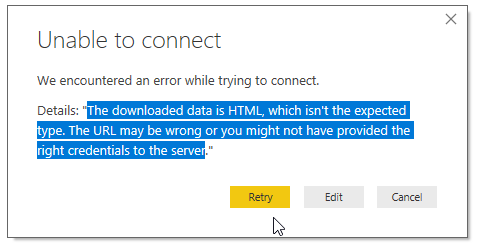
- Mark as New
- Bookmark
- Subscribe
- Mute
- Subscribe to RSS Feed
- Permalink
- Report Inappropriate Content
Any solutions?
- Mark as New
- Bookmark
- Subscribe
- Mute
- Subscribe to RSS Feed
- Permalink
- Report Inappropriate Content
How are you able to connect to Box file from Power BI Desktop?
It doesn't work for me.
- Mark as New
- Bookmark
- Subscribe
- Mute
- Subscribe to RSS Feed
- Permalink
- Report Inappropriate Content
Thanks for your time with this!
Helpful resources

Join our Fabric User Panel
Share feedback directly with Fabric product managers, participate in targeted research studies and influence the Fabric roadmap.

| User | Count |
|---|---|
| 7 | |
| 4 | |
| 4 | |
| 3 | |
| 3 |
| User | Count |
|---|---|
| 12 | |
| 11 | |
| 11 | |
| 7 | |
| 6 |
