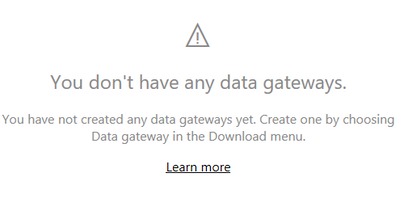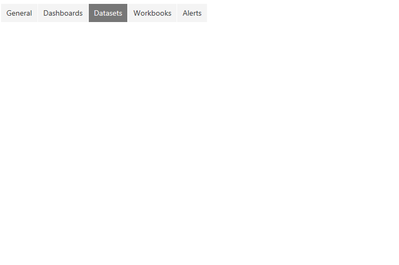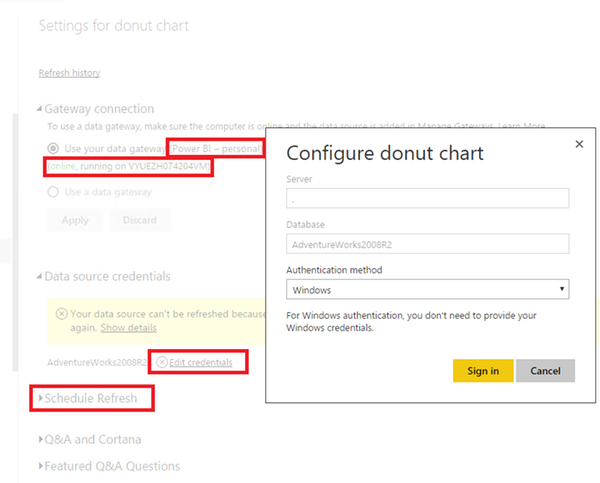Join us at FabCon Vienna from September 15-18, 2025
The ultimate Fabric, Power BI, SQL, and AI community-led learning event. Save €200 with code FABCOMM.
Get registered- Power BI forums
- Get Help with Power BI
- Desktop
- Service
- Report Server
- Power Query
- Mobile Apps
- Developer
- DAX Commands and Tips
- Custom Visuals Development Discussion
- Health and Life Sciences
- Power BI Spanish forums
- Translated Spanish Desktop
- Training and Consulting
- Instructor Led Training
- Dashboard in a Day for Women, by Women
- Galleries
- Data Stories Gallery
- Themes Gallery
- Contests Gallery
- Quick Measures Gallery
- Notebook Gallery
- Translytical Task Flow Gallery
- TMDL Gallery
- R Script Showcase
- Webinars and Video Gallery
- Ideas
- Custom Visuals Ideas (read-only)
- Issues
- Issues
- Events
- Upcoming Events
Enhance your career with this limited time 50% discount on Fabric and Power BI exams. Ends September 15. Request your voucher.
- Power BI forums
- Forums
- Get Help with Power BI
- Power Query
- You don't have any gateways
- Subscribe to RSS Feed
- Mark Topic as New
- Mark Topic as Read
- Float this Topic for Current User
- Bookmark
- Subscribe
- Printer Friendly Page
- Mark as New
- Bookmark
- Subscribe
- Mute
- Subscribe to RSS Feed
- Permalink
- Report Inappropriate Content
You don't have any gateways
Hi Folks,
I have installed the PowerBI Personal Gateway on my PC, and it looks to be setup correctly:
Now this is done, I expect to see some information about my gateway when I login to PowerBI Pro, but instead when I go to Settings > Manage Gateways, I get the following:
After reading this thread: http://community.powerbi.com/t5/Integrations-with-Files-and/Remove-Gateway/td-p/66496
I thought to go to Settings > Settings > Datasets to configure a dataset, but I get nothing:
After trawling the web for a few hours, I can't find any references to this problem, or what I am doing wrong.
Does anyone know how I make this work?
- Mark as New
- Bookmark
- Subscribe
- Mute
- Subscribe to RSS Feed
- Permalink
- Report Inappropriate Content
Hi @berofeev,
Have you created datasets in Power BI Service? From your third screenshot, you don’t have any datasets in Power BI Service. Before you set schedule refresh for datasets, please create datasets in Power BI Service, you can connect to different data sources to Power BI Service or publish Power BI Desktop file to Service in order to have datasets.
In addition, regarding to your second screenshot, it is an expected behavior that you get the warning. After you install Power BI personal gateway and configure the gateway, you are able to sign in data source and schedule refresh for the dataset in the dataset’s Settings screens, you can check the following example. For more details, please review this blog: https://www.mssqltips.com/sqlservertip/4170/connect-to-onpremises-data-sources-with-power-bi-persona... .
However, if you install on-premises gateway and register it on your machine, you will find the registered gateway in the "Manage Gateways" page.
Thanks,
Lydia Zhang