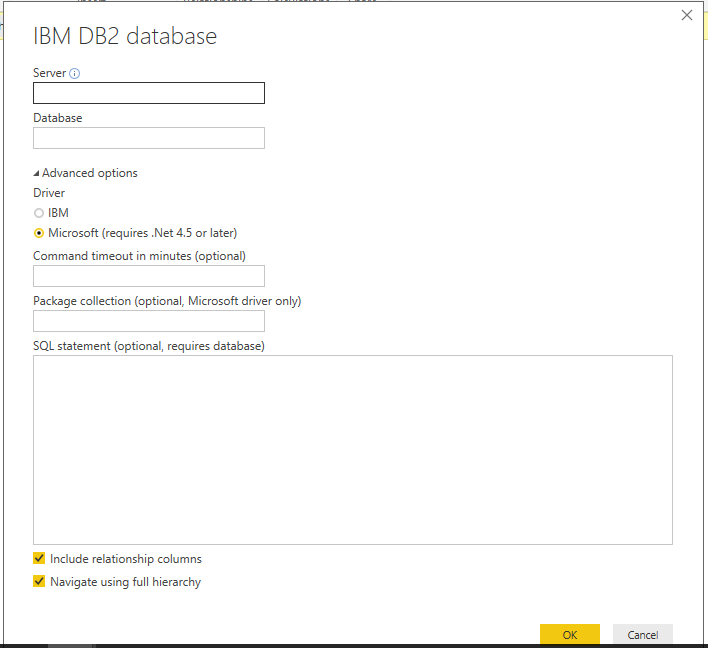FabCon is coming to Atlanta
Join us at FabCon Atlanta from March 16 - 20, 2026, for the ultimate Fabric, Power BI, AI and SQL community-led event. Save $200 with code FABCOMM.
Register now!- Power BI forums
- Get Help with Power BI
- Desktop
- Service
- Report Server
- Power Query
- Mobile Apps
- Developer
- DAX Commands and Tips
- Custom Visuals Development Discussion
- Health and Life Sciences
- Power BI Spanish forums
- Translated Spanish Desktop
- Training and Consulting
- Instructor Led Training
- Dashboard in a Day for Women, by Women
- Galleries
- Data Stories Gallery
- Themes Gallery
- Contests Gallery
- QuickViz Gallery
- Quick Measures Gallery
- Visual Calculations Gallery
- Notebook Gallery
- Translytical Task Flow Gallery
- TMDL Gallery
- R Script Showcase
- Webinars and Video Gallery
- Ideas
- Custom Visuals Ideas (read-only)
- Issues
- Issues
- Events
- Upcoming Events
The Power BI Data Visualization World Championships is back! It's time to submit your entry. Live now!
- Power BI forums
- Forums
- Get Help with Power BI
- Power Query
- Why no Query Folding?
- Subscribe to RSS Feed
- Mark Topic as New
- Mark Topic as Read
- Float this Topic for Current User
- Bookmark
- Subscribe
- Printer Friendly Page
- Mark as New
- Bookmark
- Subscribe
- Mute
- Subscribe to RSS Feed
- Permalink
- Report Inappropriate Content
Why no Query Folding?
In Power BI Desktop I am connected to an IBM DB2 database for the first time and when I run a simple filter on a date column in the table I do not get any Query Folding. So the filter takes an indefinite amount of time to run, especially because the table is very large--over 800 million rows. Any ideas as to why such a simple filter would not be folded?
When I connect to the database I have a choice of using two different drivers: IBM or Microsoft. I can only connect with the Microsoft option.
- Mark as New
- Bookmark
- Subscribe
- Mute
- Subscribe to RSS Feed
- Permalink
- Report Inappropriate Content
I make a test to filter rows from IBM DB2 database in Power BI Desktop, when I check the code in Advanced Editor, I note that query folding is taking place. Could you please check if the query folding occurs following the instructions in the blog below?
https://blog.crossjoin.co.uk/2016/07/26/value-resourceexpression-and-query-folding-in-power-bi/
Regards,
Lydia Zhang
- Mark as New
- Bookmark
- Subscribe
- Mute
- Subscribe to RSS Feed
- Permalink
- Report Inappropriate Content
Hello @Anonymous. I confirmed that Query Folding occurs when filtering most fields, which is good. However, it is specifically with Date and Date/Time fields that the Query Folding stops. And even with Date & Date/Time fields it will work if I choose (checkmark) particular dates. But if I filter for a range of dates (using After, Between, Before, etc.) then the Query Folding stops working.
Oh and by the way I (so far) have only noticed this on one of my largest tables in my database (i.e., my "sales" table). On other tables (so far) date filtering does not shut down query folding. Very strange.
- Mark as New
- Bookmark
- Subscribe
- Mute
- Subscribe to RSS Feed
- Permalink
- Report Inappropriate Content
@robarivas,
I suspect the issue is caused by that there is large amount of data in your table. Could you please filter your data by writing specific statement during the connection and check if the issue persists?
Regards,
Lydia Zhang
- Mark as New
- Bookmark
- Subscribe
- Mute
- Subscribe to RSS Feed
- Permalink
- Report Inappropriate Content
Hello @Anonymous
Per your suggestion I generated a small subset of the data using a SQL statement but now no folding takes place at all. Please help. Our transaction table is our most important table. Not being able to query it quickly is a major issue. Thank you.
Helpful resources
| User | Count |
|---|---|
| 19 | |
| 13 | |
| 8 | |
| 8 | |
| 7 |