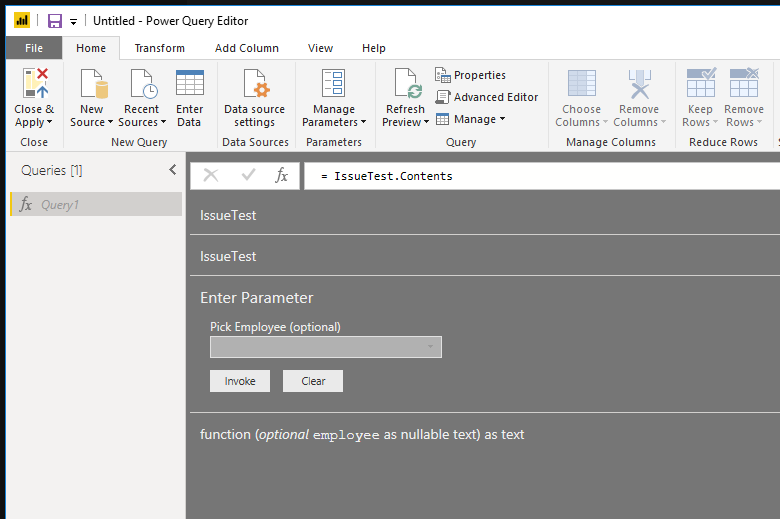Join the Fabric User Panel to shape the future of Fabric.
Share feedback directly with Fabric product managers, participate in targeted research studies and influence the Fabric roadmap.
Sign up now- Power BI forums
- Get Help with Power BI
- Desktop
- Service
- Report Server
- Power Query
- Mobile Apps
- Developer
- DAX Commands and Tips
- Custom Visuals Development Discussion
- Health and Life Sciences
- Power BI Spanish forums
- Translated Spanish Desktop
- Training and Consulting
- Instructor Led Training
- Dashboard in a Day for Women, by Women
- Galleries
- Data Stories Gallery
- Themes Gallery
- Contests Gallery
- QuickViz Gallery
- Quick Measures Gallery
- Visual Calculations Gallery
- Notebook Gallery
- Translytical Task Flow Gallery
- TMDL Gallery
- R Script Showcase
- Webinars and Video Gallery
- Ideas
- Custom Visuals Ideas (read-only)
- Issues
- Issues
- Events
- Upcoming Events
Get Fabric certified for FREE! Don't miss your chance! Learn more
- Power BI forums
- Forums
- Get Help with Power BI
- Power Query
- Unable to create dynamic function parameters in Po...
- Subscribe to RSS Feed
- Mark Topic as New
- Mark Topic as Read
- Float this Topic for Current User
- Bookmark
- Subscribe
- Printer Friendly Page
- Mark as New
- Bookmark
- Subscribe
- Mute
- Subscribe to RSS Feed
- Permalink
- Report Inappropriate Content
Unable to create dynamic function parameters in Power BI Custom Connector
I am trying to get the dropdown to be populated by another function and am getting a Microsoft.Mashup.Engine.Interface.UnpermittedResourceAccessException (I believe means forbidden access) or a grayed out dropdown.
It seems like there was already someone trying to do this (https://github.com/microsoft/DataConnectors/issues/70 and Use-an-API-Call-to-Populate-Custom-Data-Connector-Settings/), but no one appears to have solved this issue. The main problem I believe is that you are trying to call a function from within a type definition. It doesn't seem to work for me, so does anyone have any ideas?
Here is my complete test source code. The API is public so anyone can try running this.
// This file contains your Data Connector logic
section IssueTest;
DefaultRequestHeaders = [
#"Accept" = "application/json"
];
[DataSource.Kind="IssueTest", Publish="IssueTest.Publish"]
shared nothing = () =>
let
a = "Hello From Issue Post"
in
a;
[DataSource.Kind="IssueTest"]
shared IssueTest.Contents = Value.ReplaceType(IssueImpl, IssueType);
IssueType = type function (
optional employee as (type text meta [
Documentation.FieldCaption = "Pick Employee",
Documentation.AllowedValues = getEmployees // also tried * = employees which gives (Microsoft.Mashup.Engine.Interface.UnpermittedResourceAccessException)
]))
as text meta [
Documentation.Name = "IssueTest"
];
IssueImpl = (optional employee as text) =>
let
a = getEmployees()
in
a;
[DataSource.Kind="IssueTest"]
getEmployees = () =>
let
Source = Web.Contents("https://gorest.co.in/public-api/users/"),
Parsed = Json.Document(Source),
Result = Parsed[result],
Table = Table.FromValue(Result),
Column = Table.RemoveColumns(Table,{"Value"}),
List = Table.ToList(Column),
Buffer = List.Buffer(List)
// Check = Buffer{0} is text // Check if the list is filled with text values
in
Buffer;
// This gives a mashup exception (Microsoft.Mashup.Engine.Interface.UnpermittedResourceAccessException)
// [DataSource.Kind="IssueTest"]
// shared empl = employees;
employees =
let
Source = Web.Contents("https://gorest.co.in/public-api/users/"),
Parsed = Json.Document(Source),
Result = Parsed[result],
Table = Table.FromValue(Result),
Column = Table.RemoveColumns(Table,{"Value"}),
List = Table.ToList(Column),
Buffer = List.Buffer(List)
// Check = Buffer{0} is text // Check if the list is filled with text values
in
Buffer;
// Data Source Kind description
IssueTest = [
Authentication = [
// UsernamePassword = [], // will end up needing to use Basic Auth
Implicit = []
],
Label = Extension.LoadString("DataSourceLabel")
];
// Data Source UI publishing description
IssueTest.Publish = [
...
];
IssueTest.Icons = [
...
];
- Mark as New
- Bookmark
- Subscribe
- Mute
- Subscribe to RSS Feed
- Permalink
- Report Inappropriate Content
result1 = Json.Document(Web.Contents("https://run.mocky.io/v3/7deabcab-06bf-43f8-8efe-2fbf06eb3988"))[dat],
TypeA = type number meta [
Documentation.FieldCaption = Text.From(1),
Documentation.FieldDescription = "Number of times to repeat the message",
Documentation.AllowedValues = result1
],
It works in Power Query Editor
- Mark as New
- Bookmark
- Subscribe
- Mute
- Subscribe to RSS Feed
- Permalink
- Report Inappropriate Content
Hi @Anonymous
Could you tell what's your aim?
It's hard to find it from your code.
In addition, you can find how to create dynamic function parameters in Power BI from these links:
Creating Dynamic Parameters in Power Query
Dynamic API parameters in Power BI
Custom Functions Made Easy in Power BI Desktop
Best Regards
Maggie
Community Support Team _ Maggie Li
If this post helps, then please consider Accept it as the solution to help the other members find it more quickly.
- Mark as New
- Bookmark
- Subscribe
- Mute
- Subscribe to RSS Feed
- Permalink
- Report Inappropriate Content
Sorry. There also might be some confusion of the word parameter, I mean it as a function parameter when making a query in a custom data connector. I am unable to populate the Documentation.AllowedValues with values returned by an API call. Here is a screenshot:
Does that make sense @v-juanli-msft ? Thank you for responding quickly.
Helpful resources

Join our Community Sticker Challenge 2026
If you love stickers, then you will definitely want to check out our Community Sticker Challenge!

Power BI Monthly Update - January 2026
Check out the January 2026 Power BI update to learn about new features.

| User | Count |
|---|---|
| 13 | |
| 11 | |
| 11 | |
| 7 | |
| 6 |