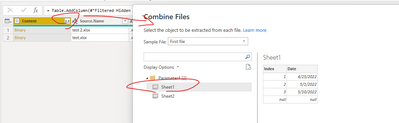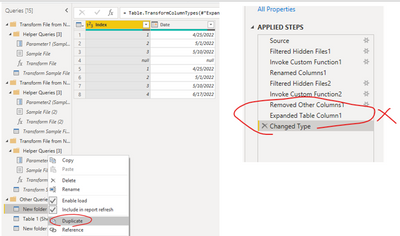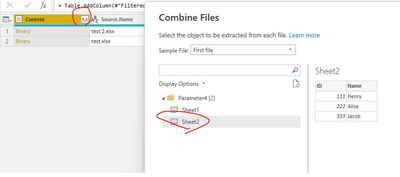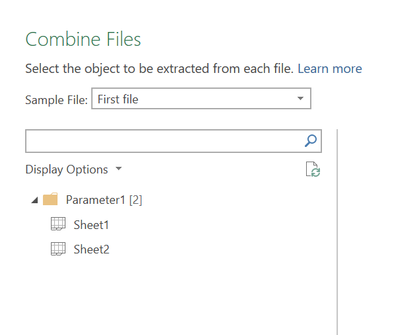FabCon is coming to Atlanta
Join us at FabCon Atlanta from March 16 - 20, 2026, for the ultimate Fabric, Power BI, AI and SQL community-led event. Save $200 with code FABCOMM.
Register now!- Power BI forums
- Get Help with Power BI
- Desktop
- Service
- Report Server
- Power Query
- Mobile Apps
- Developer
- DAX Commands and Tips
- Custom Visuals Development Discussion
- Health and Life Sciences
- Power BI Spanish forums
- Translated Spanish Desktop
- Training and Consulting
- Instructor Led Training
- Dashboard in a Day for Women, by Women
- Galleries
- Data Stories Gallery
- Themes Gallery
- Contests Gallery
- QuickViz Gallery
- Quick Measures Gallery
- Visual Calculations Gallery
- Notebook Gallery
- Translytical Task Flow Gallery
- TMDL Gallery
- R Script Showcase
- Webinars and Video Gallery
- Ideas
- Custom Visuals Ideas (read-only)
- Issues
- Issues
- Events
- Upcoming Events
View all the Fabric Data Days sessions on demand. View schedule
- Power BI forums
- Forums
- Get Help with Power BI
- Power Query
- Two pages from one excel file of two sheets
- Subscribe to RSS Feed
- Mark Topic as New
- Mark Topic as Read
- Float this Topic for Current User
- Bookmark
- Subscribe
- Printer Friendly Page
- Mark as New
- Bookmark
- Subscribe
- Mute
- Subscribe to RSS Feed
- Permalink
- Report Inappropriate Content
Two pages from one excel file of two sheets
I have multiple Excel files, each contain two sheets (Sheet A and Sheet B). I have performed power query on the Sheet A and made a dashboard on page 1 in Power Bi. How to make power query on Sheet B and make its dashboard on page 2? Any help given is appreciated, thank you.
Solved! Go to Solution.
- Mark as New
- Bookmark
- Subscribe
- Mute
- Subscribe to RSS Feed
- Permalink
- Report Inappropriate Content
Hi @Anonymous ,
- Firstly, as @Vijay_A_Verma metioned, you could put all excel files in a Folder. Then follow:
1. Select the Combine Files--> Select Sheet 1
2. For Sheet 2, you could right-click the query to duplicate the query , remove all steps after #"Invoke Custom Function2", then still Select the Combine Files , and select Sheet 2 instead.
- In addition,based on this How to make power query on Sheet B and make its dashboard on page 2?
If you mean you want to automatically navigate to the Page X to create visuals based on Sheet X, I think it's not possible since report pages need to be manaully created, and then you can add visuals based on the tables you want.
For more information, please refer to:
Power Query Folder connector - Power Query | Microsoft Docs
Best Regards,
Eyelyn Qin
If this post helps, then please consider Accept it as the solution to help the other members find it more quickly.
- Mark as New
- Bookmark
- Subscribe
- Mute
- Subscribe to RSS Feed
- Permalink
- Report Inappropriate Content
Hi @Anonymous ,
- Firstly, as @Vijay_A_Verma metioned, you could put all excel files in a Folder. Then follow:
1. Select the Combine Files--> Select Sheet 1
2. For Sheet 2, you could right-click the query to duplicate the query , remove all steps after #"Invoke Custom Function2", then still Select the Combine Files , and select Sheet 2 instead.
- In addition,based on this How to make power query on Sheet B and make its dashboard on page 2?
If you mean you want to automatically navigate to the Page X to create visuals based on Sheet X, I think it's not possible since report pages need to be manaully created, and then you can add visuals based on the tables you want.
For more information, please refer to:
Power Query Folder connector - Power Query | Microsoft Docs
Best Regards,
Eyelyn Qin
If this post helps, then please consider Accept it as the solution to help the other members find it more quickly.
- Mark as New
- Bookmark
- Subscribe
- Mute
- Subscribe to RSS Feed
- Permalink
- Report Inappropriate Content
Are you using folder connector to connect to multiple Excel files in a folder?
When combine files, you get the display for selecting your sheets on the basis of a sample file. See below. Here, you can select Sheet2.
Helpful resources

Power BI Monthly Update - November 2025
Check out the November 2025 Power BI update to learn about new features.

Fabric Data Days
Advance your Data & AI career with 50 days of live learning, contests, hands-on challenges, study groups & certifications and more!

| User | Count |
|---|---|
| 10 | |
| 9 | |
| 6 | |
| 5 | |
| 3 |