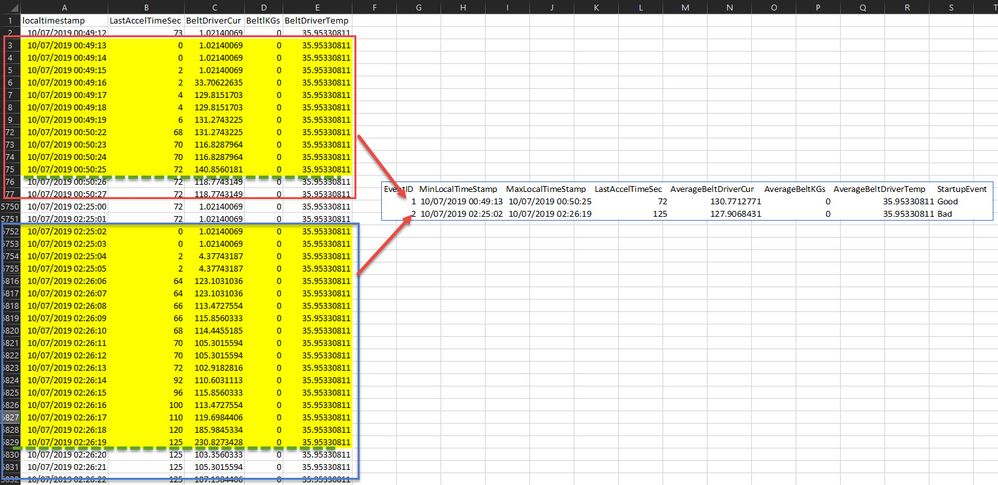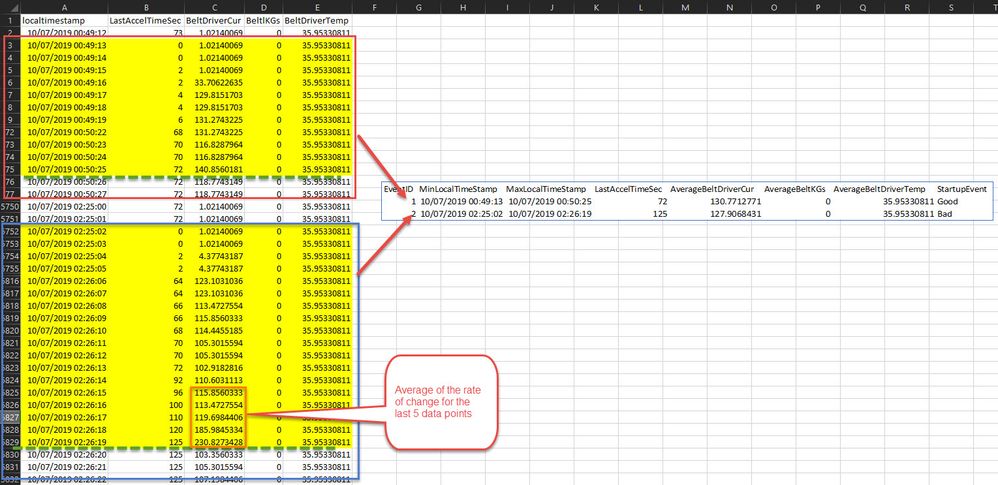Fabric Data Days starts November 4th!
Advance your Data & AI career with 50 days of live learning, dataviz contests, hands-on challenges, study groups & certifications and more!
Get registered- Power BI forums
- Get Help with Power BI
- Desktop
- Service
- Report Server
- Power Query
- Mobile Apps
- Developer
- DAX Commands and Tips
- Custom Visuals Development Discussion
- Health and Life Sciences
- Power BI Spanish forums
- Translated Spanish Desktop
- Training and Consulting
- Instructor Led Training
- Dashboard in a Day for Women, by Women
- Galleries
- Data Stories Gallery
- Themes Gallery
- Contests Gallery
- QuickViz Gallery
- Quick Measures Gallery
- Visual Calculations Gallery
- Notebook Gallery
- Translytical Task Flow Gallery
- TMDL Gallery
- R Script Showcase
- Webinars and Video Gallery
- Ideas
- Custom Visuals Ideas (read-only)
- Issues
- Issues
- Events
- Upcoming Events
Get Fabric Certified for FREE during Fabric Data Days. Don't miss your chance! Request now
- Power BI forums
- Forums
- Get Help with Power BI
- Power Query
- Turn timeseries records into discrete events
- Subscribe to RSS Feed
- Mark Topic as New
- Mark Topic as Read
- Float this Topic for Current User
- Bookmark
- Subscribe
- Printer Friendly Page
- Mark as New
- Bookmark
- Subscribe
- Mute
- Subscribe to RSS Feed
- Permalink
- Report Inappropriate Content
Turn timeseries records into discrete events
Hi,
I'm hoping someone can assist. I have the time series data (recorded on a per second basis) in a Dataflow. and I would like to condense it into discrete start up events using Power Query as this can then be used for ML purposes.
An actual event (or a job) will be the duration between X and Z. The start up event (i.e. the belt to get to running speed) is X to Y. The start up event does not need to consider the duration between Y and Z. Unfortunately, there aren't any status values as this would make life easier 🙂
The dataset is for a conveyor belt sensor readings. Each event needs to contain:
- Capture the start up time of a conveyor belt (column B)
- Capture the time (MIN of column A for each event) as start time
- Capture the time (Where column B stays static for 3 observations, capture the time at the 1st of the 3+ observations). This is the end time of that event
- Calculate the Average Belt Driver Current (column C)
- Calculate the Average Weight on the Belt (column D)
- Calculate the Average Belt Driver Temperature
- Calculate if the start up event was good or bad based on column B and D. In this scenario, If the start up event, is 72 and the average of the belt weight is 0, then that's a good start up. If the start up event is greater (90+) and the average of the belt weight is 0, then that's a bad start up. There are other scenarios as well. Again these are 2 examples. So in practice, I'll have to consider those.
Image highlights descriptions:
- 2 events - 1 red box and the other, blue. The first startup event is from row 3 to 75 (highlighted in yellow). As you can see the entire event goes beyond row 75. From a start up event perspective, I have to end at value 72 (column B illustrated by the green dotted line as that value doesn't change until the end of the event. Start up events can vary up to 120 seconds. These are just 2 examples).
- The second startup event is from row 5752 to 5829
- The arrows indicate the final result that I've after.
- The final column highlights if the start up event is good or bad.
I've attached links to a pbix and excel file containing the data.
Any assistance would be appreciated.
Thanks.
Solved! Go to Solution.
- Mark as New
- Bookmark
- Subscribe
- Mute
- Subscribe to RSS Feed
- Permalink
- Report Inappropriate Content
Hi @Anonymous
very pleased to hear 🙂
Not sure that I got your request right. I'd recommend to start a new thread and give some samples of the expected results (like you did in your original post).
Just take one table and then convert the solution into a function.
Here is a function for the Percentile in M btw: https://social.technet.microsoft.com/Forums/en-US/a57bfbea-52d1-4231-b2de-fa993d9bb4c9/can-the-quotpercentilequot-be-calculated-in-power-query?forum=powerquery
Imke Feldmann (The BIccountant)
If you liked my solution, please give it a thumbs up. And if I did answer your question, please mark this post as a solution. Thanks!
How to integrate M-code into your solution -- How to get your questions answered quickly -- How to provide sample data -- Check out more PBI- learning resources here -- Performance Tipps for M-queries
- Mark as New
- Bookmark
- Subscribe
- Mute
- Subscribe to RSS Feed
- Permalink
- Report Inappropriate Content
That will be an interesting one. @ImkeF may be able to help.
Follow on LinkedIn
@ me in replies or I'll lose your thread!!!
Instead of a Kudo, please vote for this idea
Become an expert!: Enterprise DNA
External Tools: MSHGQM
YouTube Channel!: Microsoft Hates Greg
Latest book!: DAX For Humans
DAX is easy, CALCULATE makes DAX hard...
- Mark as New
- Bookmark
- Subscribe
- Mute
- Subscribe to RSS Feed
- Permalink
- Report Inappropriate Content
- Mark as New
- Bookmark
- Subscribe
- Mute
- Subscribe to RSS Feed
- Permalink
- Report Inappropriate Content
Hi @Anonymous
indeed, this is a challenging task. I've used a special grouping command to split up the relevant events, that I've described here: https://www.thebiccountant.com/2018/01/21/table-group-exploring-the-5th-element-in-power-bi-and-power-query/
Table.Group(
#"Removed Bottom Rows",
{"LastAccelTimeSec", "Previous.LastAccelTimeSec"},
{ {"MinLocalTimeStamp", each List.Min([localtimestamp]), type datetime},
{"Max", each List.Max([LastAccelTimeSec]), type number},
{"All", each _}},
0,
(x,y) => Number.From(x[LastAccelTimeSec] = y[LastAccelTimeSec] and y[LastAccelTimeSec] < y[#"Previous.LastAccelTimeSec"])
)
Please have in mind, that the first row of your table will be skipped. That row is currently mandatory for the solution, as it works with a "previous row". If your original data doesn't have that row to skip, you'd have to add that to your solution (the values in there don't matter - you just have to have a first row that will be skipped).
Please find the file with the full solution enclosed.
Imke Feldmann (The BIccountant)
If you liked my solution, please give it a thumbs up. And if I did answer your question, please mark this post as a solution. Thanks!
How to integrate M-code into your solution -- How to get your questions answered quickly -- How to provide sample data -- Check out more PBI- learning resources here -- Performance Tipps for M-queries
- Mark as New
- Bookmark
- Subscribe
- Mute
- Subscribe to RSS Feed
- Permalink
- Report Inappropriate Content
OMG @ImkeF - That is so incredibly cool. I was pulling my hair out. Thank you so very much. Make me want to jump in head first into learning Power Query.
I do have one final question, if I may, how would you calculate the rate of change for the last 5 data points and percentiles? Would that be in the same area you calculate the averages? From what I can see there isn't a percentile function.
PS: Thanks again. I can't tell you how happy you've made me 🙂
- Mark as New
- Bookmark
- Subscribe
- Mute
- Subscribe to RSS Feed
- Permalink
- Report Inappropriate Content
Hi @Anonymous
very pleased to hear 🙂
Not sure that I got your request right. I'd recommend to start a new thread and give some samples of the expected results (like you did in your original post).
Just take one table and then convert the solution into a function.
Here is a function for the Percentile in M btw: https://social.technet.microsoft.com/Forums/en-US/a57bfbea-52d1-4231-b2de-fa993d9bb4c9/can-the-quotpercentilequot-be-calculated-in-power-query?forum=powerquery
Imke Feldmann (The BIccountant)
If you liked my solution, please give it a thumbs up. And if I did answer your question, please mark this post as a solution. Thanks!
How to integrate M-code into your solution -- How to get your questions answered quickly -- How to provide sample data -- Check out more PBI- learning resources here -- Performance Tipps for M-queries
- Mark as New
- Bookmark
- Subscribe
- Mute
- Subscribe to RSS Feed
- Permalink
- Report Inappropriate Content
Thank you. I will. Is it ok to tag you in it?
- Mark as New
- Bookmark
- Subscribe
- Mute
- Subscribe to RSS Feed
- Permalink
- Report Inappropriate Content
Yes, of course.
Imke Feldmann (The BIccountant)
If you liked my solution, please give it a thumbs up. And if I did answer your question, please mark this post as a solution. Thanks!
How to integrate M-code into your solution -- How to get your questions answered quickly -- How to provide sample data -- Check out more PBI- learning resources here -- Performance Tipps for M-queries
Helpful resources

Fabric Data Days
Advance your Data & AI career with 50 days of live learning, contests, hands-on challenges, study groups & certifications and more!

Power BI Monthly Update - October 2025
Check out the October 2025 Power BI update to learn about new features.

| User | Count |
|---|---|
| 8 | |
| 7 | |
| 5 | |
| 4 | |
| 3 |