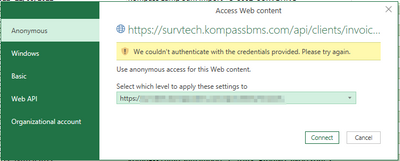FabCon is coming to Atlanta
Join us at FabCon Atlanta from March 16 - 20, 2026, for the ultimate Fabric, Power BI, AI and SQL community-led event. Save $200 with code FABCOMM.
Register now!- Power BI forums
- Get Help with Power BI
- Desktop
- Service
- Report Server
- Power Query
- Mobile Apps
- Developer
- DAX Commands and Tips
- Custom Visuals Development Discussion
- Health and Life Sciences
- Power BI Spanish forums
- Translated Spanish Desktop
- Training and Consulting
- Instructor Led Training
- Dashboard in a Day for Women, by Women
- Galleries
- Data Stories Gallery
- Themes Gallery
- Contests Gallery
- QuickViz Gallery
- Quick Measures Gallery
- Visual Calculations Gallery
- Notebook Gallery
- Translytical Task Flow Gallery
- TMDL Gallery
- R Script Showcase
- Webinars and Video Gallery
- Ideas
- Custom Visuals Ideas (read-only)
- Issues
- Issues
- Events
- Upcoming Events
The Power BI Data Visualization World Championships is back! Get ahead of the game and start preparing now! Learn more
- Power BI forums
- Forums
- Get Help with Power BI
- Power Query
- Tricking VBA when updating Power Query
- Subscribe to RSS Feed
- Mark Topic as New
- Mark Topic as Read
- Float this Topic for Current User
- Bookmark
- Subscribe
- Printer Friendly Page
- Mark as New
- Bookmark
- Subscribe
- Mute
- Subscribe to RSS Feed
- Permalink
- Report Inappropriate Content
Tricking VBA when updating Power Query
Hi all,
I have a spreadsheet where I need the user to add their API Token so that I will get some JSON data.
I do not want them to drop the value in a cell because they might forget about it and save it there.
This is what I have set on VBA as seen on this link https://hatfullofdata.blog/excel-power-query-vba-to-edit-a-parameter-value/ to get the token via a pop-up
Option Explicit
Sub ChangeParameterValue(ParameterName As String, ParameterValue As String)
Dim qry As WorkbookQuery
Dim formula As Variant
'=== Get the query
Set qry = ThisWorkbook.Queries(ParameterName)
'=== Split the formula into 3 parts and update the second one
formula = Split(qry.formula, Chr(34), 3)
formula(1) = ParameterValue
'=== Update the parameter value
qry.formula = Join(formula, Chr(34))
End Sub
Sub MySub()
ChangeParameterValue "api_key", InputBox("Please provide your token", "API Token")
ActiveWorkbook.RefreshAll
ChangeParameterValue "api_key", " "
End Sub
Everything works perfectly fine except a tiny hiccup.
As you can see on the final step, I am calling ChangeParameterValue again to reset the token so that it will not be saved in the api_key query.
If I will accidently place a wrong token, the "Access Web content" window will pop up, which make sense:
If I will try immediately after and add a correct token, the "Access Web content" comes back again.
It seems that the macro runs all the way and resets the api_key before the whole ActiveWorkbook.RefreshAll is completed.
If I remove the ChangeParameterValue "api_key", " " everything works fine, but that's something I want to avoid since it will keep the token in the query for further users to see.
FYI, the query that calls JSON, below. api_key as seen above and Start_Date/ End_Date as set by the user in relavent cells.
let
apiToken = api_key,
url = "https://************/api/clients/invoices/",
query = [
start = Start_Date,
end = End_Date,
format = "json"
],
headers = [
Authorization = "Token " & apiToken,
#"Content-Type" = "application/json"
],
Source = Json.Document(Web.Contents(url, [Headers=headers, Query = query])),
#"Converted to Table" = Table.FromList(Source, Splitter.SplitByNothing(), null, null, ExtraValues.Error),
in
#"Coverted to Table"
This problem might have numerous approaches on resolving or it should be better placed on a VBA forum thus, apologies for any possible confusion.
Many thanks for any help!
- Mark as New
- Bookmark
- Subscribe
- Mute
- Subscribe to RSS Feed
- Permalink
- Report Inappropriate Content
What's the lifespan of that token? Are you chasing a non-existing problem?
- Mark as New
- Bookmark
- Subscribe
- Mute
- Subscribe to RSS Feed
- Permalink
- Report Inappropriate Content
Hey @lbendlin thanks for your message! Not much on tokens tbh but my understanding is that they have no expiry date. They stick with a particular user. I am not sure I understood your second query.
- Mark as New
- Bookmark
- Subscribe
- Mute
- Subscribe to RSS Feed
- Permalink
- Report Inappropriate Content
Tokens normally expire rather fast (an hour or so) and you usually need to get a refresh token.
So if your process stores the initial token, and it expires after an hour - that would mean the stored token can not do any harm and doesn't need to be cleared.
Helpful resources

Power BI Dataviz World Championships
The Power BI Data Visualization World Championships is back! Get ahead of the game and start preparing now!

| User | Count |
|---|---|
| 19 | |
| 9 | |
| 8 | |
| 7 | |
| 6 |