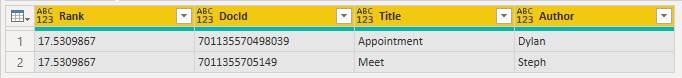FabCon is coming to Atlanta
Join us at FabCon Atlanta from March 16 - 20, 2026, for the ultimate Fabric, Power BI, AI and SQL community-led event. Save $200 with code FABCOMM.
Register now!- Power BI forums
- Get Help with Power BI
- Desktop
- Service
- Report Server
- Power Query
- Mobile Apps
- Developer
- DAX Commands and Tips
- Custom Visuals Development Discussion
- Health and Life Sciences
- Power BI Spanish forums
- Translated Spanish Desktop
- Training and Consulting
- Instructor Led Training
- Dashboard in a Day for Women, by Women
- Galleries
- Data Stories Gallery
- Themes Gallery
- Contests Gallery
- QuickViz Gallery
- Quick Measures Gallery
- Visual Calculations Gallery
- Notebook Gallery
- Translytical Task Flow Gallery
- TMDL Gallery
- R Script Showcase
- Webinars and Video Gallery
- Ideas
- Custom Visuals Ideas (read-only)
- Issues
- Issues
- Events
- Upcoming Events
The Power BI Data Visualization World Championships is back! Get ahead of the game and start preparing now! Learn more
- Power BI forums
- Forums
- Get Help with Power BI
- Power Query
- Transposing Tables
- Subscribe to RSS Feed
- Mark Topic as New
- Mark Topic as Read
- Float this Topic for Current User
- Bookmark
- Subscribe
- Printer Friendly Page
- Mark as New
- Bookmark
- Subscribe
- Mute
- Subscribe to RSS Feed
- Permalink
- Report Inappropriate Content
Transposing Tables
Hi,
Need to convert table from this
| Key | Value |
| Rank | 17.5309867 |
| DocId | 701135570498039 |
| Title | Appointment |
| Author | Dylan |
| Rank | 17.5309867 |
| DocId | 7011355705149 |
| Title | Meet |
| Author | Steph |
to this
| Rank | DocId | Title | Author |
| 17.5309867 | 701135570498039 | Appointment | Dylan |
| 17.5309867 | 7011355705149 | Meet | Steph |
Any help would be much appreciated.
Regards,
Solved! Go to Solution.
- Mark as New
- Bookmark
- Subscribe
- Mute
- Subscribe to RSS Feed
- Permalink
- Report Inappropriate Content
As long as each bracket of rows starts with "Rank", you might want to try this solution,
let
Source = Table.FromRows(Json.Document(Binary.Decompress(Binary.FromText("i45WCkrMy1bSUTI01zM1NrC0MDNXitWJVnLJT/ZMAQqbGxgaGpuamhuYWFoYGFuC5UIyS3JSgXKOBQX5mXklual5JYcWgGUcS0sy8ouAUi6VOYl5YCEijTc1NEE13Dc1tQTVzOCS1IIMpdhYAA==", BinaryEncoding.Base64), Compression.Deflate)), let _t = ((type nullable text) meta [Serialized.Text = true]) in type table [Key = _t, Value = _t]),
Grouped = Table.RemoveColumns(Table.Group(Source, "Key", {"ar", each Table.PromoteHeaders(Table.Transpose(_))}, 0, (x,y) => Number.From(y="Rank")), {"Key"}),
#"Expanded ar" = Table.ExpandTableColumn(Grouped, "ar", {"Rank", "DocId", "Title", "Author"}, {"Rank", "DocId", "Title", "Author"})
in
#"Expanded ar"| Thanks to the great efforts by MS engineers to simplify syntax of DAX! Most beginners are SUCCESSFULLY MISLED to think that they could easily master DAX; but it turns out that the intricacy of the most frequently used RANKX() is still way beyond their comprehension! |
DAX is simple, but NOT EASY! |
- Mark as New
- Bookmark
- Subscribe
- Mute
- Subscribe to RSS Feed
- Permalink
- Report Inappropriate Content
As long as each bracket of rows starts with "Rank", you might want to try this solution,
let
Source = Table.FromRows(Json.Document(Binary.Decompress(Binary.FromText("i45WCkrMy1bSUTI01zM1NrC0MDNXitWJVnLJT/ZMAQqbGxgaGpuamhuYWFoYGFuC5UIyS3JSgXKOBQX5mXklual5JYcWgGUcS0sy8ouAUi6VOYl5YCEijTc1NEE13Dc1tQTVzOCS1IIMpdhYAA==", BinaryEncoding.Base64), Compression.Deflate)), let _t = ((type nullable text) meta [Serialized.Text = true]) in type table [Key = _t, Value = _t]),
Grouped = Table.RemoveColumns(Table.Group(Source, "Key", {"ar", each Table.PromoteHeaders(Table.Transpose(_))}, 0, (x,y) => Number.From(y="Rank")), {"Key"}),
#"Expanded ar" = Table.ExpandTableColumn(Grouped, "ar", {"Rank", "DocId", "Title", "Author"}, {"Rank", "DocId", "Title", "Author"})
in
#"Expanded ar"| Thanks to the great efforts by MS engineers to simplify syntax of DAX! Most beginners are SUCCESSFULLY MISLED to think that they could easily master DAX; but it turns out that the intricacy of the most frequently used RANKX() is still way beyond their comprehension! |
DAX is simple, but NOT EASY! |
Helpful resources

Power BI Dataviz World Championships
The Power BI Data Visualization World Championships is back! Get ahead of the game and start preparing now!

| User | Count |
|---|---|
| 19 | |
| 9 | |
| 8 | |
| 7 | |
| 7 |